Google Analytics is an invaluable tool for measuring the success of your site. However, the vast amount of information available leaves many webmasters feeling overwhelmed. To prevent frustration, follow these 6 tips for navigating the core metrics of Google Analytics.
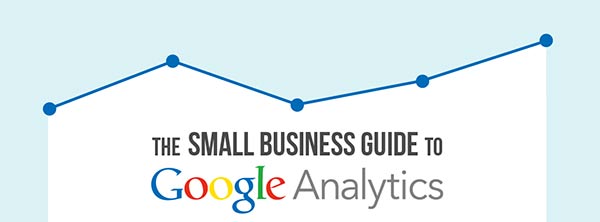
Tip#1: Setting Goals and Tracking Conversions
Conversions pay the bills and allow your site to prosper. Because of this, it’s vital to develop a conversion funnel, or the steps people must take to become a customer, in Google Analytics. However, first you must create a measurable goal (which is your point of conversion)—this can be anything from a newsletter sign-up to an eBook download. You can then create a conversional funnel that ends in your designated goal. For example, if your goal is for customers to purchase a pair of shoes, then your funnel will include all the steps customers need to take in order to complete the goal: browsing category pages, viewing the product description, reading customer reviews, and finally, the purchase. It’s important to keep in mind that goals cannot be deleted. To avoid mistakes, study a detailed guide for creating goals and funnels. Once goals and funnels are set up, your eyes should be set on the funnel rate, which displays the percentage of people that perform at least one step in the sales funnel before landing on your designated goal page. Successful e-commerce sites carefully orchestrate each step a visitor takes on the way to becoming a paying customer. Conversion funnels assist this by illustrating essential data for fine-tuning calls to action and isolating pages that are weak links in your sales funnel.
Tip#2: Traffic Sources
No matter the nature of your site, it’s extremely important to know where your traffic originates. For this reason, traffic source reports contain some of the most useful data Google Analytics has to offer. Understanding the sources of your traffic serves to reveal which campaigns are working, and where your content efforts need to be focused. Google Analytics categorizes traffic as “direct,” “referring,” and “search.” Direct traffic typically comes from links being clicked on in text messages and emails, or by users manually typing in your URL. Not surprisingly, a large amount of direct traffic is often the result of a strong brand presence and effective email marketing. Referral traffic means a particular site is sending you traffic, and search traffic obviously consists of users that find your site through search engines like Google and Bing. Of the three types of traffic, direct traffic is commonly regarded as the most profitable. Direct traffic has significantly lower bounce rates than both referral and search. To encourage this kind of quality traffic, it would be helpful to launch an email marketing campaign.
Tip #3: Social Reports
Effectively tracking the social performance of a site in Google Analytics was once a source of great frustration for webmasters. Thankfully, Google remedied this by adding detailed social metrics in 2012. Google’s social reports offer an assessment of how frequently your site is being shared across all major social channels. However, this data occasionally contains inaccuracies. For example, using sites like Ow.ly to shorten URLs will cause activity to be counted as “referral” traffic. Another important thing to remember is that social reports are limited to a select number of sites that Google feels are worthy of recognition. Despite obvious shortcomings, the plethora of social data offered by analytics is still a godsend. In fact, Google has been kind enough to track the profitability of social engagement by offering an extremely useful social conversion report.
Tip#4: Exit and Landing Pages
It’s crucial to pinpoint where users are entering and exiting your site. This kind of information sheds light on potential problems, and also helps to identify lucrative search queries. Located by clicking on the content tab, the landing page metric shows the first experience people have with your domain. It would be extremely wise to utilize this information when coordinating promotional efforts. Monitoring pages that are frequently abandoned allows you to locate areas of concern. If you notice a certain page is scaring off a significant amount of users, devote time to troubleshooting and finding creative ways to make the page more appealing.
Tip #5: Bounce Rates
The bounce rate metric proves to be confusing for many. Often times it can be extremely misleading. For example, if someone finds your article through a search engine, and then hits the back button after reading it, Google Analytics will count that as a “bounce.” For this reason, blogs should expect a high bounce rate. Does this mean their content is awful? Not necessarily. However, bounce rates are not completely useless. They help to determine the capability of your site to inspire engagement, and are also important for judging the success of your call to action. Standard e-commerce sites should aim for a bounce rate between 40 and 60 percent.
Tip#6: Percentage of New Visits
Although having a loyal following is always nice, true growth relies on attracting steady streams of new eyes. For this reason, you should aim for having over 70% of your total traffic consist of new visits. This metric is clearly displayed on the standard reports page and requires no manual effort by the user. There is no need to waste time blankly staring at your Google Analytics account. Although a wealth of data is available, the core metrics listed above will have you well on your way to understanding the science behind making your site successful.

