Author’s Note
It has been some time that I have worked on the Display & Video 360 (DV360) platform and its functionalities. The product has evolved immensely in the last couple of years and it is becoming stronger by the day for programmatic strategists. When I started playing around and learning about the concept of custom bidding, it was fascinating to see what a game changer this concept is for users. The ability to build your custom algorithm is a huge opportunity to create a better connection between your campaign objectives and business goals!
Anyone who has ever worked with DV360 knows that ready-to-use algorithms are available, but these actually only offer a universal approach to buying impressions. If you as a business want to optimize towards a goal of your own, this has been impossible until custom bidding came into play.
So, what is custom bidding?
Custom bidding is an outcome-based buying feature in DV360 that allows an advertiser to write a custom script or build automated rules using Goal Builder that defines how much an impression is worth based on a specific criteria. DV360 then uses your insights to build an algorithm that optimizes your bids for the highest performance.
You might be familiar with the standard bidding strategies in DV360 (eg. “Maximize Clicks”, “Maximize Conversions”, etc.). They are standard algorithms already available in the DV360 platform, which are programmed to bid higher for impressions that are more likely to bring you clicks, conversions, or viewable impressions.
With custom bidding, however, you can go beyond a single action and create a multi-layered bid. As a first-party algorithm, the advertiser will have to define custom impression scores in order to build a predictive model that will learn to optimize bids.
What do you need to start with custom bidding?
The watchword here is data. Keep in mind that the more data you have, the better your algorithm will be able to optimize. Google states that you need:
- At least 1,000 positively-scored impressions for an advertiser
- At least 50 positively-scored impressions for an individual line item
- You can find all requirements here.
We have discussed above how writing a script might be needed to get started with custom bidding and as we all aren’t coding experts, Google released a Goal Builder function within DV360 that helps non-coders to get started with custom bidding on DV360. You can find more information on Goal Builder here.
But if you have some coding experience and would like to give scripting a go, here is the list of dos and don’ts while building a script for custom bidding.
What is weighted floodlight conversion?
With weighted conversions, you can apply different weights to the KPIs across your various funnels and this will allow you to bid more on the goals that are most important to you. Read more here.
Bidding towards weighted impressions means introducing quality factors to bidding decisions to improve business outcomes of programmatic campaigns. This significantly changes how our ad campaigns run by directing more investments towards high quality inventory.
How to build a weighted floodlight conversion script using a Goal Builder
- When creating a new algorithm, select Goal Builder.
- Under the algorithm definition section, choose Add Goal. Search and select the first floodlight activity, and assign a weight to it.
- To add another conversion activity, choose Add Goal again and select your second conversion activity and associated weight.
- After selecting your aggregation, choose Create.
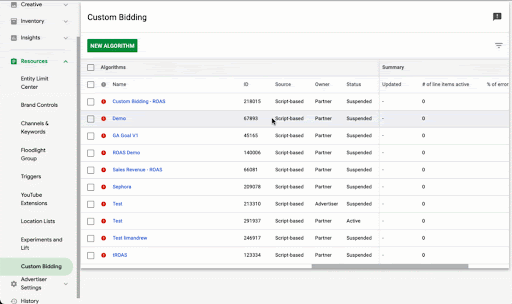
How to create your weighted floodlight conversion script in DV360
STEP 1 – Log in to your DV360 account. Navigate to the “Partner” (little house icon), then expand the “Resources” menu and click on “Custom Bidding”.
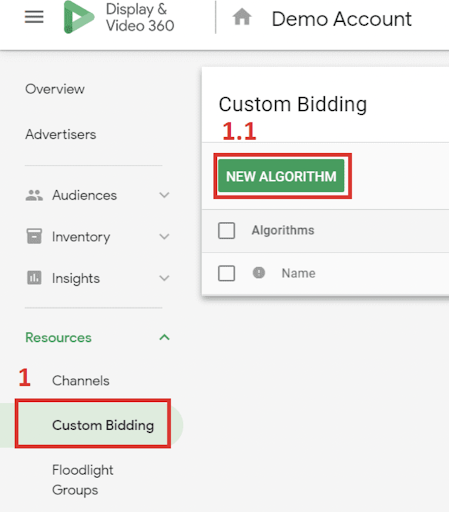
STEP 2 – Once the “New Algorithm” window opens, then you will have to specify a “Name” and select the “Advertisers” this algorithm will be assigned to. Then click “Create”.
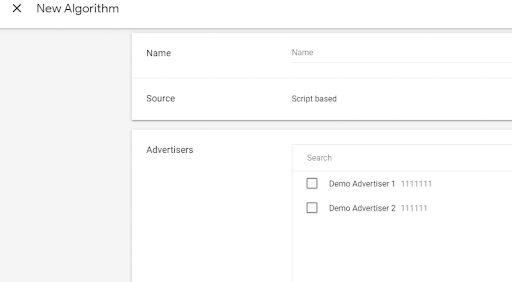
STEP 3 – When you create the algorithm shell, you will be directed back to the main “Custom Bidding” panel. You will have to click on the algorithm again. This happens because you will get a warning message to add a script to your algorithm.
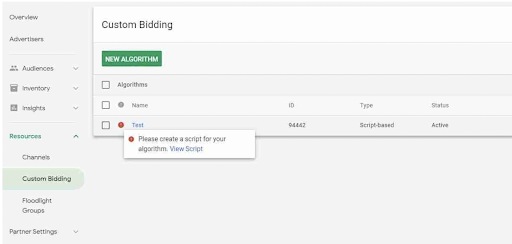
STEP 4 – In the top tab select “Script” (will explore the rest of the tabs later) and click on “New Script”.

STEP 5 – You can write any script and assign different weights to user actions (ad click, conversion, cart revenue, etc.). Furthermore, the scripts can be validated and tested in real-time!
Example – An e-commerce advertiser wants to optimize for transaction value (instead of total transactions). You are tracking the checkout confirmation with a floodlight sales tag and a transaction value.
A sample script would look something like this:
The following script returns the value tracked in a floodlight sales tag:
- Floodlight_ID: Specify your activity ID.
- Model_id: If you’ve set up an attribution model at the advertiser level, specify your Attribution Model ID.
- If not, specify 0 to use last-touch attribution.

You can find more sample real-world example scripts here to get you started with weighted floodlight conversion.
Closing note
Impressions have been used as a digital advertising currency since the beginning of the digital era. Many advertisers use impressions and related measurements (CPM, CTR, etc.) to evaluate and optimize performance of their online campaigns. It is logical to assume that more exposure to your ad should drive higher awareness. Hence, using weighted impressions for programmatic media buying can help us make better decisions.






