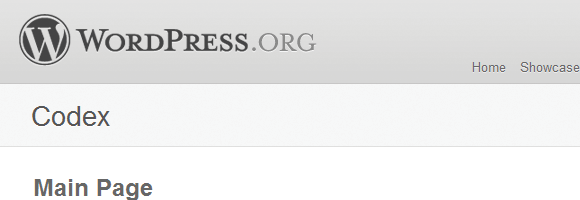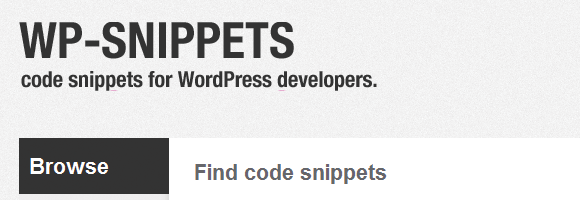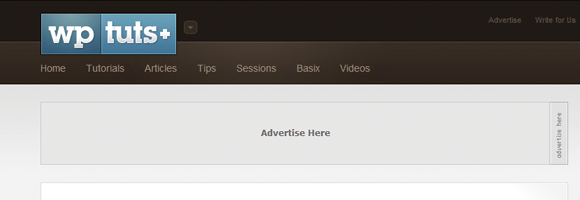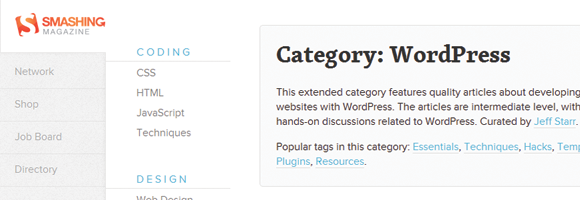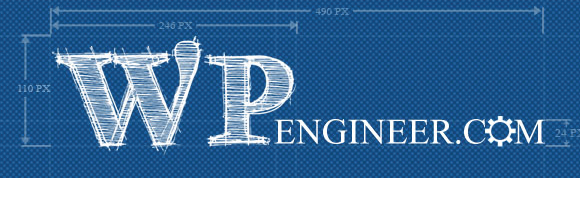In follow up to my previous post about WordPress for Beginners, below is a list of other great blogs for more advanced uses of WordPress. Beware: this list is mostly for developers or if you want to get your hands dirty in some code!
1. WordPress Codex
The WordPress Codex is the top spot to get all WordPress information. In the WordPress Codex, you can learn:
-
- How to build or modify a WordPress theme
-
- How to build or modify a WordPress plugin
-
- How to modify the WordPress admin area
2. WP-Snippets
WP-Snippets is a great place to find that “one bit of code” you need to add functionality to a WordPress site. You can find everything to modify:
-
- Admin area
-
- Comments
-
- Conditional
-
- Custom fields
-
- Images
-
- Shortcodes
3. WP Tuts+
WP Tuts+ is part of the great Tuts+ network, offering free and premium tutorials to walk you through specific real-world examples. Some learning opportunities include:
-
- Creating a Post Rating System with WordPress and jQuery
-
- How to Include Javascript and CSS in Your WordPress Themes and Plugins
-
- Quick Tip: How to Implement Multiple Pages for your WordPress Posts and Pages
4. Smashing Magazine
Smashing Magazine is one of many tools in a successful web developer’s toolkit. They recently launched a section dedicated to WordPress. Some topics include:
-
- Smashing Special: WordPress Theme Trends for 2012
-
- How to Use Custom Post Types To Organize Online Marketing Campaigns
-
- How to Create Custom Taxonomies In WordPress
5. WPEngineer
WPEngineer.com includes great articles written by 3 WordPress Junkies who love WordPress. They provide WordPress tips and tricks including:
-
- First Impressions of Custom Post Type
-
- The Ultimative Guide fo the_post_thumbnail in WordPress 2.9
-
- WordPress 3.0 Multisite Settings
6. Digging Into WordPress
Digwp.com is authored by Jeff Star and the same author of CSS-Tricks, Chris Coyier. They extend their book “Digging into WordPress” with this blog. Some great tips include:
-
- WordPress Hosting Review
-
- HTML Formatting for Custom Menus
-
- Using ‘$’ instead of ‘jQuery’ in WordPress
These blogs can really help you get an advanced grasp on WordPress and give you the opportunity to highly customize your website. If you are looking for more hands on WordPress training don’t hesitate to check out our training offerings or contact me at alyssa@infotrustllc.com!