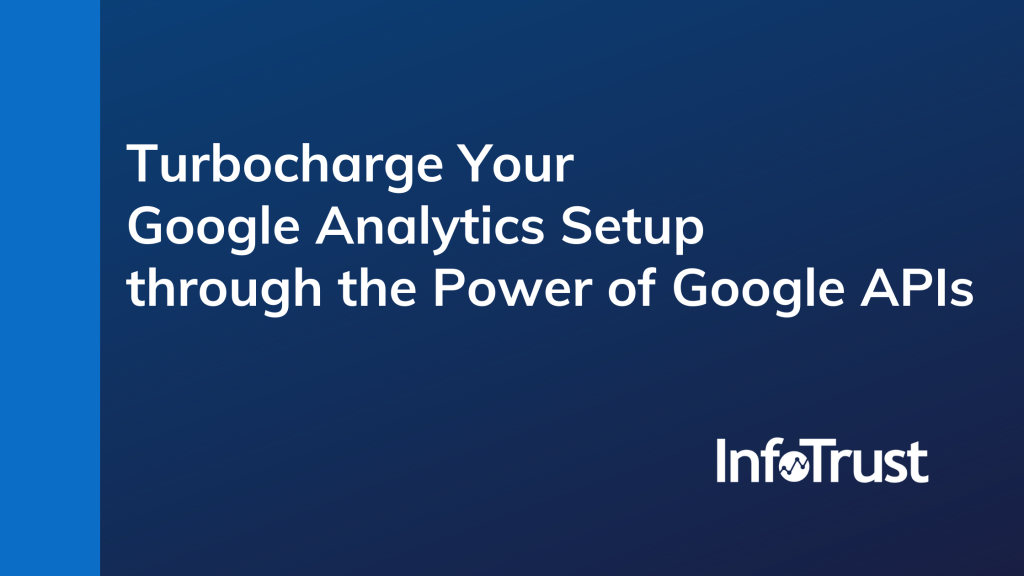Managing your organization’s Google Analytics (GA) setup is relatively easy through Google’s intuitively designed web application for GA. However, this is not quite the case when your organization has hundreds of accounts, properties, and/or views. Unfortunately, there is currently no efficient way to make changes, audit, or generate reports for more than one account/property/view at a time through the GA web application. That being said, Google does provide us with publicly accessible APIs for a majority of their products—GA being one of them. Like most of their publicly accessible APIs, the GA API is accompanied by comprehensive documentation that outlines all of the possible requests through the API with examples in several different popular programming languages. Being able to properly leverage the GA API can save you and your organization time and money.
APIs 101
If I lost you at the mention of the API, that’s okay! An API, much like a car’s engine, is only useful if it’s told what to do within its bounds of operation. Generally, the request made to the GA API only performs a singular action for the singularly referenced GA account/property/view. In a few cases, there is the ability to batch requests, which allows for multiple similar requests to the same account/property/view to be bundled as one request. This is far more efficient than sending the requests one by one, because you’re likely to hit rate limits (errors when you send too many requests to the API in a period of time) and because a singular request will take approximately 100 to 200 milliseconds to receive a response (this adds up when you’re sending thousands of requests).
In some cases, batch requests can be useful to get around Google’s daily write limits. For example, you can batch up to 300 user permissions write requests per batch, where every 30 batched user permissions requests count as a singular write for the day. Thus, greatly increasing the number of user permissions write requests that can be performed in a day. As useful as batch requests can be, they are not available for most of the requests that can be performed through the GA API. This still leaves us with only one or multiple similar actions being performed on a singular account/property/view. However, as your car’s manufacturer would program its engine’s computer to automate what the engine should do in a wide variety of cases, your team of engineers, or ours, can write programs to automate the requests to the API.
Make It Simple
The benefit of writing a program—or working with our team of engineers—to automate requests to the GA API can not be understated. With a little bit of code, you can perform tasks that would otherwise take a team of people several days to complete in nothing but a few minutes. And yes, of course it takes time to engineer these automated solutions—but it pales in comparison to the resources you’d pour into manually making changes in the GA web application once, let alone multiple times. For example, if you’re a larger scale organization that spans across multiple brands, websites, etc., your organization will likely have multiple accounts, properties within those accounts, and views for each property. Whenever a member of your organization’s digital analytics team joins or leaves, GA user permissions changes need to be applied to all the accounts, properties, and/or views that they need access to. Performing this task manually would be virtually impossible. However, by leveraging the GA APIs, it could be done in less than a few minutes. In return, saving you and your organization both money and time.
Note: Much of what is covered in this article can also be applied to other Google Marketing Platform tools, such as Google Tag Manager.