Overview
Mobile app analytics involves collecting user behavior data, understanding user behavior across the app, and taking action to drive retention, engagement, and conversion. Although the field includes the mobile web, app analytics usually focuses on analytics for native iOS and Android apps.
There are many categories of app analytics, but the most common ones include the list below and can be explained from the subsequent screenshot:
- In-App/Product Measurement – This measures general user behavior or interaction across your apps such as traffic and purchase funnel drop-offs.
- Performance/App Health Measurement – This measures general status or issues your app might have such as latency, crashes, errors, or different parameters concerning performance and detecting defects.
- Marketing Analytics – This type of analytics measures the performance of the different sources that bring traffic to your website and how those sources perform.
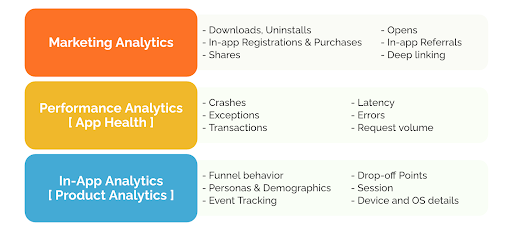
Mobile app analytics is quite common now and there are numerous tools competing to be the best at it. While some platforms can track one or all of these sorts of interactions, some tools are specifically designed to track a particular type of app analytics much better than others. Firebase Analytics (also known as Google Analytics for Firebase) (GA4F) and Google Analytics 4 (GA4) (built off the GA4F Schema) are examples of mobile app analytics platforms.
GA4F is free, and although there are some limitations on the data collection and configurations, the product meets the needs of most businesses with low traffic requirements. In addition, apart from analytics, GA4F comes with a suite for mobile and web app development including features like cloud storage and authentication.
This article explores the different types of app interactions use cases and compares GA4F with other non-google platforms.
GA4F vs Other Options by Analytics Category
In-App/Interaction Analytics
Understanding user behavior is one of the main objectives for acquiring any analytics platform. The better you understand your customers, the more accurate your marketing and site/app optimization decisions are.
GA4F does a pretty good job of tracking user interactions accurately and showing you results quickly. In apps, for example, there are events that you could track automatically (screens_views, first_app_open, apetc.) by just adding the SDK to the app and no additional line of code. Other platforms like Amplitude or Mixpanel might require more development effort to analyze user engagements In addition, Flurry (Yahoo’s analytics solution) and Apple Analytics (for iOS) show basic quantitative analytics data.

In contrast, although you can collect any kind of data with the event schema model, the customization features available in Firebase Analytics to visualize that data is quite limited. This is being improved in GA4 now with UI updates, new reports, and additional solutions being introduced everyday. Customers need to be a bit patient with GA4F to surpass more established analytics platforms like UXCam (for session replay, heatmap analytics, etc.) and Adobe Analytics.
Performance Analytics
Unfortunately, we cannot be around all our users once our app goes out into the wild (on App/Play store); therefore, the information obtained from performance analytics is crucial to optimizing the health of our app. The goal is to identify and resolve issues within our app as quickly as possible.

Apart from in-app analytics, Firebase (not GA4) has a monitoring module/product responsible for monitoring app crashes, latency, and other performance-related actions. Other tools that offer this sort of analysis are Localytics, Kumulos, and Appsee. Most other analytics tools do not offer the ability to measure app health.
Marketing Analytics (Attribution)
Attribution in digital marketing is a concept that describes the relationship between conversions on a website and the marketing channels/sources/mediums/campaigns that “cause” those conversions. The goal of digital marketing is to optimize the ROI while reducing cost on digital marketing. So how would you know that your ad campaigns are achieving this objective? What does it mean for a campaign to be successful? Well, attribution is one way to answer these questions.

Attribution is currently available in GA4F but it is not as robust as the ones in Universal Analytics or some other non-Google platforms like Adjust Attribution or AppsFlyer. For example, multi-touch attribution in GA4F is limited to cross-channel and Google Ads last click and last engagement attribution models. Also, it just tracks the default campaign source, medium, and name and is a bit difficult to get as granular as other competitors like AppsFlyer and Adjust could do.
In summary, we have seen clients utilize GA4F for in-app interaction tracking and other competitor platforms for mobile app attribution. This is usually the case when clients want to scale their paid media spend and increase their marketing budget. Although the attribution feature is not available in the new GA4, we believe it will be available in the near future. See this article for a comparison between GA4 and GA4F
Table Summary
The table below outlines a few of the most commonly used platforms and summarizes the sort of app analytics they are better suited towards. Note: some of these platforms (such as GA4F) might have all of these features, but the table below just outlines what they are “best” suited for.
| Analytics Platform | Free | Paid | In-App | Performance | Marketing |
|---|---|---|---|---|---|
| GA4F | X | X | X | X | X |
| GA4 | X | X | X | X | |
| Crashlytics | X | X | |||
| Localytics | X | X | X | X | X |
| Mixpanel | X | X | X | ||
| Heap | X | X | X | ||
| Amplitude | X | X | X | ||
| Adobe Analytics | X | X | |||
| Flurry | X | X | |||
| Kumulos | X | X | X | X | |
| TUNE | X | X | |||
| Appsee | X | X | X | ||
| Kochava | X | X | X | X | |
| AppsFlyer | X | X | X |


