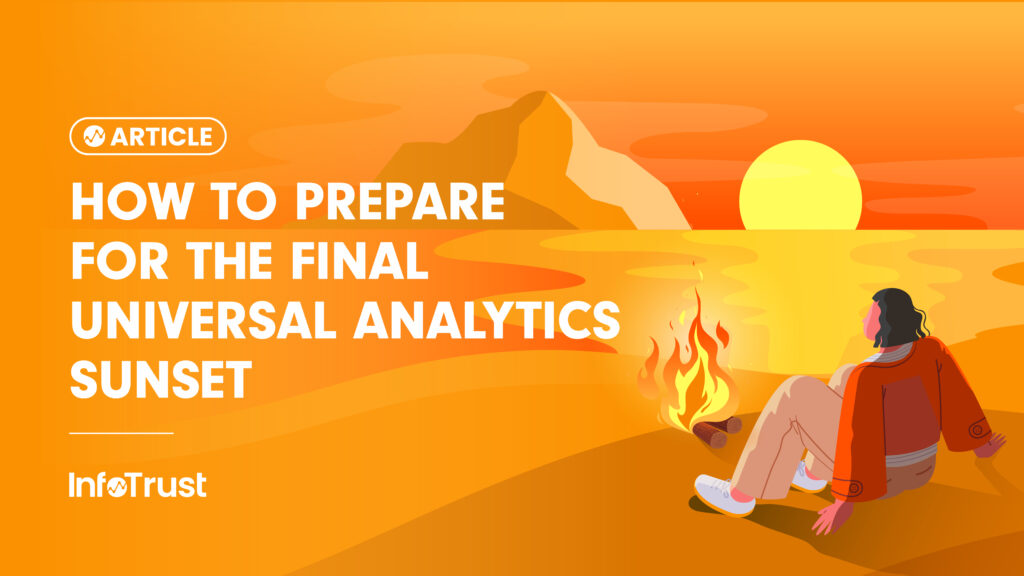Most everyone in the digital analytics industry has heard about the Universal Analytics (UA) sunset for Google Analytics (GA) properties. The first round of the sunset came and went earlier this summer when non-360 GA properties stopped collecting data.
However, many corporations use GA360 and, as such, have UA properties that have continued to collect data. That won’t be the case for much longer!
Steve Ganem from the Google team authored a recent blog post which gives us more details about the final sunset of UA. The post offered a helpful review of upcoming functionality to be released soon with Google Analytics 4 (GA4) (BigQuery daily export SLA; linking subproperties and roll-up properties to DV360, CM360, and SA360; customized reporting experiences; and more).
But the post also included one all-important note about the final sunset of UA:
Starting the week of July 1, 2024, you won’t be able to access any Universal Analytics properties or the API (not even with read-only access) and all data will be deleted.
That’s right. Not only will Universal Analytics stop collecting data at the start of July, 2024, but it will cease to be available via any platform and the data will be deleted.
But fret not and follow the actionable steps below to ensure you are prepared not just for the impending final UA sunset, but set up for success for years to come.
Step 1 – Ensure your GA4 implementation is ready
As a top priority, you should make sure that your GA4 implementation is fully ready to be the sole source of truth.
Does it have all of the required reporting elements that your teams relied on for UA? Is it built in a robust and privacy-centric manner? Do you feel confident in the quality of the data it is collecting?
Our expert digital analytics support team is here to help if you’re feeling nervous.
Step 2 – Review what integrations with UA must be addressed
If you’re confident that everything is in order within GA4 and your tag management system, now is the chance to look at the downstream platforms that will be impacted by the final UA sunset.
Take inventory of the dashboards your teams use for reporting and ensure they’re migrated to GA4 data sources.
Also, consider other third-party platforms, BigQuery, data lakes, or custom reporting solutions that leverage the GA APIs. Remember, everything will be shut down for UA in July 2024, including API and reporting access.
Step 3 – Export critical historical data from UA
To be sure you’re prepared for the unexpected historical reporting needs, you should have a plan to backup and archive your critical UA data. That Looker Studio dashboard won’t be able to pull old data as of July 2024, so it is a top priority to ensure that you have any business-critical data backed up in a platform such as BigQuery.
Step 4 – Implement Consent Mode to get a clearer view of your traffic
Amid all of the UA sunset news, let’s not lose sight of critical new features in GA4 that can bring an immediate impact. One privacy-focused feature that every site which offers users the ability to opt out of tracking should be sure to implement is Consent Mode.
Consent Mode sends cookieless event pings to GA4, even if users have declined tracking via cookies. It is a compliant solution since no user-level data is associated with the hits or collected.
If a property reaches Google’s traffic thresholds, you will also benefit from Google’s consent mode modeling functionality. Essentially, it looks at the traffic patterns of consenting users and sessions and models expected user and session-level data for those cookieless events that the property collected.
Step 5 – Begin utilizing GA4 as a source of truth
It’s one thing to build the best GA4 implementation in the land, but it’s worth nothing if it’s not being used for reporting, insights, and audience activation.
Don’t wake up on July 1 of next year and realize you need to begin leveraging and reporting on a platform that looks and feels very different from UA. If you plan, you can be a pro at navigating the new interface and leveraging custom explore reports to get at critical insights that you were never able to before.