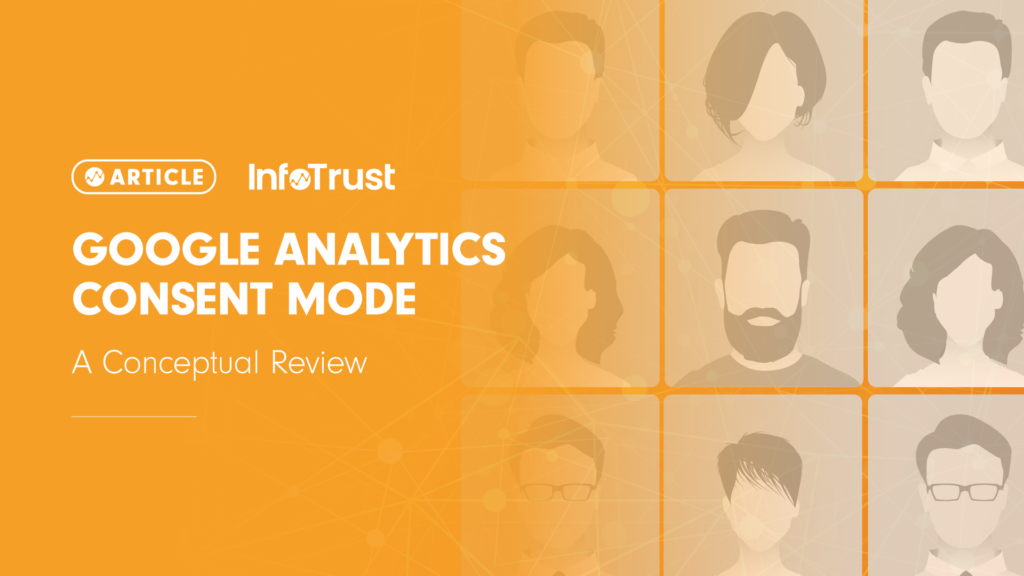Introduction
Google Analytics Consent Mode is a new functionality for Google Analytics 4 (GA4) that provides a solution for the challenge of reporting user engagement when users have opted out of the use of cookies and processing of personal data. Although seemingly contrary to user preference, Consent Mode works by collecting anonymous visitor interaction data without the inclusion of any user identifiers, thereby reporting on site engagement while respecting and honoring visitors’ privacy preferences.
You can think of this functionality much like the anonymization that happens in Google Maps. In Google Street View, imagery of the public landscape is captured while all personally-identifiable information (such as faces and license plates) are anonymized by blurring. In this scenario, although user permission for collection of their personal data is not granted, anonymous data is captured in images.
Another helpful way to better understand Google’s Consent Mode is to make a comparison with a store in the physical world. In a brick-and-mortar store, the shop owner has the ability to know if a customer has entered the store and what items in her store were “touched” or interacted with. However, the shop owner does not have permission to know who the customer is or who picked up the item unless the visitor has given their explicit consent (by way of introducing themselves and sharing their information).
This concept is the same in the case of GA4 with Consent Mode for instances where the website visitor has denied analytics cookie consent. Engagement with content (think ‘events’) are reported; however, GA4 will not collect any information which allows it to associate the data with an individual unless they have provided their explicit consent to do so. This ensures the privacy preferences of visitors are respected while still delivering a minimum amount of anonymous website and content engagement data.
Understanding Consent Mode in a Virtual World
With the implementation of Google Analytics in “consent mode” for the virtual shop owner, there are several levels of data detail ranging from anonymous to named addressable user engagement—all a function of visitor consent preferences.
- Shop owner has reporting about what content was interacted with
- Reported for all users, including those not accepting analytic cookies (anonymous users)
- Shop owner has reporting about all content that was interacted with during a specific user’s current visit and subsequent visit
- Reported for users accepting analytic cookies (pseudonymous users)
- Shop owner has reporting about all content that was interacted with during a visit and subsequent visits by a user, along with who that user is
- Reported for users accepting analytic cookies and that identify themselves via a registration or log-in (known addressable users)
For the reporting of digital content engagement, Consent Mode still provides the digital shop owner with some “content-centric” detail where visitors have denied analytics cookies—for example, how many times a webpage was visited or a particular document was downloaded. Lost, however, is “user-centric” detail (in this case, the inability to associate a new or returning user downloading the document). To help further fill this void of GA4 in observability, Google has introduced behavioral and conversion modeling, trained with the aid of Consent Mode data, to provide conversion metrics and some attribution modeling.
So, What Does This All Mean?
As the digital environment evolves, privacy will continue to be an important and fundamental concern. Regulations have been and will continue to be put in place. The need for compliance requires companies to have tools in place that customers may use to control their consent preferences. Consent Mode is Google Analytics’ solution for abiding regulatory measures while still reporting engagement with digital content. And, just like Google Maps street view blurring the personal identity of private individuals, mask any means of user identification.
With the loss of user insight in the new regulatory environment, the gaps in observability can be compensated by fully leveraging these different cohorts of user data: visitors who accept analytics cookies and authenticate (named addressable users), visitors who accept analytics cookies but do not authenticate (pseudonymous users), and interaction data from visitors who do not accept analytics cookies (anonymous users). Layering the insights from these cohorts allows for marketers to still understand activity and optimize in a new reality. In other words, digital marketing will be able to do more with less.