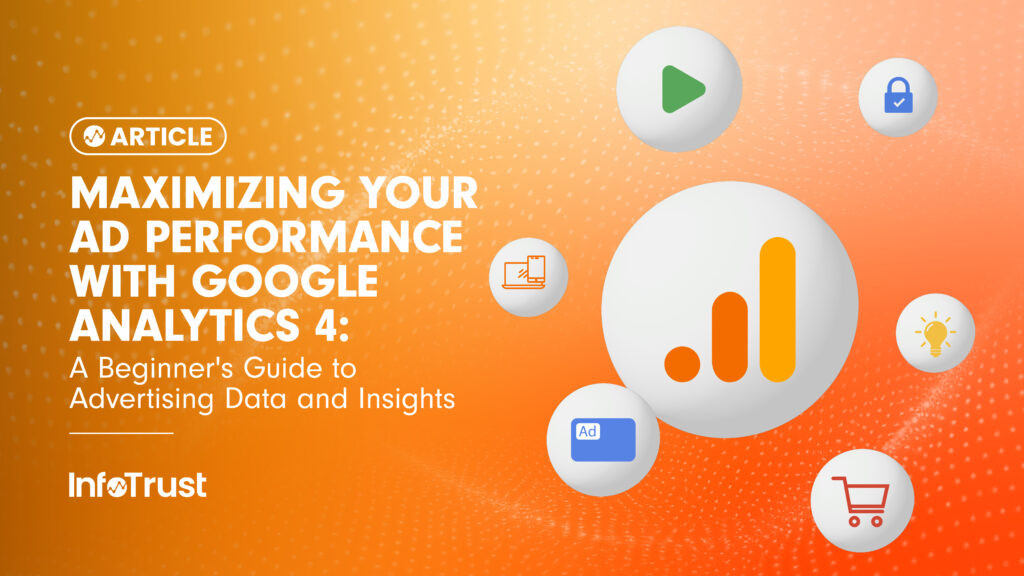As marketers attempt to navigate the increasingly complex martech ecosystem, the intricacies of modern measurement and reporting make it easy to lose sight of the foundational questions. Google Analytics 4’s (GA4) Advertising reports offer a refreshingly streamlined view of how your business’ advertising efforts result in important interactions and revenue on your digital properties.
Integrating Campaign Manager 360, Display & Video 360, Google Ads, and Search Ads with GA4 allows for a valuable synthesis of ad spend, interaction, and performance data. Additionally, linking Admob, Google Ad Manager, or Google Adsense to GA4 gives you a simple, aggregated view of engagement and revenue from ads you publish on your digital properties. Combining the data from these platforms in GA4 gives you a holistic view of their performance, all in one place.
Let’s take a tour of what’s available to you when you link GA4 to your advertising and publishing platforms, and how the Advertising reports help marketers answer important questions that help them meet their goals.
Advertising Snapshot
This report provides a high-level overview of the business metrics relevant to ad performance, which are explored in more detail in the following reports. In the advertising snapshot report you’ll see summary cards, which are positioned to answer questions such as:
- Which channels drive the most conversions?
- What touchpoints do customers take to convert?
- How do your channels perform under a different attribution model?
Conversion Performance
*This report is in beta and may not yet be available in all accounts. This report does not contain data from before March 15, 2024.
Once you have toggled one or more GA4 key events as conversions in Google Ads, this report will begin to show the total count of conversions compared to those that can be attributed to your Google Ads campaigns.
Important: To align reporting between Google Ads and GA4, Google has made a distinction between “key events” and “conversions.” A key event is an event captured by GA4, which “measures an action that’s particularly important to the success of your business.” A conversion is created in Google Ads from a GA4 key event, and provides a way of consistently measuring an important action across the different platforms.
Attribution Models
This report can help you understand how the credit for key events and/or revenue on your site would be attributed differently by using the different attribution models available in GA4. This reporting can give you insight into how certain channels contribute to key events and help you choose which attribution model is appropriate for your business.
Key knowledge: An attribution model, by Google’s definition, “can be a rule, a set of rules, or a data-driven algorithm that determines how credit is assigned to touchpoints along a user’s path to completing important actions.” Read more about attribution models here.
Attribution Paths
This report illuminates the different combinations of touchpoints that most commonly lead to key events and revenue for your business. This reports’ functionality allows you to toggle between the different available attribution models to get a wider POV into how your business could think about these touchpoints in combination. One feature of interest in this report is the “Days to key event” metric, which displays the number of days between the first touchpoint and the corresponding key event for a given combination.
Planning
The Planning section contains the All Channels report and then an individual report for any Ads platform you have linked to GA4. These reports display the performance of specific campaigns originating from your linked platforms, their cost, click, and return on ad spend metrics.
Publisher Ads
This report details each advertisement you publish on your app or site and the associated engagement and revenue metrics.
Advertising Segments
The newest addition to the advertising section is the Advertising Segments table. This report shows the population size of your Advertising Segments, which are Google Analytics audiences that are synced with Google advertising products for remarketing and ads personalization. In short, this table shows the number of users from each of your GA4 audiences who are available for ads personalization in Search, Youtube, Display, or Gmail campaigns.
If you’re a marketer looking to further capitalize on your most effective campaigns or trim the fat on underperforming ones, look no further than GA4’s Advertising section. For more information, please reach out to the team at InfoTrust. We are a Google Marketing Platform Sales Partner, and a certified reseller of Campaign Manager 360, Display & Video 360, and Analytics 360, and can help you get the most value from your Google marketing and analytics tech stack!