The more website visitors you have, the more complicated it can be to analyze your Google Analytics traffic and data. A common issue I have seen with many clients is the ability to properly attribute certain campaigns to visits and website activity. This typically isn’t because offsite, inbound marketing efforts are bad, but because the actual tagging of inbound links is incomplete and thus “hidden” in Google Analytics labeled under either direct visits, organic, or simply from a referring site. Links to your site can be configured to send specific source, medium and campaign information into Google Analytics and allow for better, more detailed reporting. To do this, you’ll need to tag your URLs.

Concept of Tagging URLs for Google Analytics
I have written a few blog posts in the past about tagging URLs for inbound marketing in order for Google Analytics to properly attribute the right marketing channels for driving visits. This is particularly useful when engaging on social media and when running any form of email marketing (say with a newsletter). The tricky thing about inbound marketing is you can have multiple links on certain pages, social media sites and in newsletters all pointing to the same place. So when analyzing reports, you will see the same sources for those multiple links and will not be able to determine which specific links drove the most traffic… without tagging URLs.
Tagging URLs is easy! The simplest way to do this is to go to URL builder (referenced in a blog post above) and using the tool to customize the URL you plan on using in your marketing efforts. This customized URL will serve as the way to track that link and the visits from users clicking this link will show up in the campaigns standard reports in Google Analytics interface.
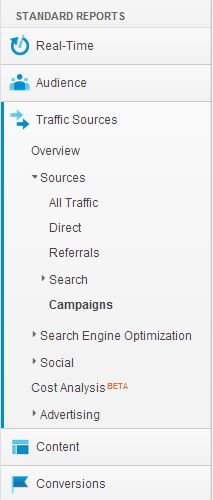
Difference Between Tagging URLs and Shortening URLs
I’ve had this question a lot, what is the difference between tagging URLs and shortening them? Tagging URLs with customized Google Analytics parameters allows for Google Analytics to store and report those visits under a specific source, medium and campaign. This allows marketers to group their visitors by marketing efforts (visits that came from facebook vs twitter vs newsletter etc.). Shortening URLs simply takes a very long URL and makes the character length much shorter for easier posting on online, espeically where they may be character restraints (such as Twitter with only 140 characters). The good news here is that shortening a tagged URL keeps the Google Analytics parameters and will pass the source, medium, campaign information originally set through the shortened link and into the reports for that visitor/visit.
Coming Soon: Built-in URL Tagging Into Google Analytics
In my previous post, I share a document for keeping track of your tagged URLs for better organization and reference. Luckily for us, Google is soon to release a feature that will enable this kind of URL building/tagging right in the Google Analytics interface and will store/save previously created URLs for reference. Currently, this is not widely available and we can only access the tool in beta as we are Google Analytics Certified Partners. I have seen it “out in the wild” for only a few of our Google Analytics Premium accounts so hopefully this will be more widely available soon. Since this is not officially released, we will not be able to show any screenshots at this time but will make sure to keep this post updated once it is officially released to the public.
To learn more about tagging URLs, and in particular how Google Tag Manager can help, I encourage you to to subscribe to our blog.
Article Written by Amin Shawki


