 Reflecting back on 2013 and all the changes that came from Google Analytics and the web analytics industry as a whole, it’s hard to believe how sophisticated digital marketing analysis has become. In one year, Google released more than 75 updates to Google Analytics that have enabled marketers, analysts and developers to leverage the platform in new ways and obtain new insights that were never available before.
Reflecting back on 2013 and all the changes that came from Google Analytics and the web analytics industry as a whole, it’s hard to believe how sophisticated digital marketing analysis has become. In one year, Google released more than 75 updates to Google Analytics that have enabled marketers, analysts and developers to leverage the platform in new ways and obtain new insights that were never available before.
Below I have summarized InfoTrust’s top five Google Analytics Updates that we love from 2013:
1. Google Tag Manager Enhancements: Mobile Apps and Auto-Event Tracking
At first, Google Tag Manager can seem a bit complicated and difficult to administer with no technical background. Though it requires some development or coding experience to set up, after the slight learning curve it helps the deployment of Google Analytics tremendously. For all of our clients we recommend a Tag Management Solution, particularly Google Tag Manager, with its ability to quickly modify site tracking and push updates automatically.
Specifically, using Google Tag Manager for mobile app tracking and updates has not only improved the speed of pushing updates to mobile apps, but the means of pushing updates to end consumers is incredibly simplified. GTM is designed so that developers can make code changes and updates to apps dynamically, without requiring users to re-download the app from the app store! This dramatically improves overall user experience and engagement with the app since it “auto-updates”.
Speaking of automation with Google Tag Manager, event tracking has become as easy as a few clicks instead of re-coding a website and pushing a release. Google Tag Manager’s auto-event tracking enables anyone (marketers like me) to set up some additional tracking all from the interface, and without changing the source code of your site. Some examples of things we’ve set up with auto-event tracking are tracking all downloads across the site, all outbound links, and all engagement with videos. Justin Cutroni describes how to do this in more detail in his help article (no coding experience required). With GTM, we can even track scrolling across all pages with one custom HTML tag.
![]()
2. Enhanced Attribution Modeling
Including updates to Adword Linking, Doubleclick integration, cost data import
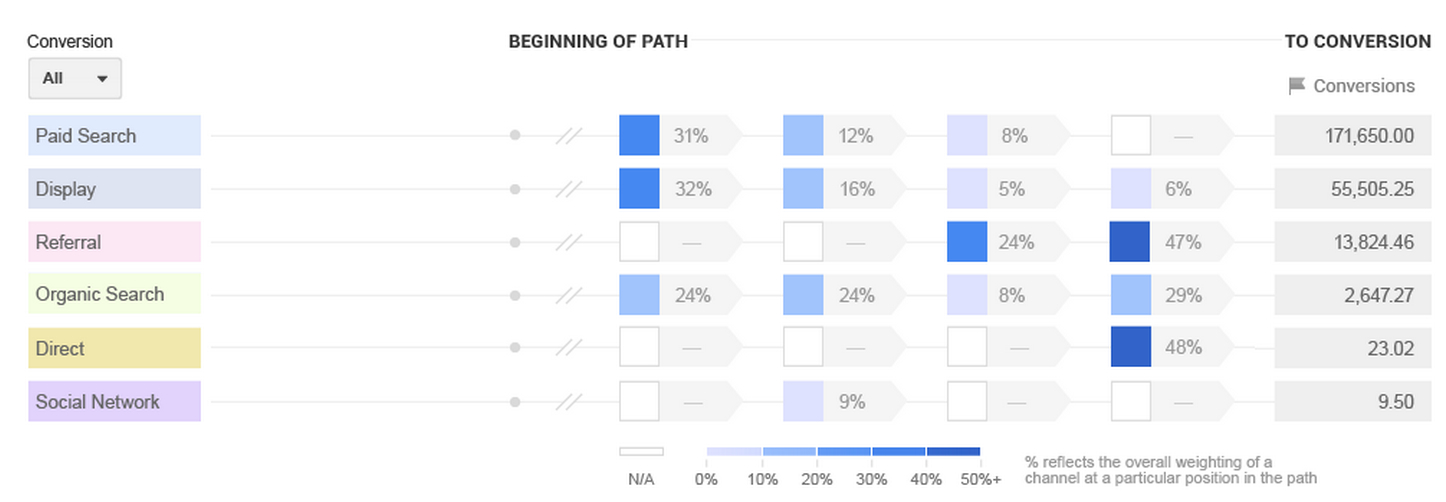
A significant investment that Google has made to its classic Google Analytics, Universal Analytics, and Google Analytics Premium suite is enhanced attribution modeling. Every marketer and organization is interested in determining how their marketing is performing. Specifically, how consumers are interacting with these different channels on the road to conversion.
With the Google Analytics updates to Adwords linking, integration with Doubleclick, new Attribution reports (for Premium), and using cost data import, we have been able to provide insight to clients about exactly which marketing channels are most effective, how much to invest in each, and the optimal location or time to market to consumers on these different channels.
Ultimately, attributing marketing investment to conversions or sales is the end goal and Google Analytics makes that much easier. One of our favorite reports is the multi-channel funnel report for Top Conversion Paths. Its visual representation of the consumer journey to conversion is crucial for understanding the full customer journey to converison. However, this is only effective with the updates stated above.
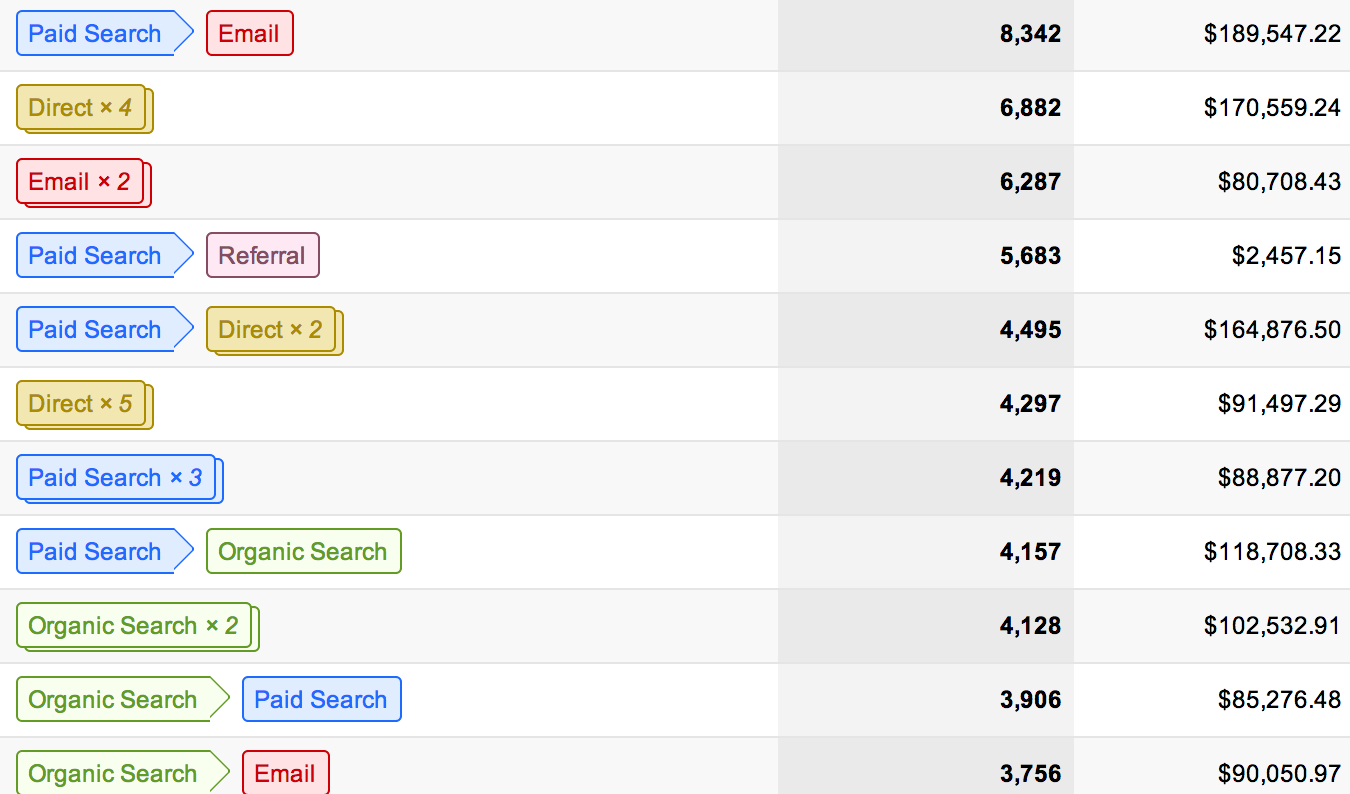
3. New Advanced Segments with Unified Segments
Advanced segments are one of the most powerful and useful features that Google Analytics has. To look at a specific segment of your traffic historically wihout altering data capture, advanced segments are the way to go. Since Google knows this is one of the most useful and powerful features, they decided to further improve it.
The new Advanced Segments not only has a new interface that is more user-friendly, but also deeper segmentation possibilities. This includes unified “user” segments, sequences and additional conditions to segment by. Previously, advanced segments could only be used to group together similar visits. Now, Google Analytics can group together different visitors/users based on ALL of their visits combined for a specific date range.
So instead of an advanced segment for visits with purchase greater than $25, you can segment by visitors who have purchased greater than $25 over all their visits for a specific date range.
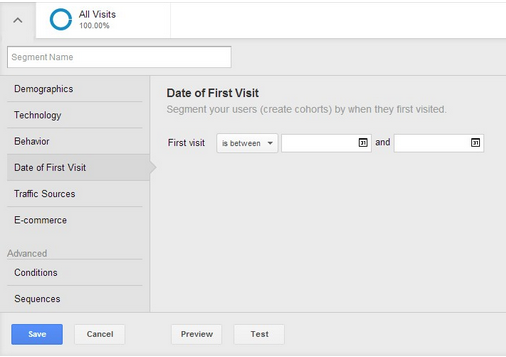
Sequence segments are useful to see only visits or visitors that follow a certain path, such as a predefined path to purchase or only visitors/visits that do NOT follow this path. This allows you to understand the difference between those two segments. You can also sequence events, or a combination or events, pageviews, and other dimensioms.
If you need pretty much any other segmentation, the “Conditions” option has you covered for any other dimension available in Google Analytics. For more information about these advanced segments, feel free to check out GA’s official blog post.
Time out: Need help with Google Tag Manager, Attribution Modeling, or Advanced Segmentation and analysis? Drop us a note!
4. Real-time events and conversion tracking
Real-time reports have been extremely valuable for many organizations we work with to immediately understand consumer behavior in an effort to make real-time updates to online content. We have worked with publishing organizations that have modified content real-time to gather more engagement, large ecommerce sites to test sales promotions online, and even lead-generation or brand-driven companies running offline promotions to guage traffic driven online.
With real-time reports now having the ability to show events and conversions happening right now, the ability for marketers to react quickly to consumer activity is even easier. Testing changes made to your website or app can also be much more efficient now using event-tracking and conversion tracking in real time.
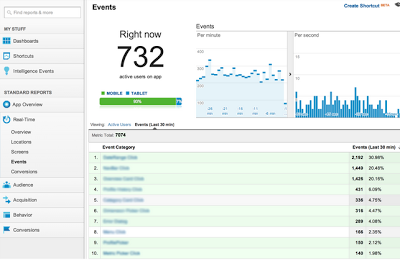
Google says it best, “When you create a new advertising campaign, blog post, or social media engagement, your traffic usually goes up – but without a knowledge of how individual users behave, it’s difficult to see the quality of your traffic as it changes. By looking at Active Visitor Conversions in real-time, you can better understand your conversion funnel as it’s happening: whether users are just browsing, or whether they’re actively engaging and converting.”
5. Analytics Academy and Solutions Gallery
After 75 updates, and with new features coming out almost weekly, it can be daunting to keep up with the updates. Learning how to fully leverage Google Analytics and understand what is most important for your organization comes with education in how GA works, what the reports mean and best practices. We do our best here at InfoTrust to provide free education seminars and content on how to fully use GA and we are only scratching the surface. That is why we were extremely excited to hear about the new Analytics Academy and Solutions Gallery provided by Google.
The Analytics Academy is both a course for learning Web Analytics with Google Analytics as well as additions to the actual interface of GA for quicker education on what reports mean and how to leverage the data. This course provides a foundation for marketers and analysts seeking to understand the core principles of digital analytics and to improve business performance through better digital measurement. You can check out the specific education materials here or in GA, notice the graduation cap on almost all reports.
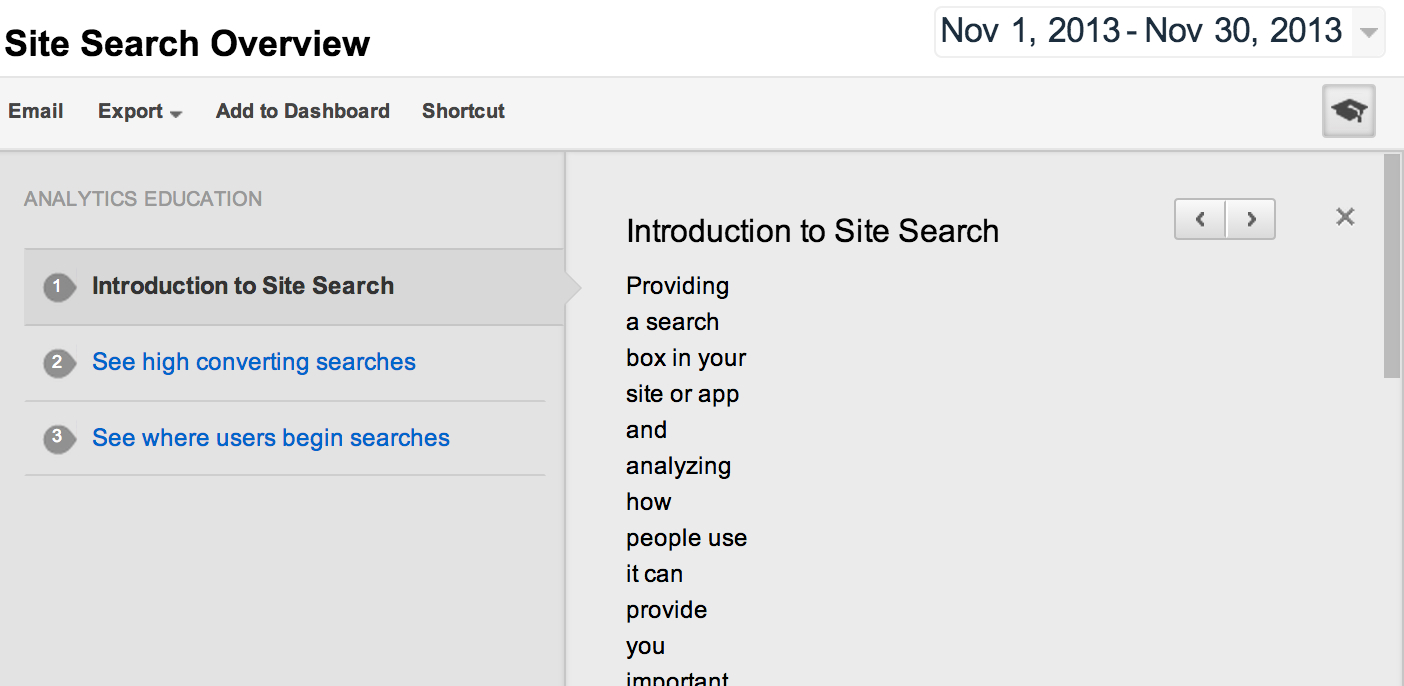
The solutions gallery is a great place to gather any additional Google Analytics content you need such as shared custom reports, advanced segments, or dashboards used everyday by similar organizations.
From Google, “This solutions gallery contains in-product solutions (such as dashboards, custom reports and segments) to deepen your use of Google Analytics and accelerate your learning curve. Whether you’re a newbie or guru, they will help you learn more about your data through the power of Google Analytics.” Check out the solutions gallery here.
To learn more about these Google Analytics updates and how they can help your organization, feel free to drop us a note by clicking below.


