
These days, if you’re like me, you’ve probably heard the term “big data” so much that its mention makes you sick to your stomach. “Big data solves this problem, big data solves that problem.”
The truth is, very few companies actually have the capabilities and technology in place to take advantage of their data. One of these areas of technology is web analytics tools.
The best free web analytics tool on the market is Google Analytics, hands down. It’s the most widely used web analytics tool on the Internet, with an 81.8% market share. I would say that’s pretty good.
I wasn’t able to find any stats on the usage among small to medium businesses (SMBs), but I would venture to guess it mirrors if not surpasses the market share statistic above.
For SMBs, a free web analytics tool like Google Analytics makes absolute sense. it’s easy to use, easy to set up, shows valuable data, and is FREE.
However, for some unique SMBs, along with much larger companies and organizations, a free web analytics tool will not suffice. There are additional requirements for these companies and organizations which require an enterprise web analytics tool.
Enterprise Web Analytics Tools
The market for enterprise web analytics tools has dramatically expanded in recent years. More companies and organizations are becoming more sophisticated with their internal analytics capabilities and also with their digital marketing activities. Because of this, enterprise-level web analytics tools like Webtrends, Google Analytics Premium, and Adobe Analytics (or Omniture or SiteCatalyst) have stepped into the market to offer more advanced and comprehensive solutions.
These enterprise-level web analytics tools come with more features, integrations, and additional tools/platforms that will take your digital marketing to the next level.
That all sounds great, right? But how do you know if you need this level of sophistication?
Well today, my friend, I will answer this question for you.
The 5 Reasons Why You Need an Enterprise-Class Web Analytics Tool
1. You receive a substantial amount of traffic per month (web, app, etc.)
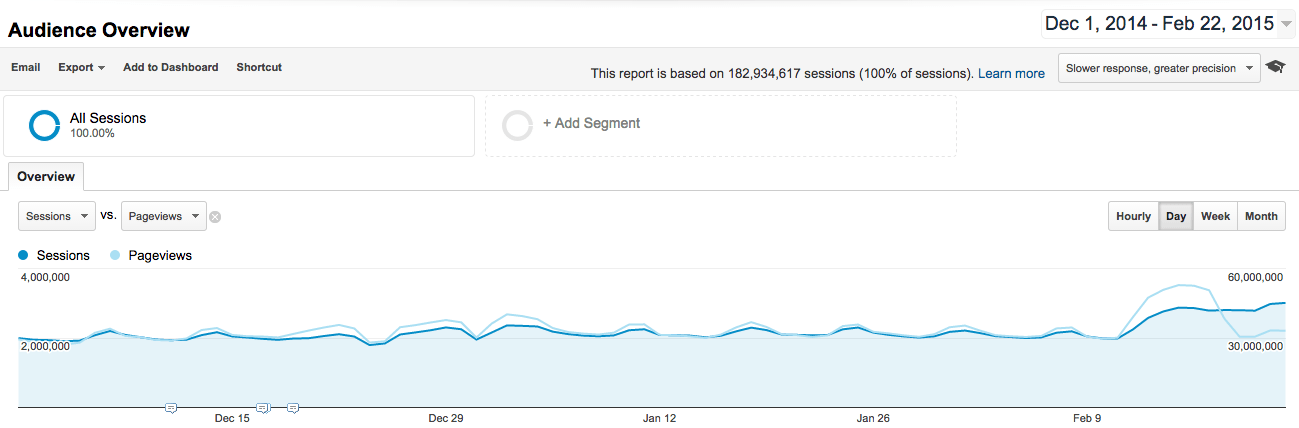
This is certainly a situation that many large companies and organizations find themselves in – and of course it can be both a gift and a curse. On one hand, lots of people are visiting your site – great brand awareness! On the other hand, your free web analytics tool won’t be able to process your data in a timely manner. For companies and organizations with greater than 500,000 sessions/month using the free version of Google Analytics, you’ll notice the reports are heavily sampled.
While sampling is a statistically significant way of understanding large volumes of data, it can have an adverse effect if you’re using sampled data to make marketing decisions. An example of this would be a large ecommerce site. Sampling could potentially affect the total revenue by tens of thousands of dollars, depending on the level of sampling and total revenue. This can make evaluating certain marketing campaigns much more difficult, because getting to a true return on investment (ROI) can change with the level of sampling.
With most enterprise analytics tools, sampling occurs at a much higher level of traffic – and some tools are even in the process of raising those levels with hopes of removing sampling from the interface all together.
Google Analytics Premium, for example, sets the level of sampling at a much, much higher level in the interface – which leads to more accurate data. You also have the ability to export unsampled data and/or set up Unsampled Reports that automatically generate every day.
Enterprise web analytics tools ensure data is 100% accurate, so you and your team can be confident in your marketing decisions.
2. Your organization owns multiple websites and/or apps and needs an aggregate roll-up view
Another major reason your organization needs an enterprise-class web analytics tool is due to owning multiple websites and/or apps. It’s not enough to see how each website and/or app is performing by itself. Your organization will want to see aggregate data across all properties – and also be able to compare properties against each other (without having to switch between views).
With analytics tools built with the enterprise in mind, roll-up reporting is possible to not only aggregate your properties into one view, but also compare your many properties together.
This can answer questions like:
- What are my highest performing properties? (The easiest example would be ecommerce sites – which are driving the most revenue?)
- Which properties are struggling to fuflill their objectives?
- Do users move across our properties and if so, how?
- Which traffic sources are valuable at the organization level? At the property level? Are they the same or different?
- Are we growing as a digital organization?
3. You want to utilize “big data” and match your web analytics data with other data sources in the cloud

One of the biggest opportunities for companies (although the term annoys me) is big data. I’ve worked with many large customers that do not have integrated data systems. Want customer data? Log in to the CRM system. Want to know what’s happening on the site? Log in to the web analytics tool. What to see how much we’ve been spending in paid search? Log in to AdWords. Need to know metrics about our product(s) like customer churn? Log in to this properietary system we created that measures a few key metrics.
These siloed data systems make it extremely difficult to understand and evaluate the business as a whole.
The absolute most common area we find with companies that rely on their website for lead generation is a disconnect between the web analytics tool and the CRM system. For instance, if you use Salesforce, are you sending the original traffic source information of a new lead to Salesforce? If not, how can you expect to tie the costs of your marketing or sales efforts to the revenue generated by converting customers?
This is obviously a very small, simple example, but extrapolate that across an organization that owns 1,000 websites and you can see how it can become an extremely large issue.
These days, enterprises are choosing to aggregate their data from multiple sources into a data warehouse. And the ones that are doing it the most cost effective way are using a cloud-based data warehouse, like Google BigQuery or Amazon Redshift.
For enterprise web analytics tools, it makes the most business sense to send unsampled data into a cloud-based data warehouse. With Google Analytics Premium’s native BigQuery integration, this can be done automatically, out of the box.
This can lead to much more detailed analysis, across many different business department’s datasets, that you would have never previously been able to query. Big data can certainly be helpful, but it depends on connecting, cleaning, and storing the data first.
4. Your marketing requires access to fresh data on a daily basis
With free tools like Google Analytics, data freshness can vary widely depending on the amount of traffic your properties receive. For the free version of GA, for instance, Google says data freshness is between 24 – 48 hours. If you’re a larger company with some high visibility (and high cost) marketing campaigns, you won’t want to wait 1-2 days to measure it’s performance.
A web analytics tool built for the enterpise guarantee access to fresh data – the SLA differs by the tool – to make accurate decisions in a timely manner.
With the increasing complexity of digital marketing activities, making decisions in real-time is crucial to optimize marketing campaigns.
5. Your company requires a Service Level Agreement to use software
This is a very boring reason, I realize that. But with large companies and organizations, Service Level Agreements (SLA) are required before utilizing software. An SLA outlines the level of service your company will receive, with additional information like amount of guaranteed uptime, how quickly data is processed, and so on.
While not sexy for you, an SLA is certainly an important reason why your company might not be able to utilize a free web analytics tool.
Conclusion
While I focused on the top five reasons for using an enterprise-class analytics tool, there are certainly many others.
If you would like to learn more about Google Analytics Premium, an analytics tool built with enterprises in mind, download our “Google Analytics Premium Checklist” below:











