Most savvy digital marketers understand the importance of ranking high in today’s most popular search engines – namely Google, Bing and Yahoo. There are numerous techniques to helping improve your organic search ranking, such as focusing on inbound marketing, producing videos, and guest blogging, just to name a few. But for small to medium-size businesses that are behind their competition in SEO, or just want to be seen at the very top, there’s a different and quicker way – sponsored ads.

Okay, okay, it’s not like Google Adwords and Bing/Yahoo Ads are a new concept to many of you. If you’ve been following our blog, you may have seen these Adwords strategies for higher education. However, many are still afraid to tackle new marketing tools and are convinced Google is out there to savagely take your ad dollars with no results. But, with a few regular optimizations, you can rapidly see improvement in all of your campaigns while stealing traffic and revenue directly from your competition. Here are 5 easy ways to get started:
1) Modify the bids of keywords that are performing.
First you need to understand the goal of your site. Is it for generating leads? Is it an e-commerce site selling a product or service? Once you understand this, you need to set up goals in Google Analytics, and link your Google Analytics account with Google Adwords. Now, when a visitor lands on a page or clicks a link that you’ve set up as a goal, Google Adwords will show that a certain keyword and ad converted a visitor. It won’t take long to begin seeing a trend: certain keywords will show the ads that get qualified clicks and therefore conversions. Increase the bid of keywords with a strong performance and profitable conversion rates, so you can try and rank in the top 1-2 positions every time someone searches that keyword. Lower the bid or pause keywords that deplete your budget with little or no ROI.
2) Modify bids based on device
Once you’ve found the keywords that are converting, it’s important to find out which device they’re converting on the most. For example, if you or your client’s website isn’t responsive and mobil-optimized, you may want to pay extra attention to how well visitors engage on a mobile site or tablet. In the Settings > Devices report you can see all the important metrics such as CTR, CPC, cost, average position and conversions, all split up into desktop, mobile and tablet categories. There’s another column, bid adjustment that will allow you to increase or decrease a big based on the device used by those searching for you. In some cases, you may event want to decrease a bid by 100% on a certain device, meaning on said device your ads won’t show up at all!
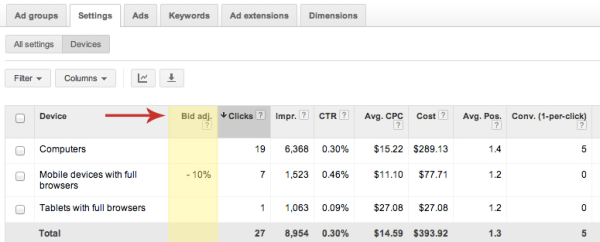
3) Add Negative Keywords Based on Searches Showing your Ads
When you set up your campaign, you likely added some negative keywords that you knew might show your ads but wouldn’t convert a visitor. If you sell televisions, but don’t carry any plasma televisions, you probably thought ahead to bid on the exact match “large flatscreen tv” and add the negative keyword “-plasma.”
However, you may come to realize that there are dozens of other search terms that show your ads but aren’t converting. There’s an extremely handy report in the Keywords tab. Click “Details > Search Terms > All” to find the exact searches that showed your ads.
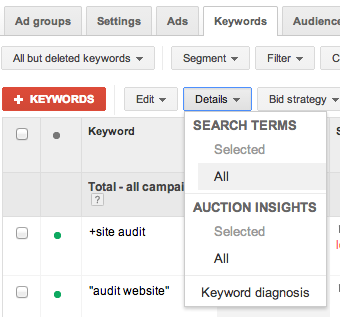
If you have multiple pages of searches, sort the searches by cost and find the keywords that you’re spending the most money on. You might have noticed the search “flatscreen tv shipped internationally” keeps showing your ads but you only ship domestically. Now, you know to add “-international” as a negative keyword. Ensure your keywords are only attracting searches that a qualified lead would perform.
4) Optimize Ad Text
Before long you’ll begin seeing another trend: certain ad copy simply resonates with the search community better. Whether it’s a strong call-to-action or creative copy in the text, you’ll quickly see that some ads are successful and some are duds. Every ~1000 impressions an Adgroup receives, alter the ad with the poorest performance. Change the headline, ad text, display URL, or a combination of all 3. Remember: the adgoup should be specific enough so the keywords that display the ad show up in the ad text. Optimizing ad copy isn’t a one time thing – rinse and repeat every thousand impressions!
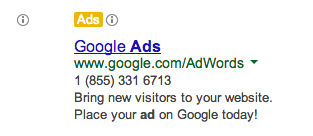
5) Improve Landing Pages
There are certain parts of online advertising that you can’t control, such as the # of characters you can use in a text ad, but there are certain aspects that you have 100% control over, e.g. your landing page. Put simply: your landing page can make or break your campaign. What if you increase the conversion rate of your landing page by just 1%? Or 10%? Or more? What will this do for your profitability and ROI?
Try A/B testing your landing pages to learn what converts and what doesn’t. You can run varying landing page tests per Adgroup or, better yet, set up an Optimizely account and send exactly half of your traffic from an ad to one page, and the other half to a slight variant. Try testing features such as the page headline, images, copy, length of copy, length of the form, etc. You’d be amazed to find out how many more visitors prefer certain features of a landing page over another. Last but not least, if possible, build a responsive landing page that looks beautiful on desktop, tablet and mobile phone.

Summary
In conclusion, with the right tools and expertise, online advertising can become a significant source of traffic and revenue if used correctly. At InfoTrust, we have 3 Google Adwords qualified individuals and would love to help you with your search marketing efforts.
Also, if you’re in the Cincinnati area, we’d love to see you in attendance for our March 2014 breakfast & digital marketing event on how to kickstart your PPC campaign. Otherwise, feel free to contact me directly. Hope this post was helpful, leave your comments and questions below!

