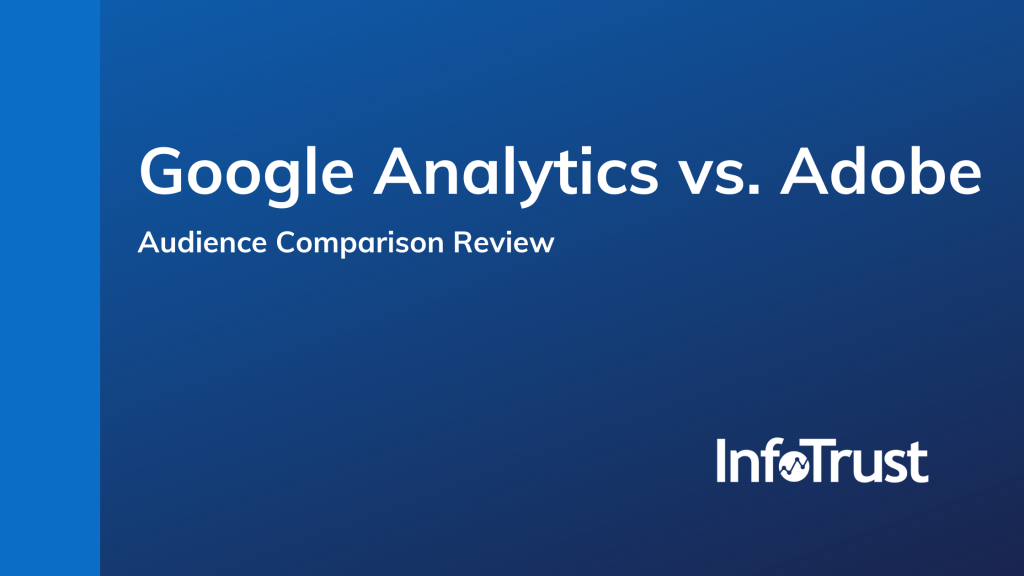Having the ability to build out audiences to leverage for your paid marketing efforts is one of the most valuable features of a digital analytics tool. As I’m sure you are aware, both Google Analytics as well as its Adobe Analytics counterpart have the capability to do this and to be honest, the configuration and level of effort is about the same for each.
Since our teams at InfoTrust commonly work with both Adobe as well as Google products, we wanted to dig deep to understand differences in areas such as audience configuration, volume, and integration with other marketing tools. After a good bit of research and also talking with Google and Adobe product teams, we were able to consolidate our findings as well as put together a side-by-side comparison highlighting the various features and key differences.
Audience Configuration Comparison
The level of effort to create an audience between the tools is about the same—it takes approximately 10 minutes on average to create an audience in both Adobe and Google Analytics.
The configuration is also similar in that they both use definition logic to include and/or exclude traffic based on conditions. Configuration settings such as sequences, which allow you to base your audience off a sequence of conditions, is also possible in both Adobe and Google.
One key difference we noticed is that once you create an audience in Google Analytics, the approximate volume is available in the UI. Specifically, you are able to see audience size for Google Ads Display as well as Google Search. From what we gathered, Adobe does not have this functionality.
Another capability that Google has that does not appear to be included within Adobe is its ability to permanently exclude users from your audience if they match a specific condition. This is huge for ecommerce companies who most commonly want to create audiences around users that interact with a product (aka Add to Cart) but never have purchased. It ensures that you are only targeting those who have yet to purchase a product as they will be excluded from the list. Here’s some documentation from Google on this in case you are interested in learning more about this feature.
Audience Integrations
The integrations that Google Analytics has to connect your audiences with other Google products is the main advantage we found when compared to Adobe. Here are some specifics:
- Audience Upload to Google Ads: This was automatic from the Google Analytics UI and available same day. For Adobe, there were multiple steps to complete and the audience data would not be in Google Ads for 24-48 hours.
- Native Integrations: As you would expect, Google Analytics has native integrations with its other marketing products. Specifically, you can find native integrations for Google Analytics to Campaign Manager, Display and Video 360, Publisher Integrations (DFP/Adx/AdSense), and Audience Center DMP.
Summary of Findings: Comparison Chart
After reviewing both tools in detail, we found they were very comparable when it comes to configuration and the various abilities you have to segment audiences. We also tested audience volume when applied to a Google Ads campaign and were unable to find a clear winner after months of monitoring.
From what we found, the major differences have to do with the various integrations that Google has with its other products. If your main advertising is within Google Ads itself, you may find that it’s a lot easier to get an audience up and running and you will be able to get audience volume estimates right in the UI immediately to understand advertising reach.
Finally, if you are using any other Google advertising products (DV-360, DFP, etc.) you are able to integrate these natively within Google Analytics if you have a premium account.
Here’s a high-level comparison summary for Adobe vs. Google Analytics for reference:
| Function | Google Analytics | Adobe |
|---|---|---|
| Audience creation level of effort | Approx 10 minutes | Approx 10 minutes |
| Configuration | Definition logic to include and exclude data based on conditions | Definition logic to include and exclude data based on conditions. |
| Lookback window | Can be edited | Can be edited. Must be done in AA if a Lookback Window is required. |
| Sequences | Able to be defined | Able to be defined |
| Audience volume | Available in GA UI. Shows Google Ads display audience size and search audience size | Available in Adobe UI. Does not show Google Ads data. |
| Integration | Can be integrated with Google Signals for cross-device reporting | Adobe has “Cross Device Analytics” functionality “Stitch User Visits Across Devices”. Can be applied via a “Person segment container” in the Segment builder. |
| Upload to Google Ads | Automatic from Google Analytics interface. Available same day. | Not automatic and multiple steps. AA to AAM, etc. |
| Timeline: Audience data in Google Ads | Same day | 24/48 hours |
| Permanently exclude users based on conditions | Able to configure within GA | Not possible |
| Pixels | GA audience configuration does not require pixels to implement | Can configure without pixels |