Let’s start with what you probably already know: As of earlier this year, Google owns over 2/3 of the search market in the United States. By comparison, Bing (Microsoft) owns an 18.6% market share, and Yahoo! comes in third with 10.1%. I’m no statistician, but these numbers should tell you “I want my ads on Google.” …and I agree. However, Google’s competition should not be ignored, and I’ll explain why.

Often times I see two common issues when I look at an existing AdWords account for the first time.
- Issue 1: Keywords are so highly targeted that the daily budget isn’t being met – sometimes because campaigns are targeting a small geographic area, other times due to heavy use of exact and phrase match keywords.
- Issue 2: Keywords are all broad match with minimal targeting and the daily budget is met early in the day.
If you’re suffering from one of these two issues, Bing & Yahoo may be a partial solution. Since Bing & Yahoo have smaller market shares, less advertisers are using them. Less competition means lower cost-per-click (CPC) and higher ad rank. Lower CPC and better ad rank typically translates to a lower cost-per-acquisition – the reason you’re running ads in the first place!
With this knowledge in mind, if you still want to use selective geo-targeting, demographic targeting, or exact match keywords, you will come closer to hitting your daily budget goal using additional search engines. And if you want to stick with your broad match campaign (Disclaimer: I don’t recommend using exclusively broad match keywords…) at least Bing will eat up your budget a bit slower since clicks are cheaper.
Regardless of your current account set up, we can all benefit from lower CPC right?
Below is an example from the same account and over the same time period. One screenshot is from AdWords, the other Bing Ads:
Google AdWords:
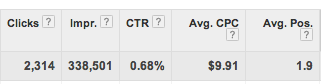
Bing Ads:

You can see from this example that although there were significantly more clicks in Google (due to having more search traffic), the Click-Through-Rate (CTR), Average Position, and Average CPC are all better with Bing.
Now you’re thinking, “Okay, Bing and Yahoo! sound great, but I don’t feel like setting up a new account in Bing and Yahoo…” I’m here to tell you that’s no excuse, for a few simple reasons:
- Bing and Yahoo! search engines both use the same advertising tool, Bing Ads. Booya.
- The Bing Ads interface is almost an exact replica of AdWords. It seems as though the Bing Ads team decided if it ain’t broke don’t fix it, and practically copied the Google AdWords interface.
- Bing Ads allows you to import your entire Google AdWords account. YES, you read that right.
Let me recap. Bing and Yahoo! use the same tool. So now you’re covering that ~28.7% search engine market in one interface. Plus, assuming you know Google AdWords, you will be able to navigate Bing Ads without a problem. And finally, the kicker: you can just import your entire AdWords account directly into Bing Ads!
It’s important to note that Google AdWords has a native integration with Google Analytics, and by enabling the auto-tagging of AdWords ads (Highly recommended) you will have no problem analyzing AdWords data in Google Analytics. However, with Bing Ads, you’ll need to set up custom parameters to replicate what Google AdWords does automatically. This takes very little time to setup and will make a huge difference down the road when analyzing all of your advertising campaigns.
Google Analytics also has the ability to import cost data from Bing for cost analysis, and in the coming months GA will have the ability to import cost data much easier (it’s a bit time consuming right now). I’ll be sure to post a separate blog when that feature is available to the public.
When importing ads, Bing will ask if you’d like to add parameters at the end of each ad destination URL. At the bare minimum, you’ll want to add source, medium and campaign parameters, as shown in the example below.
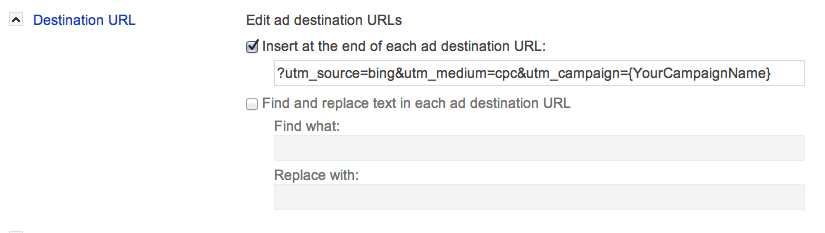
One more point to bring up:
Since Internet Explorer and Bing Ads are both owned by Microsoft, Bing is the default search engine for Internet Explorer. May not seem like a big deal, right? Well, think about the demographics using Internet Explorer versus Chrome and Firefox. In fact, instead of thinking about the demographics, check out these charts below from elie.net:
Age:

Gender:
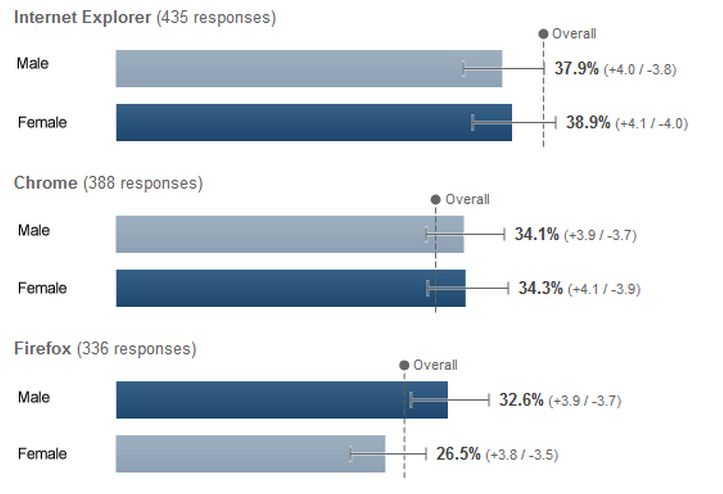
These graphs show straightforward statistics some of you may have already known, but never would have thought to apply to advertising. Chrome/Google users are more likely to be male, aged 18-44, while Internet Explorer/Bing users are more likely to be female, age 45+. While these are generalities, it may be worth testing your ads on Bing just to be sure you’re covering all demographics, or to see if certain ads resonate better with an older user base.
In conclusion, there isn’t a right or wrong answer to advertising on AdWords or Bing Ads. They’re both great platforms with their own advantages and disadvantages. But the analyst inside of all great advertisers should prefer to test both.
I’m both Google AdWords certified and an Accredited Professional with Bing Ads. I’d love your thoughts and preferences, leave a comment below and I’ll be sure to respond!


