Executive Summary
With the rise of mobile web browsing and its associated tracking challenges and consistently mounting privacy concerns, the death of third-party cookies and rising governance around cookie tracking is prominently discussed in the ad tech industry. As the loss of third-party cookies tracking from the browsers is approaching, the focus is shifting to a new era where first-party data tracking and analysis is an imperative strategic step for all organizations.
Customer match is one such solution that helps organizations match their owned and consented customer data with the Google customer database and build outreach strategies for these matches. It also helps create an audience pool that has shown similar user behavior as the organization’s existing customer and these audiences can also be targeted to build a net new audience base.
Not only does customer match help re-target your existing customer base, but it can boost your campaign’s performance because it helps you focus on the people who are most relevant to helping you grow your business.
What Is Customer Match Marketing?
When people interact directly with your business online and offline, it provides an opportunity to learn more about who they are and how you can address their needs. You are able to reach custom segments of your existing customers and deliver a tailored message at the moment of relevance. This is achieved by uploading first-party data from people who interact directly with your business online and offline, which Google matches against signed-in users in a scalable, privacy-first way, without relying on cookies.
Customer match is a useful advertising tool for many business goals, from increasing brand awareness to driving conversions. Here are a few examples of different audiences you can target with customer match as defined by Google:
- On the Search Network and the Shopping tab, you can optimize your campaigns by adjusting your bid based on what you know about your customers’ activities.
- On Gmail, you can reach your customers or new potential customers with similar interests using personalized ads at the top of their inbox tabs.
- On YouTube, you can reach new segments by targeting segments similar to your most valuable customers.
- On Display, you can reach your customers or new potential customers with similar interests using personalized ads on the Google Display Network.
How Does Customer Match Work?
Once you upload your customer list of email addresses and/or phone numbers, Google will compare your codes (hashed strings) with the codes for email addresses or phone numbers of Google accounts. If there’s a match, Google adds the corresponding Google account to the business’ customer audience, where they can then use this to reach their customers with ads.

What Happens to the Data After Upload?
Irrespective of whether a user record matches or not, Google does not keep this data or use it for any other Google product. The matching process can take up to 48 hours. After the matching process and policy compliance checks are complete, the advertiser data file is marked for deletion.
Membership Duration
Customer match lists don’t expire, and membership duration is unlimited by default. You can control how long your customers are kept in a customer match audience. Google recommends regularly refreshing customer match lists.
Similar Audiences
Similar audience targeting using customer match audience lists created by uploading customer contact information is available for YouTube and partners line items.
These similar audiences will be automatically created if your customer match audiences meet the minimum eligibility criteria. When a similar audience is available, you’ll see it under first-party audience list targeting. You can target a similar audience the same way you’d target a remarketing list—by adding it to an ad group in your campaign.
Why Is Customer Match the Solution for Third-Party Cookie Deprecation?
Remarketing, in general, heavily relies on the third-party cookies and with the eminent third-party cookie depreciation remarketing will only become more challenging going forward.

Customer match, on the other hand, uses an organization’s owned and consented first-party data (customer PII data such as email address, name, phone number, country, zip, etc.) and further relies on durable identifiers.

And so, it comes with unparalleled benefits as mentioned below:
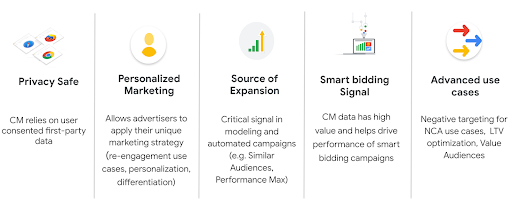
Limitations of Customer Match
Not all advertisers and Display & Video 360 (DV360) accounts are eligible to use customer match. An organization’s DV360 account must follow these policies to be eligible for customer match retargeting.
Customer Match audience lists have the following general limitations:
- Forecasting and reporting limitations: Forecasting and inventory availability reports aren’t available for customer match audiences.
- Due to differences in cookie and device ID settings, advertisers may see fluctuations in delivery and performance when cookies or device ID are unavailable.
Customer match audience lists created by uploading mobile device IDs have the following limitations:
- Incompatible with similar audiences: You can’t create a similar audiences list using mobile device IDs.
- Requires device IDs: Device ID-based customer match lists can’t serve without device IDs.
The Way Forward
Customer match is definitely a good feature to try out for most enterprise organizations that are eligible. Nevertheless, advertisers need to be careful with the legal aspects of privacy. According to the General Data Protection Regulation that took effect in 2018, companies must keep a full track of users’ consent to store and use their personal data. Customer match solutions should only be built on an organization’s owned first-party data as Google is strictly following the privacy policies.
Having said that, this can be a game-changing solution for any organization that is looking to strategize their outreach efforts using their first-party data.



