Search Engine Marketing (SEM) can be a difficult strategy to justify for a business. If you happen to be a company with a tight marketing budget, or just one that hasn’t done SEM in the past, you may be hesitant to pull the trigger on this objective. Throughout my time in this industry, I’ve had clients who have had SEM campaigns included in their marketing plans for years…but still have yet to move forward with them.
A lot of people don’t understand that SEM is extremely measurable if you know how it works and have access to the proper tools. Using reports within AdWords or Bing, along with systems such as Google Analytics, allows you to measure how well your campaigns are doing and ultimately justify every single dollar that you push into your SEM efforts.
This beginner guide will help you understand how to measure your campaign performance and use that data to power your efforts on an on-going basis.

For those of you who may not be familiar, Search Engine Marketing (SEM) is the process of getting internet users to your website by purchasing ads on search engines. The most popular SEM platform is Google AdWords, as the search engine processes about 3.5 billion search queries from users each day. Bing Ads is another popular search engine that also incorporates some ad placement on Yahoo.
The amount of money that you can plan to spend on SEM depends on the industry and, ultimately, how you manage your campaigns once they’re launched. It’s important to note that search engines will reward marketers who follow the rules with lower costs and a higher ad position.
In short, if you play by the rules and take time to understand how to analyze your campaign performance, your SEM efforts will allow you to bring quality, low-cost traffic to your website.

Once you start implementing an SEM strategy, you will get very familiar with the metrics used to measure the performance of your campaigns. A lot of these metrics can be found within the actual marketing interface (ex. Google AdWords) and can be insanely valuable when trying to analyze your SEM efforts.
Although these metrics are a little less granular than the ones that you can access in a tool like Google Analytics, they are still very powerful and should not be ignored.
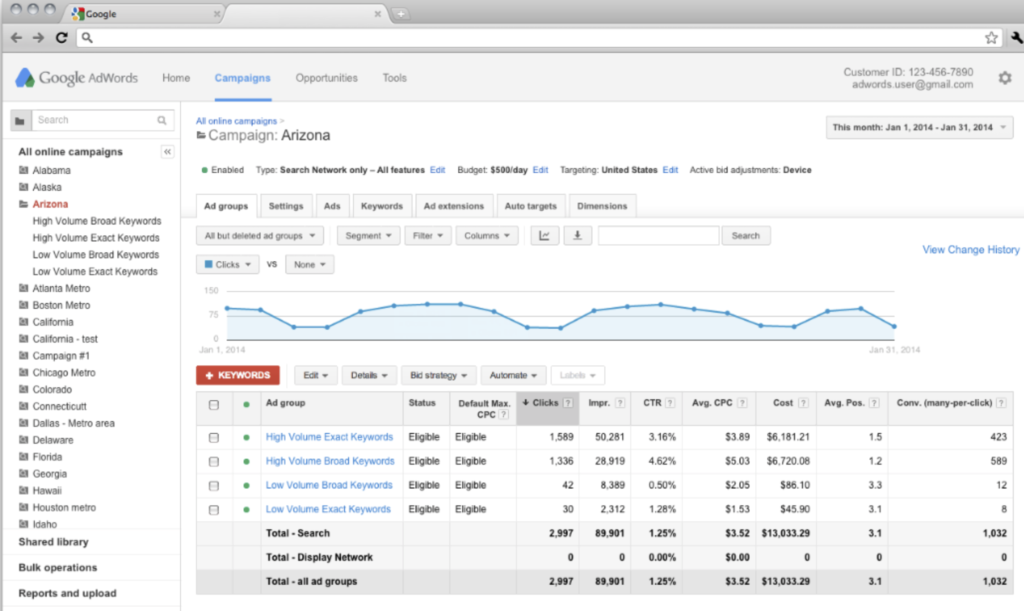
Here’s an example of what a Paid Search campaign report looks like in Google AdWords.
Although all the metrics included in this report are helpful, I’ve listed my top 3 ‘Not To Be Ignored’ metrics below:
- Clickthrough Rate (CTR): This is the number of clicks that your ad receives divided by the number of times that your ad is shown. To be short, you want this number to be as high as possible as it shows that your ads and keywords are relevant to what people are searching for online. The best part about CTR is that it contributes to your Quality Score (more on that in a second), which can help you rank over your competition and cut advertising costs.
- Quality Score: This is an estimate of the quality of your ads, keywords, and landing pages. Ultimately, campaigns with a great Quality Score are rewarded by search engines with great ad positions and lower costs. To increase Quality Score, you will have to make sure that your ads, keywords, and landing pages are relevant and optimized.
- Average Cost Per Click (Avg. CPC): This metric is simply the total cost of your clicks divided by the total number of clicks. As highly optimized campaigns will continue to cost less per click, this is a great metric for measuring if your efforts are working. Ultimately, you want to see your Avg. CPC decreasing month-over-month.

Google Analytics can be a reporting powerhouse for your marketing campaigns if you’re lucky enough to have it implemented and tracking properly on your website. (Quick Note: If you’re curious if Google Analytics is tracking properly, run a quick – and free! – scan of your website over at Tag Inspector)
Although analyzing Clickthrough Rate, Quality Score, and Average Spend is extremely helpful, most marketers want to know how their campaigns are impacting lead generation and, ultimately, whether people are purchasing their products or services.
This is where Google Analytics comes in. Google Analytics allows you to understand which campaigns are sending traffic to key pages of your website, driving users to contact the company, and how much revenue is generated from these campaigns.
Although Google Analytics has a suite of reports that can be used to measure your SEM efforts, the “All Traffic – Channels” report is one of the easiest to read and contains valuable performance metrics for multiple search engines. This report can grab your SEM campaign traffic and tie it to various Google Analytics goals and, if you have Ecommerce tracking implemented, revenue.
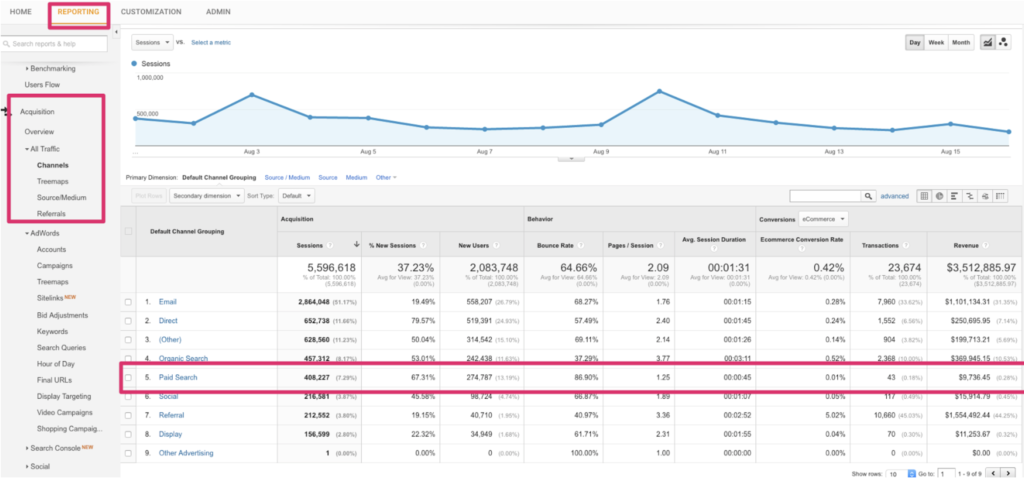
Here’s an example of what a Paid Search campaign report looks like in Google AdWords.
You can see that this report shares some of the same metrics included in the AdWords report, but with the added bonus of revenue and transactions. Using Analytics, you can now understand how each of your SEM campaigns are contributing to the bottom line.
You can also setup goals in Google Analytics to measure other high-value site interactions. For example, say the primary goal of your campaigns is to drive Contact Us form submits. Google Analytics gives you the power to create and measure goals for form submissions and you can then use this report to break down how many forms are submitted from your Paid Search efforts.

If you have been thinking about launching an SEM initiative, it’s important to define your goals before launch and understand how you’ll measure success. One thing that’s awesome about this type of marketing is that you can monitor performance on a daily basis and change your strategy if your campaigns are not producing the results you want.
Using the campaign reports within platforms like Google Analytics allows you to understand which campaigns are contributing to your business goals and bottom line. Don’t be afraid to get your feet wet and play around with the reports, as data will add value and fuel your SEM efforts.
Have questions? Want to talk more SEM awesomeness? Feel free to shoot out a message to Awitherow [at] infotrustllc.com!


