When working with Google Analytics 4 (GA4) for Firebase, tracking issues can disrupt the accuracy of your data and impact decision-making. In this guide, we’ll explore common GA4 for Firebase tracking problems and provide troubleshooting tips to help you identify and resolve them quickly, ensuring that your event data flows smoothly and accurately into GA4.
Issue: Cannot See Key Events in the Google Ads Import Queue
Reason: Missing App Store ID
Solution:
- Navigate to the Firebase property for your client (not GA4).
- Go to “Project Settings” > “General” > “Your Apps” > [iOS app].
- Ensure there is a value under “App Store ID” that matches the ID from the app’s iTunes store listing URL.
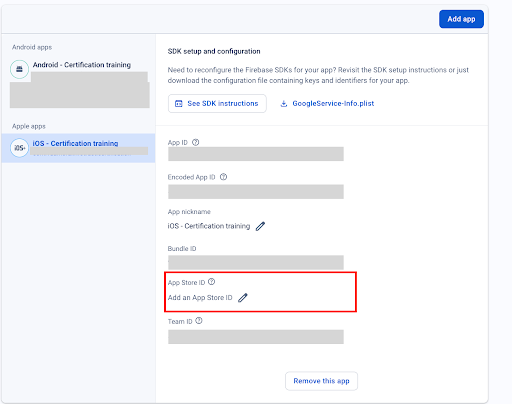
Issue: No iOS Conversions Attributed to Google Ads
Reason: IDFA Not Tracked
Solution:
Check if IDFAs are being received in BigQuery by examining the device.advertising_id column. If the field is null or contains zeroed-out IDs:
- Verify if the ATT prompt is displayed in the app. If not, IDFAs won’t be collected on iOS 14.5+.
- Ensure the AdSupport framework is enabled. Developers can find instructions here.
- Confirm the inclusion of GoogleAppMeasurementIdentitySupport.xcframework. If missing, request the client’s developer to add it.
Issue: Inflated Event Value
Reason 1: Reporting limitation for custom events that contain “Event value”
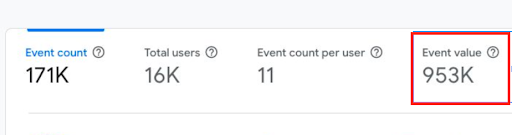
Solution:
Because this is the reporting limitation, there is no actual solution to the issue. The value you see under “Event value” in the detailed view for a specific event is reported as the raw value sent with the event without any currency conversion.
Reason 2: Passing no currency or wrong currency
Solution:
- Currency Mismatch: Build a custom report in GA4 with currency and country dimensions to ensure no mismatch between value and currency (e.g., value in Japanese Yen should not be reported as USD currency). The mismatch should be addressed by app developers.

2. Net vs. Gross Value: GA4/Firebase tracks in-app purchase values as gross value (inclusive of store cut: Play / App Store 30% cut). Other platforms might track net values (exclusive of store cut).
Issue: No Value Tracked
Reason 1: No revenue tracked for custom event due to Revenue report limitations
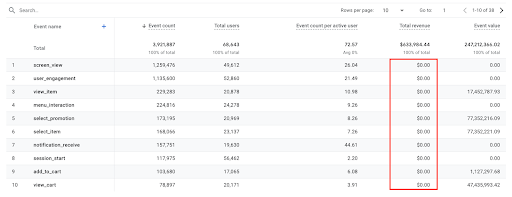
Solution:
Because this is the reporting limitation, there is no actual solution to the issue. Total revenue will only show data for purchase, in_app_purchase, ad_impression, and subscription events. It will not show revenue generated by custom events, even if they accurately track value.
Reason 2: Event value is 0 due to incorrect tagging
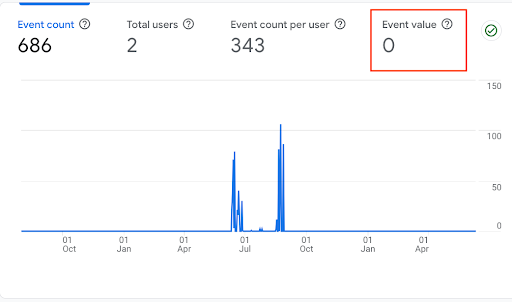
Go to the specific event you want to check and look at the “Event value”. This should populate with the raw value in local currency, even for custom events. If you see 0, it’s likely that the value isn’t passed correctly. To investigate the reason, you can proceed with the following steps:
- Check if you see a firebase_error in the last 30 minutes parameters of the realtime report view next to the event graph. If you see firebase_error with value 18, it’s likely that the value is passed in an incorrect format like a string.
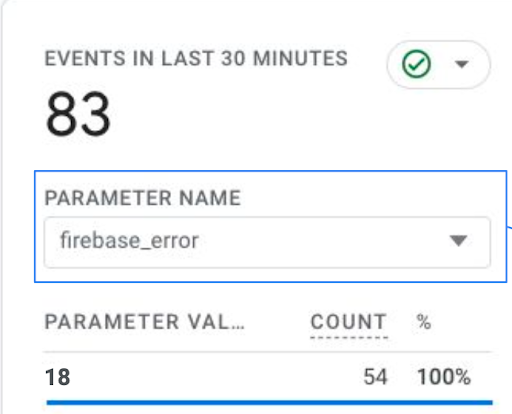
2. Another way to verify if a value was not sent as a string is to look at BigQuery. Values should be passed as int, float, or double, not as a string.
3. Finally, you can ask your client’s dev team for the code that triggers the event that should track the value. Values should not be surrounded by “” and should be passed as putDouble or putLong on Android.
Issue: App data stream creation error in GA4
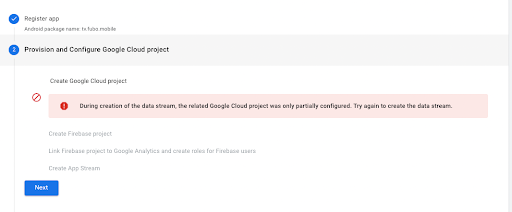
Reason: Creating an app stream using GA4 UI
Solution:
To create app streams in GA4, first link your Firebase projects with GA4, then add your apps to the corresponding Firebase projects.

