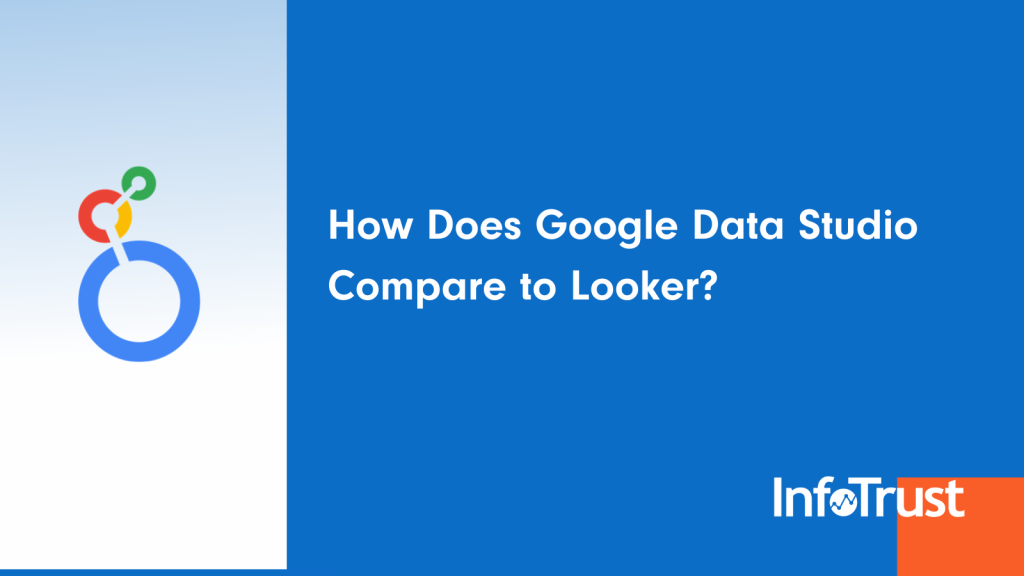Google Data Studio is a fairly prevalent tool for organizations using the Google marketing and analytics stack. Not only is Data Studio simple, free to use, and able to connect to a variety of sources, it also provides robust features for creating your reporting and dashboards. There is a wealth of resources and vendors who support the tool and Google continues to add value in the form of new data connectors and visualization capabilities. InfoTrust has helped clients build everything from executive dashboards to comprehensive marketing dashboards using Data Studio and BigQuery.
But how does Data Studio compare to Looker? Acquired by Google in 2019 and part of the Google Cloud Platform (GCP), Looker is an enterprise platform for business intelligence, data applications, and embedded analytics.
[Read More: Understanding the Ins and Outs of Looker: An Introduction to the Platform]
Below, I’ll compare several use cases that will help you better understand which platform is the right fit for your stakeholders and organization, and what to think about in switching to an enterprise tool.
Platform Architecture
Looker is a data aggregation tool in addition to dashboarding. It was built from the ground up to integrate a variety of data sources and allow for the flexibility to aggregate and transform data with LookML. Looker also allows you to send data to other platforms through an Application Programming Interface (API) and develop separate data services and products, proving there is much more you can do with the platform than just develop dashboards.
Data Studio is meant mainly for reporting, and while some transformations can be made within the tool, you will be better served to make them in another platform like BigQuery and then later consumed by DataStudio.
Permissions
In Data Studio, there is an inherent simplicity that gives you the most basic ability to control who can edit and view a dashboard and use a data source.
[Note: You must have a Google account to work with a Data Studio dashboard. This can be a hurdle for many organizations that have a single sign-on and are not yet syncing internal systems to GCP. It’s certainly not impossible to use Security Assertion Markup Language (SAML) with Data Studio; however, there are more hurdles than in Looker, which supports the setup within the platform.]
On the other hand, Looker gives you full control and detailed permissions to manage users and groups. Looker also allows you to assign roles to your stakeholders. You can control just about every feature a user has access to in Looker, and organizations focused on governance and security will often value this level of control. If you lose sleep over who can download reports and send automated emails, then Looker will give you that control.
Version Control
Data Studio recently introduced version control and the ability to make updates before publishing, which is a huge step forward.
Looker, however, integrates with GitHub so that multiple users can work on a data model or dashboard at the same time and control merging updates or rolling back changes.
Data Studio certainly wins for a simple execution of version control, yet the flexibility and level of detail that can be managed in Looker is well worth the investment in productivity.
Data Models and Blending
Data Studio allows you to connect to data sources and build a standalone model. Looker provides far more flexibility to combine data sources, transform data, and create robust reusable models for reporting. To achieve this same outcome in Data Studio, all work would need to be performed in the underlying data platform (such as BigQuery) first. While Data Studio offers some flexibility in data blending, it is often the root of inconsistent reporting given the underlying join is a left-outer join.
I generally do not recommend clients use data blending in Data Studio unless extensive validation has been performed. Looker provides the ability to join datasets with all of the familiar join types you would expect from SQL and produces the output from your join so you can thoroughly validate the results.
Data Caching
Data Studio gives you some options for controlling your data cache, in the form of specifying at a datasource level whether it should query for new data in increments of 15 minutes up to 12 hours.
Looker provides far more flexibility to fine-tune refreshes leading to less frustrated users who are waiting on their reports. For instance, you could time cache refreshes based on when your ETL job finishes, or define a trigger for when the underlying data changes which will invoke a refresh. There is also the option to define a group policy that can be assigned to specific data sources for easier management.
Data Studio is a great, easy-to-use tool with many features that stakeholders appreciate. However, it does have its limitations that an enterprise tool like Looker addresses.