Here at InfoTrust, we’ve been extremely busy lately with a few Google Analytics Premium implementations for large enterprise clients. Amin had a great introductory post a while back on Google Analytics for the Enterprise, where he talked about roll-up reporting for multi-site companies. Roll-up reporting allows large enterprises to aggregate all the traffic from their sites into one account to monitor the health of their entire digital presence.
Instead of focusing on the reason behind roll-up reporting for the enterprise, I will discuss how a large organization could implement Google Analytics Premium to track all their web properties together using Google Tag Manager. This post won’t be highly technical, Amin will be following this post up with a Part II that goes into more technical detail about Google Tag Manager.
As you may remember from Amin’s previous blog post on Google Tag Manager, Google Tag Manager is a free tag management system that makes managing marketing tags on your website quick and easy. A tag is essentially a snippet of code provided for a marketing or data collection service.
The basic idea behind Google Tag Manager is you create a “container” for each of your websites and then place that container tag on all the pages of that site. You can then add your marketing tags (Google Analytics, DoubleClick, AdWords, HubSpot, and so on) to the container through the Google Tag Manager interface, which will in turn implement those marketing tags on any pages of your site that you select. This cuts out days, weeks or even months that it might take your extremely busy IT department to implement these tags.
Example: MLB
Let’s think about how this would work for an enterprise that wanted to use roll-up reporting to monitor the overall health of the organization’s digital properties.
Let’s use Major League Baseball as an example, because it’s baseball season and many of us here at InfoTrust are die-hard Cincinnati Reds fans.
.jpg) Brandon Phillips was having a bad day 🙁
Brandon Phillips was having a bad day 🙁
MLB is a professional baseball league that is made up of two leagues, the American League and the National League. Each league is made up of three divisions, a West, Central, and East division.
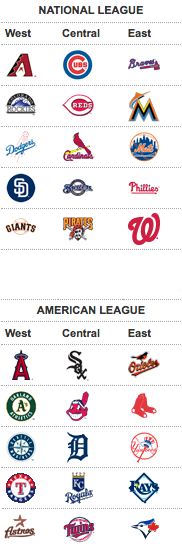
In this example, MLB is the enterprise that “owns” the other MLB teams. Obviously, in real life, these teams operate independently (for the most part) from MLB. But, for this example, let’s treat the MLB like the corporation and the MLB teams like its subsidiaries.
MLB wants to know not only how each team’s website is performing individually, but also how it’s entire organization as a whole is performing.
Google Tag Manager + Google Analytics Premium = Success!
To do this, they could use a combination of Google Analytics and Google Tag Manager to not only track each website individually but also rolled-up into one enterprise account (containing all MLB teams’ websites).
The main idea is that MLB will need to implement two different Google Analytics Premium tags on each team’s website. The first tag is for the enterprise roll-up property, which will aggregate the traffic data for all 32 MLB teams. This property will give MLB the overall health of all their websites.
The second tag will be unique for each team’s website. For the Cincinnati Reds, this tracking tag would push only traffic data from CincinnatiReds.com into the Cincinnati Reds Google Analytics web property.
I know you’re asking yourself, where exactly does Google Tag Manager come in? Well my enthusiastic reader, I’m glad you asked! Google Tag Manager is what will be used to actually implement all of the Google Analytics tags on each of the 32 teams’ websites.
MLB would create a Google Tag Manager container for each of its 32 teams. Then, MLB would add both tags (enterprise Google Analytics tag and the individual team Google Analytics tag) to each of the 32 containers. From there, MLB would need each of the 32 teams to place the container tag on every page of their site. So they’ve effectively removed the process of tagging all their sites with two Google Analytics Premium tags and instead tagged them with the one Google Tag Manager tag, which houses both Google Analytics Premum tags (Enterprise roll-up Google Analytics Premium tag/account and Individual Team-site Google Analytics Premium tag/account).
Now, MLB or the individual teams can control what pages the tags fire on. For Google Analytics, you’ll want it set to fire on ALL pages, but for other tags like AdWords conversion tags, you would only want them to fire on a page that represents a conversion. They can also edit, add, or delete tags, and can implement even more advanced tracking features, all through the Google Tag Manager interface. This is extremely helpful for MLB as an enterprise if they manage the marketing tags for all of their 32 teams. Or think about an even larger enterprise that might own a few hunded brands. Maintaining a central command post at the enterprise level to make global changes to all their properties would be critical. Tag Management gives compliance and privacy back to the governing parent company, if desired.
And to further drive this home, let me give you another example using my MLB example. I know, so many examples! Let’s say MLB decides to roll out another technology for its 32 teams, like HubSpot. Instead of having to reach out individually to all 32 teams with the HubSpot tag, MLB can easily implement the tag for each team by adding it to each team’s container in Google Tag Manager. Voilà, it’s that easy!
Google Tag Manager and Google Analytics Premium make a great combination when implementing enterprise analytics and roll-up reporting. Would you like to learn more about what Google Tag Manager can do for your organization? Have some questions on Google Tag Manager that you would like answered? Sign up for our free webinars below!










