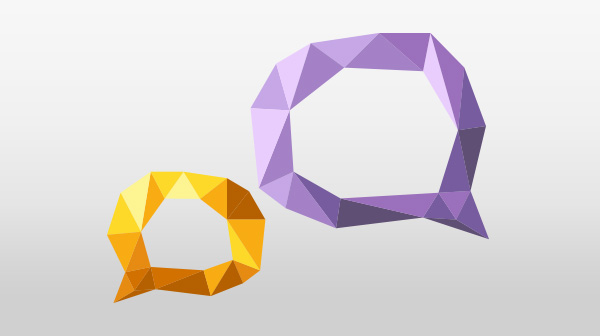Krista Seiden is an experienced leader in the digital analytics industry and a frequent speaker at industry events. She has driven analytics and optimization practices at companies such as Adobe, The Apollo Group and most recently Google. Currently, she is an Analytics Advocate for Google where she is responsible for educating and advocating for digital analytics and optimization best practices as well as running the GA Premium training program. As an active member of the digital analytics community, she also co-chairs the San Francisco chapter of the Digital Analytics Association (DAA) and mentors for the Analysis Exchange. Krista was the winner of the 2014 DAA Rising Star Award and the 2015 DAA Practitioner of the Year Award.She holds a B.A. in Economics and Political Science from the University of California, Berkeley and a marketing certification from the Wharton Business School. You can follow her blog at www.kristaseiden.com and on twitter @kristaseiden.
Key Learnings:
1. Know who your audience is and figure out how to target those customers with your optimization efforts; something as small as changing the text on a button can go a long way.
2. You should use your analytics data to figure out the biggest inside exit points of your website. Then, evaluate those pages to see if your call to action on the site is getting the conversions that you want. You might discover that the messaging is off, or the placement of the call to action is off, or there are too many messages on the page.
3. Google Analytics can seem overwhelming, but start small; you don’t have to jump to the complex analytics all at once.
4. If analysts spend all their time doing the analysis and then spend no time thinking through the slides or spreadsheet, their stakeholders are going to get lost. It’s important to weave the data into a story that puts managers in the user’s shoes.
5. The only way to get better at public speaking is to practice.
6. While giving a presentation, create a personal connection to the story and keep words on the slides to a minimum.
7. A useful dashboard needs to be able to identify basic metrics (site visits, page views, conversion rates from key actions) while incorporating graphs and a dynamic interface.
8. Your need for real time dashboards depends on the business, the time period and what you’re analyzing. Real time in a dashboard can be very useful, but not necessarily for every type of business.
9. In 2016, Krista hopes to figure out ways to report across devices or work more holistically on mobile and come up with insightful recommendations and analysis. She’d also love to see more personalization involved in the process of testing and optimization.
10. The Internet of Things is going to become even more 3D in nature as we start to expand analytics from websites to other parts of our lives.
Interview:
ML: Welcome, Krista! Great to have you here. So, to start things off, you work for Google Analytics. How did your work experience prepare you for what you’re doing now at Google?
KS: I spent about six years as a practitioner, five of which were with a vendor. I spent almost three years internally running analytics optimization for Adobe’s Cloud creativity tools. Then, I spent a year at a company called The Apollo Group, and after that, I spent my first two years as a practitioner at Google For Work running their analytics optimization program before I came over to Google Analytics. I think all of that time spent as a practitioner really helped me in my current role because my job is about getting to customers and putting myself in their shoes. I have to understand their problems and then teach them solutions to better their business. I’ve had to get very creative with a lot of different analytics tools to get a picture of the whole industry, and that knowledge has helped me push the limits of the capabilities of Google Analytics to help take businesses to the next level.
ML: In your experience running tests in optimization platforms or campaigns, have you had any moments when the results have caught you by surprise?
KS: When I first started running the optimization program on the Google For Work team, we ended up building an internal testing platform, which allowed us to see that the majority of people who came to our website weren’t signing up for Google apps for business; they just wanted to set up a Gmail account for their business. But it’s a package deal; when you sign up for Gmail, you get the holistic suite of products, but the messaging didn’t reflect that. Our headline on the site at the time said, “Discover a Better Way of Working.” And that didn’t really speak to anybody in particular. So, engineering wanted to test a new app button that said, “Get Gmail for Your Domain.” Marketing didn’t like the phrasing, but we ended up running the test. When the test finished, I was suddenly getting crazy emails from VPs of marketing on one side and VPs of engineering on the other side. The test button drew in 20% more sign-ups on our page, which is really significant to the bottom line. So, engineering said we needed to launch it, but marketing did not like the messaging; they said it wasn’t on brand.
While this conversation was happening, I was working in India, and I was operating on a 12-hour time difference, trying to go to bed in Bangalore at midnight. So, from my bed that night, I quickly drew up a new test plan to launch the next day. It had more marketing-friendly headlines, but still centered around that Gmail idea. We launched this follow-up test immediately, and it said, “Get Gmail through your business.” Additionally, we added some subtext around the other tools that came with the suite, like Docs and Drive. Meanwhile, we launched the “Get Email for your Domain” messaging because engineering basically threatened to pull support for our testing products if we didn’t. So, the first lesson from this is that you need to know who your audience is and figure out how to target those customers. Early on, we knew that consumers were using Gmail, but we didn’t really understand just how much that simple messaging could impact us. The other lesson is to make sure that all your stakeholders are on the same page when you launch a test so that you don’t end up in the dilemma I did.
ML: How do you think organizations can best use technology like Google Analytics to decide which areas of the website they should test (buttons, forms, etc.)?
KS: You should use your analytics data to figure out the biggest inside exit points of your website. Then, evaluate those pages to see if your call to action on the site is getting the conversions that you want. You might discover that the messaging is off, or the placement of the call to action is off, or there are too many messages on the page. Your landing pages and exit pages are good places to test to help you understand high-impact test areas.
Also, when we launch a new website that’s fairly different from a previous version, we won’t actually launch that new website unless we see a few percentage points of improvement in certain target areas. If we don’t see improvement with the new test site, I’ll actually go back and study the analytics pages in depth and look at all of the calls to action and see which places were getting more action on the old site versus the new site. Sometimes, it comes down to making a super simple change, like button color. So, compare your expectations to the reality of the data, figure out where the biggest holes are and then go ahead and launch some tests.
ML: When you do your presentations, how do you balance being an advocate for Google Analytics with presenting an unbiased view of analytics in general?
KS: This is is something I wouldn’t say I struggle with, but it’s definitely something that I have had to deal with for the past several years. I think the way that I’m able to walk the line is that I have experience across the board; I understand where our product excels and where we have room for improvement. I just try to be real with our customers and audience members, and I relate to them if they raise a question about a difficulty they have with our product. I always admit to people that we’re working really hard to improve our weaknesses, and that I’ve been in their shoes and understand those pain points.
ML: So, you’ve spoken at a lot of conferences, and you also do wonderful videos about tools like Google Tag Manager. If someone invites you to a conference, do you have a topic or a list of topics that you’re most passionate about?
KS: Yeah, I definitely do. As an advocate, it’s my job to be able to speak to a whole product, but at the same time there are a couple of us and we all have our specialties. And I definitely gravitate toward testing and optimization and personalization. I also enjoy talking about the analytics process, how to build an analytics team to get the most out of your investment, and Tag Manager.
ML: Let’s talk about the value of Google Analytics. It’s free, aside from the premium version, but the time that has to be invested into advanced analytics can be daunting. Even with technology like Google Tag Manager, it’s not plug and play. So, how should an organization think about analytics to help them see the value?
KS: I think proving the ROI of your analytics implementation or justifying time spent on it can be difficult. But, as is also the case with building an analytics team, my biggest advice to customers is to start small. It actually takes very little effort to put a Google Analytics tag on your page, whether you use Google Tag Manager or just copy and paste the original code snippit. And once you have that, you start to collect metrics like site visits, pageviews and bounce rate to help you set up some goals. From there, you can tweak your marketing campaign strategy according to those numbers, and you might start seeing more conversions being made, and you start to see the value, which will motivate you to dig deeper into the analytics and justify additional time investment for more complex analysis.
ML: I’ve heard some analysts complain that their management doesn’t know what they do, and I think it’s because they often don’t spend enough time on presenting the data properly. How can analysts go about changing this? How should we think about really building out the story behind the data?
KS: So, the word “story” is really important. As an analyst, you have to describe or explain your findings to your managers; your senior stakeholders. And that can be difficult to put into an easily digestible context. But if you spend all your time doing the analysis and then spend no time thinking through the slides or spreadsheet, your stakeholders are going to get lost, and all that time that you spent doing that analysis is wasted. I really like to tell it like a story. It’s about putting your managers in the user’s shoes. For example, when I was at The Apollo Group, I ran all the analytics for a mobile app and for a career website. And I was trying to show our senior management and even the president of Apollo that our career website in particular was really underperforming, and there were just a few small things we could do to really drive that connection back to the student experience. So I took a bunch of screenshots of the website and showed exactly where people were clicking and why, and then I told them a story about a student who had come to this website. I put it into the context of that student in the experience that we want them to have versus the experience that they were having. And when your stakeholders start to see the difference in what we’re trying to do versus what we’re doing, they finally understand what that data means.
ML: Do you have any tips for analysts who don’t like public speaking–even if they only have to speak in front of small groups? Considering that presenting is becoming a big part of the job of an analyst, how can we help them be more comfortable with it?
KS: I was not always good at public speaking, but I’m arguably much better at it now. It was definitely not something that came naturally to me at first. I very clearly remember sharing my results in meetings when I first started; even presenting information to my close teammates would give me the chills and make my voice quiver. I don’t have any easy tips for getting past that; it’s just a matter of practice and repetition. Keep putting yourself in those uncomfortable situations. I remember the very first time I spoke about mobile analytics at a conference. It was a 45-minute session, and I think there were 100 people there, and it was packed. When I got up there, I was supposed to talk for 35-40 minutes and answer some questions. I ended up speaking so fast that I ended up with at least 20 minutes of extra time, and there were zero questions. Later on, I got feedback that the content itself was good, but the presentation wasn’t super relatable because I was just talking about the slides at a really fast pace, and I didn’t add in enough personal anecdotes or stories. That’s how I learned that I needed to slow down. When you deliberately try not to talk fast, it feels really slow to you, but it will sound just right to your audience. I also watch every recording that’s taken of me presenting at conferences or even during Google Hangouts. That’s how I learn where I’m falling short or what I need to work on.
ML: Let’s say this blog post gets published and someone reads it and realizes that their presentation sucks and they have half an hour to fix it before they have to present. Do you have any shortcuts or maybe two or three things that you really think make a presentation great?
KS: One thing I’ve been working on over the past few years is doing more with less. You don’t need all of the bullet points on a slide intact. In fact, the most important thing I deliver is the personal connection involved with the story. And I can have a whole slide that has a picture or just a few words and relate that to a personal story that’s going to drive that message home. So, I think you can do more with less on the slides. And there need to be visual components to go along with what you’re telling people. When I personally watch a presentation, it’s those personal stories and those “aha!” moments that I remember.
ML: Let’s talk about dashboards. Today, almost every organization has this vision of having predictive dashboards in the office that tell them exactly what’s going to happen. However, there are few companies that have truly excellent dashboards. In your opinion, what makes a good dashboard?
KS: I’ve used a lot of different platforms to build dashboards over time. Most recently, I’ve done it with Google Sheets. I always want to make sure a dashboard can deliver a few key things. It needs to be able to identify basic things like visits, page views, conversion rates from key actions, etc. I really like the visual element of graphs, and I like being able to make the dashboard dynamic. I want to be able to change date range or change a source I’m looking at. I think that’s really what makes the dashboard useful, especially to more senior stakeholders.
ML: And what about real time? In what instances do you think seeing the data in real time is really an important part of a dashboard?
KS: I think that depends on the business goals. Real time can be great for troubleshooting. So, if your team is responsible for error tracking, then real time in a dashboard is going to be very important. If you’re an Ecommerce retailer around a big holiday, It’s going to be really important for you to be able to monitor site traffic and conversions in real time. That might be your biggest opportunity of the year, and if you’re not seeing the performance you want or need, you might need to take some action really quickly. So, I think it depends on the business, the time period and what you’re analyzing. Real time in a dashboard can be very useful, but not necessarily for every type of business.
ML: What are you most excited about in the 2016 digital analytics space?
KS: That’s a big question. I mean, I think every year is the year of mobile. So, I hope that this year is the year we get better with mobile.
ML: Can you clarify what means to you?
KS: I think that the industry as a whole has not come up with anything mind-blowing in terms of mobile analytics across devices in particular, which is a pain point for a lot of users. So, I’m hopeful that there will be some better solutions in market this year. I hope we’ll figure out ways to report across devices or work more holistically on mobile and come up with insightful recommendations and analysis. I’d also love to see more personalization involved in the process of testing and optimization.
ML: What’s your focus over the next 3-5 years? What future trends do you think you’ll be able to capitalize on?
KS: I’m really interested to see what we come up with in terms of the Internet Of Things. I recently became a homeowner and just installed my first Nest thermostat. The idea that I can sit here on my phone and change the thermostat in my house 200 miles away is really cool. I think the industry is going to become much more interesting, and it’s going to become even more 3D in nature as we start to expand analytics from websites to other parts of our lives.
ML: How do you think the Internet of Things will complicate lives? I saw a cover story about how Under Armour is spending so much money on digital innovation for smart devices. There is so much wonderful potential there, but a lot of people are concerned about privacy, and people are also questioning how necessary all that data is. Do we really need to know all this information (like health and fitness data, for example)? Do you think people will be able to balance the amount of data that is available to us while living a normal life?
KS: I think there is definitely a point where enough is enough. I could track every little aspect of my health through my Jawbone UP and various fitness apps. But for me, that’s a little too much. I’m not constantly checking in on my Jawbone app. I do like to see that I’ve been active enough for the day or that I got enough sleep. It shows me that just being in bed for six hours doesn’t mean I’m getting six hours of good sleep. And seeing that forces me to change my behavior a bit, but it’s not something that drives everything that I do. I think the privacy piece is a big concern for our industry. If we don’t address it in the right way and help people feel safe and secure about what we’re doing with their data, there is potential to lose a lot of access to what we’ve been driving toward as an industry for years.
ML: One last question for you. You’re one of the top experts in the industry and obviously in Google Analytics, but when you have a question or you’re trying to learn something new, what are some of your go-to resources?
KS: There are so many really smart people in our industry, and one of the things that I love most about the analytics field is that it feels like a community. However, I think the industry has grown up a bit and people are a little more focused on what they’re doing or are too busy to share their knowledge. We can be open, but I think we’re not quite as open as we used to be. But that doesn’t mean that you can’t find those people in the industry that you look up to and learn from. I follow a lot of industry people via their blogs and on Twitter. In terms of specific people I look up to, my boss Justin Cutroni has been a mentor of mine in the industry for years, even before I started working for him. I bounce ideas off of him and always try to learn from him. There are also other people on our teams who I look up to; Daniel Waisberg in London is a great source of information and worldly experience. There are a lot of talented people involved in the Digital Analytics Association who work in agencies around the world, and I read a lot of those blogs and follow a lot of that news.
Resources:
1. You can connect with Krista on her LinkedIn or on Twitter
2. To read more about her work and analytics check out her blog
3. Google Analytics Academy– If you would like to learn more about Google Analytics