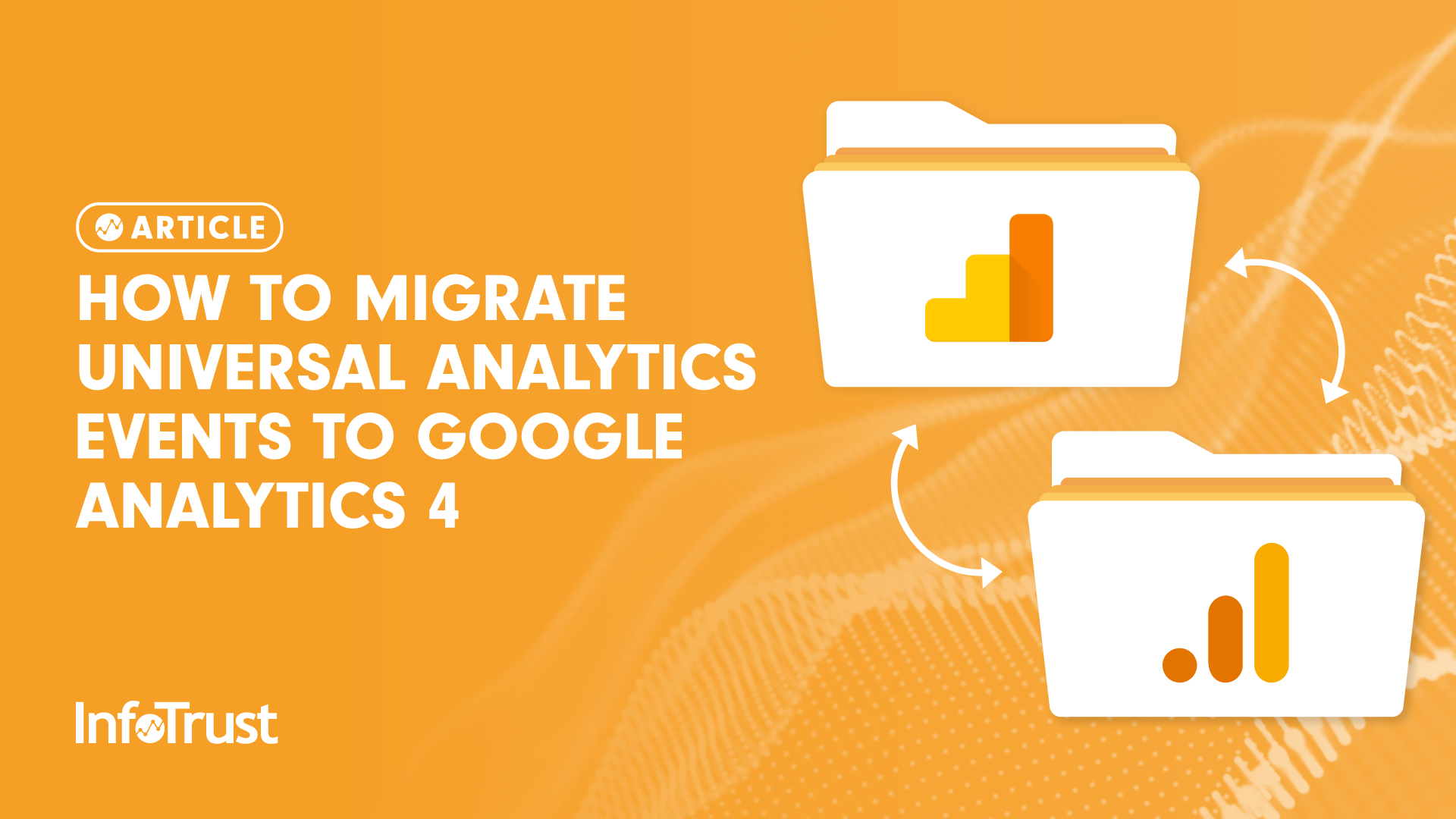With the latest Google announcement about sunsetting Universal Analytics (UA) in the second half of 2023 (effective July 1 for the standard properties but 360 properties receive a one-time processing extension ending July 2024), we’re all thinking about the future: Google Analytics 4 (GA4). In July 2024, any data previously sent to UA will no longer be available for reporting purposes. Keeping this significant news in mind, are you ready with your migration plan?
Given these timelines, let’s prepare ourselves with answering the questions below:
- Are you ready to move to GA4? See our post here.
- How will you migrate your UA events to GA4?
- Are you worried about GA4 events implementation?
- How will you be able to map UA events and goals with GA4?
In 2020, when Google announced GA4 (formerly known as “App + Web”), I came across the same questions and started working on understanding the difference between the two platforms and their tracking model. Two changes immediately stood out: GA4 has advanced Machine Learning functionality and also has a new ‘event-based’ tracking model.
How will you migrate your UA events to GA4?
With that being said, the critical question comes to mind, how do you migrate UA events to GA4?
Whenever Google launches their new products, they always have new and advanced features—and it’s the same with GA4—which has advanced features that help to translate the data in a more actionable way. Having an “event-based” tracking model will allow for more advanced reporting analysis. Enabling enhanced measurement events provides less implementation efforts for events like pageview, scroll, outbound clicks, site search, video engagement, and file downloads.
However, when it comes to mapping the UA events with GA4, there are key elements that we should keep in mind:
- Start working on the measurement/project plan wherein setting a milestone strategy approach will help in addressing your GA4 account setup. With the help of this approach, I was able to find areas which are critical for business and require immediate attention. Also, set proper timelines for milestones—this is a crucial step when you are planning to migrate UA events to GA4.
- Once the planning phase is complete, you should focus on the event requirement gathering phase (this being the important step in terms of the event naming conventions). There’s a key difference in how events are tracked in UA vs GA4; GA4 uses only ‘event_name’ and each event has 25 parameters while GA uses eventCategory/action/label. If the requirement is to replicate the exact event values, you must define and prepare your structure in such a way that you should be able to have a proper GA4 reporting interface.
- For example, in UA Event Category = top navigation
- Event Action = {{Navigation Text}}
- You shall be able to see the above values in GA4 in the form of event_name = top_navigation and passing a value in the parameter as navigation_click = {{navigation text }}
Are you worried about GA4 events implementation?
Don’t be! Here are a few reasons:
- UA dataLayer and dL.push events can still be used as GA4 events, and eventCategory/action/label can be set up as GA4 parameters.
- With the enhanced measurement model, auto events make reporting easier.
How will you be able to map UA events and goals with GA4?
- UA events can be mapped with the help of event parameters.
- UA goals are not directly available in GA4. Technically there are no goals in GA4—it is termed as ‘conversions’. These conversions must be event-based, and currently it is the only way to set up a conversion. To do so, first implement the associated event and then add that ‘event_name’ as conversions in GA4. Following are the ways:
- To start tracking an existing event as a conversion:
- In the left navigation, click Configure > Events.
- Locate the event in the Existing events table.
- In the event’s Mark as Conversion column, click to turn the switch on
- To start tracking an existing event as a conversion:
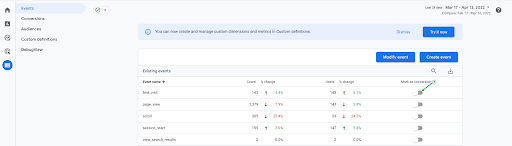
- To create a conversion from the event name:
- In the left navigation, select Configure > Conversions.
- Click New Conversion Event.
- Enter the name of the new event. Be sure to use the exact event name with proper capitalization.
- Click Save.
- To create a conversion from the event name:

Do you think you are ready to answer these questions? I am eager to know what your next steps are and how you are planning to migrate your business events to GA4.
If you want to share your questions and need our assistance in GA4 measurement planning and event migration architecture, then talk to us!