One of the most common challenges analysts face as they progress in their careers is presenting their data and insights to their clients and/or senior management. Unfortunately, we can’t use the fact that we are analysts, not artists, as our crutch. Analysts have to be able to see beyond the numbers and showcase the story they tell.
With over a decade of digital analytics experience in e-commerce, publishing, and finance under her belt, from both the client and agency side, Lea Pica is working hard to address the gap between data crunching and data visualization. It is in this gap where Lea believes the real opportunity exists to build a strong foundation in our relationship with our clients and our managers. As the Founder of LeaPica.com, Lea’s mission to “Present Beyond Measure” is focused on bringing education and training to the digital marketing and web analytics communities, and empower anyone responsible for presenting data to an audience.
So how do we start on this journey in improving our data visualization skills? I interviewed Lea and asked her this very same question. Some of my key takeaways include:
1. Open your mind to the idea that there’s a more effective way to present your insights.
2. Construct a narrative that is compelling, easy to remember, and inspires action afterwards.
3. The most important thing an analyst can do to improve their presentation is to learn to detox their charts and graphs.
4. Closing your presentation with a Q&A is the best way to lose all the momentum that you have built.
5. What you lack in presentation skills, you can make up for in passion.
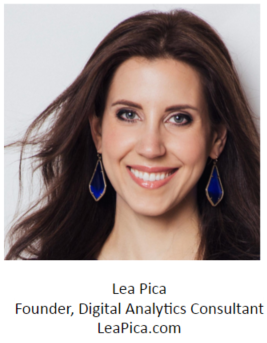 ML: When you take the stage what are some of your introduction tactics?
ML: When you take the stage what are some of your introduction tactics?
LP: I am loathe to come out on stage and start blabbing about me because the presentation is not about me. It’s about the audience and a challenge they have. And I’m merely a narrator and a guide to help them overcome that challenge so I will sometimes pepper things about myself throughout, but most of it I’ll keep for the end once I’ve shown them what is it that I know and how I want to help them. That’s really important to me.
ML: Your selling point is that you help people and companies elevate their data visualization and presentation skills. How did this become such an opportunity?
LP: I think this is a pandemic in the corporate world in general. I’m focusing on the analytics and digital marketing space because that’s where I have the bulk of my experience. I know those unique challenges and I’m familiar with different kinds of data. But there’s a very singular chain of events that happens starting from when we are in college trying to learn how to become a functioning member of the working community. We go into a class where maybe we are shown how to use PowerPoint, but we are not really shown principles of how the brain understands information. We are not shown how to construct a narrative that is compelling, easy to remember, and inspires action afterwards.
When I think back to the professors and teachers that have remained in my heart fondly, all of them brought a passion and a narrative quality to what they were teaching. But unfortunately what we learn from many educator’s models is a sort of a string of vomit that comes out.There’s no connective tissue between thoughts. And there’s really no inspiration to do anything at the end which is really what the point of presenting is.
So we come out of college sort of with absolutely no tool set for properly giving a presentation and that fans outside of analytics. When we go into the corporate world, an analytics practitioner has the unique challenge where they’re performing a role that is extremely complex, technical and analytical and sometimes those strengths don’t always dovetail with creative sides like narrative, storytelling, having a persona delivering in front of an audience. So unfortunately they are the only ones that really understand what is that they are doing with an organization. So the analyst comes in armed with mountains of data points and not a cohesive story that they can really walk their clients or managers through to guide them and that is the real gap that I identified when I would see other colleague analysts and clients I’ve worked with in the last year. That is the gap that I’ve identified and I’m working very diligently to close for this industry.
ML: Is this a question of us prioritizing the data accuracy and minimizing the presentation delivery?
LP: I think there’s a couple things at play here. Prioritization is a big one and it’s the priorities of the managers, the stakeholders, the clients and the analysts. There’s a lack of understanding of what an effective presentation really needs in terms to come to fruition. Clients, managers, stakeholders are not giving their analysts enough time to really brainstorm, design and practice a cohesive story that’s going to help them. A lot of clients and managers across the board don’t also realize that people are missing the boat when it comes to presenting. But what they do know is that when they have come out of that room they are not moved. They are maybe more confused and they are not exactly sure still that their questions have been answered. It’s a lot of “okay thanks” and then everyone walks away not exactly sure what just happened. Conversely for the analyst a lot of attention on what goes into time is the analyzing. It’s fun diving into data all day and crunching numbers and creating graphs and things like that. One of my very important mantras I give my students is that “we make time for the things that matter to us”. And we are not given an approach or tool set that tells us preparation and brainstorming are critical parts of the presentation process. It’s not just dumping data into charts and slide after slide.
ML: What are the components of an effective presentation?
LP: An effective presentation has several important ingredients. In the first 30 seconds I have a very clear idea of what this presentation is going to be about and it has grabbed my attention. The next is a very clear content structure. A lot of times when we create our presentations we create slide after slide of disconnected thoughts as I mentioned before. And one reason for that is because we mostly use PowerPoint which is a linear tool. Now, you can actually create a content structure within PowerPoint, and this is part of my teaching, that has a clear introduction a clear message and a limited set of supporting data points to re-enforce that message. Then the next piece is a very clear call to action at the end. What is it that you want your audience to actually do? This is one of the biggest opportunities I see wasted in internal presentations and industry conferences. I always build in very clear calls to action. A clear re-cap to what to key learnings were, the next steps of how people are going to move forward, and just a really heightened energy. To me those ingredients are crucial recipe for an effective presentation.
ML: I specifically remember a speaker leading with “I hate PowerPoint so I’m not going to use one.” The presentation then became a bit of a disaster. Now, there are people that are great at speaking from the heart who don’t need a visual presentation. What is your advice for the PowerPoint haters who do not possess a panache for speaking well from the heart?
LP: What I think is actually happening is like using a power drill that you have not plugged in. The power drill works but there’s no power going in because you haven’t made a significantly important connection to give it power. So I don’t actually feel this is a PowerPoint problem. I feel this is a people problem. The problem arises because we’re not given the toolbox and the approach for getting the most out of any presentation tool, starting with PowerPoint. But I’ve been able to create fantastic, top rated presentations with just PowerPoint because I have the framework and approach that is evidence based on neuroscience: to understand how the brain absorbs information. I’m one of those people that would love to one day give a presentation without slides. But I feel strongly that in a data-oriented field, knowing the effect imagery has on the ability to recall information, graphs are extremely important as visual support for the message that we are giving. I also think that you can create a presentation that actually hinders the understanding of the information. Whenever I hear the words, “I hate PowerPoint” I think it should be, “I hate not having the right toolbox to make PowerPoint work for me.”
ML: When there isn’t enough time for a complete overhaul, what are some quick short-cuts that can improve a presentation?
LP: One of the first and most important things that an analyst can do is to learn to detox their charts. I’m creating a free guide soon on how to do exactly just that. Excel adds all sorts of what’s called “cognitive loading” junk to things that interfere with your brain’s absorption of the data which also limits your ability to re-enforce the story that you are trying to tell. So I take all of students through a 15-step checkpoint for detoxing their charts. Being able to create a connective tissue between the chart and the statement that we are making there on the slide. Whenever I have done one of my training workshops that is what they really grab onto is the detox of their charts in terms of immediate improvement. Next, I would say is to record yourself. We just have no idea how low energy we are coming across during these meetings. Watch yourself once or have a friend watch you while you present and have them give you very honest feedback. That is really quick way to up your presentation game quickly.
ML: I like to do 2-3 dry-runs when I’m preparing for a presentation. I have even recorded myself, and it really helped me notice the corrections I needed to make in order to improve my presentation skills. Do you think recording yourself is an important part of the preparation process?
LP: Recording myself was one of the most important steps I took to master my craft several years ago. I despise the sound of my own voice so editing my podcast is like torture. I would record my entire presentation on an app on my phone and I would listen to whenever I couldn’t practice out loud just to better internalize the information and really get the flow down. As an unexpected bonus I noticed all of the rough patches and words I was saying in an odd way. I really noticed that my energy level, whatever I perceived while I was speaking, actually sounded like I was sedated on a recording.
And I was like, “I really need to up this”. I need to be practically shouting to sound like I have any measure of energy. Then you get into video recording. I watched a video recording of a recent conference that I was at and I hated everything I saw. My hands looked awkward, I stood too much in one place, my hair was flipping left to right erratically. I noticed all of these things that were creating friction for me as an observer.
ML: Let’s talk about prep work to give people an idea of how long they should prepare, especially if they are not yet experienced. How many hours do you spend rehearsing?
LP: It entirely depends on the environment in which I’m presenting. If I’m up on stage for a keynote and I may not have presenter view, I’m going to really practice the heck out of that and make sure I have my flow down path. If I’m doing an internal presentation where I have presenter view it’s a little more informal, I’ll still run through it three times. Three times is my magic number but I might have my presenter notes handy and just like that. So if it’s a webinar, I’ll run through it still two times to make sure that there are no rough patches and that the entire presentation flows. So it completely depends but for the really high stakes conference presentations, I might practice close to twenty times. In the mirror, recording, I might listen to it, I don’t know how many times, night and day. For a high stakes conference presentation for me you can’t practice it enough.
ML: What are some of your best time management techniques to ensure you stay on point?
LP: Getting the timing right is the process that starts the minute you know you have to present and that begins with asking how much time do I have? Am I alone? Am I a part of a bigger meeting? Is someone introducing me? Is there a Q&A section?
If there is a Q&A section I will build in that towards the end of my presentation, but I do not close with it. Closing with a Q&A is the best way to lose all the momentum that you have built during the presentation and finish on a low note.
I’m also not a fan of questions peppered throughout because allowing someone to asked their focused question may break the concentration that someone else has on what you are saying. So I really like to be able to get through my thoughts. I let people know there’s going to be a focused Q&A towards the end and then I also before I start my Q&A I make sure to say, “Before I conclude I’d like to take some questions from the audience and what challenges you face.” That way they know that’s not the end.
The way that I plan is I have a timer tool that I created in Google Sheets and it has a very basic content structure. Every step that I weave in is related to some other part of the process and I try to gauge how much time each section is going to have. So if I know I have a Q&A I’ll make sure to build a 10 minute Q&A before my 5 minute conclusion, and then I can figure out how much time I have for each remaining section. Once I have planned out my presentation, I know certain time checkpoints I should be hitting. Having a limited Q&A also creates scarcity for asking questions so you might find that people are trying to jockey for asking a question and they are more likely to follow up with you afterwards.
ML: What is the common thread in the presentations or presenters that you have loved? What should we be striving for?
LP: The number one common trait that I see in my favorite presenters is passion. A lot of times I hear people say, “I want to be a professional presenter” and I’ll say “Great! What’s your platform?” You need a passion to build a platform. You need to approach mastery of something to build your platform, to speak about it, because passion is the number one thing that can come through.
You know Stephane Hamel came on my podcast and what he said was that Avinash Kaushik gave him feedback after the presentation and said, “What you lack in presentation skills you make up for in passion.” And it’s really true. Some of the rougher presenters I’ve seen, those you can tell are shaking with excitement over talking about what gets them up in the morning, can really compensate for a lot of other gaps in presentation skills. Then beyond just passion is preparation. You really know the minute that a presenter has prepared in advance and taken the time to show they care about you, the audience. Those are two very common traits in my favorite presenters.
ML: I find that webinars are actually more challenging to deliver than a seminar. You can’t quite gauge their excitement and it’s somewhat trickier to be passionate when you are staring at your computer. How do you keep people engaged during webinars?
LP: You’ve hit on the number one challenge really with webinar engagement as a presenter. There’s research to suggest that people can hear you smile. They can actually gauge your mood and energy level through your facial expressions even if they can’t see you. So one of the things I notice a lot during analytics presentations calls and webinars is that energy level is at zero. They don’t have a good microphone. They are speaking in a very monotone voice. For me, I take it up to my eleven when I’m on a webinar. I use my hands even though they can’t see me. Using my hands and hand gestures for emphasis really helps me channel that energy out verbally because people can hear that as well. You also really have to keep the pace throughout and you have to work extra, extra hard to make sure that your narrative flows. Capture them in the beginning because when you don’t have them sitting in a chair facing you, there are infinite potential distractions where they’re going to start multitasking. So you really have to up your game when it comes to webinar. It takes a lot of practice.
ML: How do you decide which charts to use to best showcase certain types of analysis or data points?
LP: Well, that could be a whole other interview. I am actually planning an e-book that is a reference guide for every single chart type you can create including ones that are not standard, out of the box that you’ve seen before. This was the type of resource I’ve really felt I could’ve used years and years ago and it’s probably one of the number one questions that I get from my audience. For example a lot of people haven’t heard of a slope graph and it’s not one that you will find in Excel. Often times you will use a clustered column with a dual access line in chart to show change over time between categories, amongst themselves and against each other. It’s kind of a mess. A slope graph is an extremely simple, clear way of representing and comparing a group of items, categories, and change over time and you can instantly see how each of them improved or didn’t improve against their own performance and against each other.
So those kind of things are what I’m starting to include in a lot of my advanced training classes but there are a lot of resources that can help get started in terms of selecting the right visual. Juice Analytics has a great interactive tool where they basically allow you to choose the message you want to show like trending your composition or correlation. Once you choose your message it will filter to appropriate selections visually. But from there it’s really a matter of practice in terms of learning the best visual for this specific story.
ML: What resouces do you use for your own presentations?
LP: My favorite new resource for truly understanding how to use different visuals from a storytelling perspective is a book by my friend Cole Nussbaumer Knaflic. She runs a blog called Storytelling With Data and she just published a book called Storytelling With Data. That book is sort of an amalgamation of all of my favorite resources and books that I’ve ever read into one focused, practical user manual for understanding truly how to tell story with data. It’s my absolute new number one recommendation for when people want to start out on this journey.
ML: My strength is in data and analysis, not design. What advice do you have for someone who isn’t strong in creating visuals?
LP: I mean this is the exact kind of information I’m producing because I don’t expect most analytics practitioners to have a creative or artistic side. I’ve met many who do but for the most part, I don’t see that as table stakes for being a great analyst. What I do see is if an analyst truly wants to excel and move forward in their career, and presentation is a corner stone of that, there are ways to employ design based practices without being a designer. The use of color in data is so simple, it takes all the guesswork out. Where you turn everything to a baseline gray so your color is not influencing the perception of your data. A lot of templates and color palettes in Excel and PowerPoint have red and green in them. Those have negative and positive connotations in data but Excel applies them completely arbitrarily to your data. So when you turn everything a baseline gray, you’re creating a starting point, then you’re using a singular color to emphasize the key data point in your story.
ML: If we were to look at Lea’s slides six years ago and the Lea’s slides today, how would you summarize the key differences in the slides themselves?
LP: The Lea slides of the past – they are piled on to the brim with animated Clipart and ugly color palettes with very little thoughtful choice around the use of color. Charts that have tons of noise on them. Too many charts in one slide, too many text boxes, and piles of bullet points that effectively acted like my script during presentations. That’s how I would characterize them then. Today, my slides are simple and clean. Every single dot and pixel on the slide has a purpose. There’s no waste on my slides. Sometimes it’s just an image, sometimes it’s a chart with the key learning at the top, but every single pixel used has been carefully accounted for and assessed to support me, not interfere with me.
ML: What have you planned for the podcast in 2016?
LP: I have some amazing, amazing guests lined up. I was able to talk with Adam Greco which is an amazing episode I can’t wait to come out. I also have Jeff Sauer from Jeffalytics.com and I’m going to be reaching beyond the analytics field with some data visualization experts like Cole Nussbaumer Knaflic . I’m working on one potential guest who is like the white whale. If I nab him that I’m done. I’m dropping the mic and I’m out. He will just be amazing but I’m keeping him under wraps because it’s not done yet. But I’m going to continue with my visual makeovers the pimp your slides segment. A topic I’m going to be exploring starting around Valentine’s Day oddly enough is the idea around creating a fulfilling client relationship. In the last year I’ve learned a lot about relationships in all aspects of our lives and human needs that motivate us.I ask people in my email newsletter, “what is it you’re struggling with”? The questions I receive get to the root of client relationships and manager relationships. I hear all kinds of things and having been on the client side I have a unique perspective where I can see what has happened on both sides. In order to truly make a presentation land, and make your hard work get remembered and acted upon, it starts with understanding your client and that is going to provide a fulfilling client relationship which will create a fulfilling career.
ML: Is there one thing, or final thought, you would like to share with the audience?
LP: Yeah I would say open your mind to the idea that there’s a more effective way to present your insights. It’s not necessarily that your clients don’t get it and it’s not necessarily that you’re not good at presenting. Every amazing presenter started somewhere. I may have a affinity, or some people would say talent, for presenting but I honed that talent with years of practice and instruction. I’m not saying you have to be a Broadway performer to learn how to present well. But that is where I will ask people to come to my website, sign up, and find all of the tools and resources that they need to do this journey.
Resources:
1. Connect with Lea Pica – LinkedIn, Twitter
2. Listen to Lea Pica’s podcast: The Present Beyond Measure Show
3. Additional reading: Cole Nussbaumer Knaflic’s blog, Storytelling With Data
4. Tools mentioned in the interview: Tableau, Haiku Deck, Chartcube, Visage










