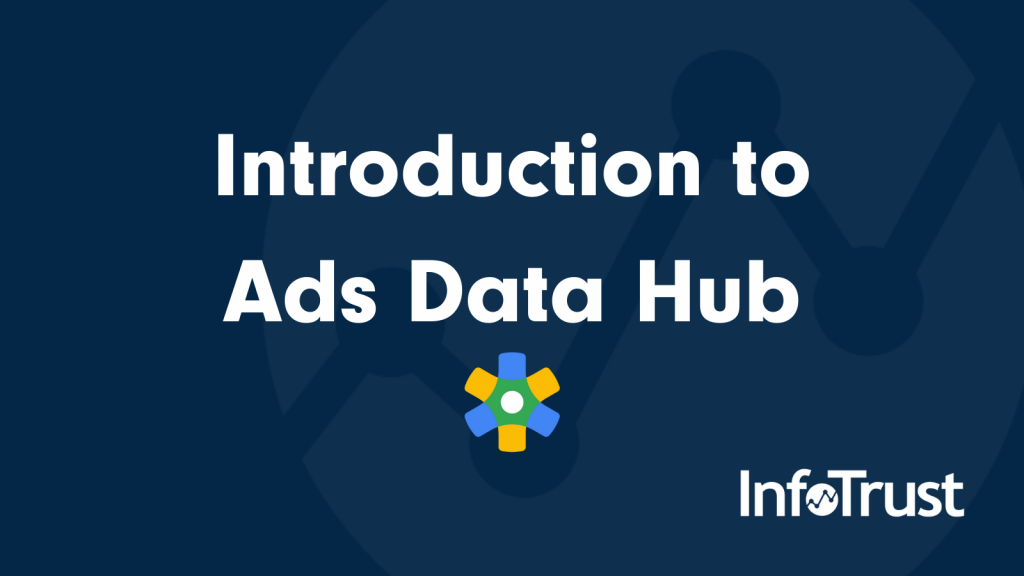The internet is changing and surely, you don’t want to be left behind. We are seeing users’ privacy becoming a standard, not an option, more and more with GDPR, CCPA, and ITP. The changing regulations mean businesses and marketers have to adapt. Data clean rooms are becoming a popular location where advertising platforms can host log-level data. Data clean rooms are privacy forward and restrict access and data flow to end-users. Ads Data Hub is one of the most talked-about data clean rooms.
What is Ads Data Hub?
According to Google, Ads Data Hub is a “Privacy-centric data warehouse”. Ads Data Hub (ADH) is a Google-owned cloud dataset that holds all Google advertising data. Companies that previously used Google’s Data Transfer Service for Campaign Manager or Display & Video 360 (DV360) will find similar raw event-level data in ADH. Starting March 31, 2021, Google is redacting all UserIds from the Data Transfer Service and ADH will be the only environment where businesses can access this granular data.
How Does ADH Work?
Ads Data Hub is a Google-owned Cloud project that houses Google’s ads data. ADH houses data from Campaign Manager, Display and Video 360, Google Ads, and YouTube. All data stored in ADH is log-level data that previously would have been pulled using the Data Transfer Service.
Users query ADH using their owned Google Cloud project. The project is owned by the business and contains data specific to their advertising or other relevant business data. Google’s ADH and your business owned Cloud project are then connected. Google cannot access your business BigQuery project, they can access only the data referenced in SQL statements. A user will query ADH using a joining key from their BQ project data. The data is then aggregated and exported to a business owned Cloud destination in BigQuery.
ADH is extremely privacy-focused. The Google-owned Cloud project does not allow access to ADH users. Users can only see specific information and many privacy checks are put in place to ensure only select data is passed to the end-user. Google is also limited in its access to your Cloud-owned project. Google can only access the data within your ADH linked Cloud project based on the queries you run joining ADH with your Google Cloud project.
To export data from ADH to your business owned Cloud project, you’ll need a common connection value (key). The key will depend on the type of analysis you are interested in running. While querying data, all data stays in your business-owned Cloud project. Google can only use data that is explicitly referenced in your SQL queries. All joins are privacy-centric and subject to Google privacy checks. All data exported from ADH is aggregated to 50 users (never less). ADH does not allow users or queries to drill down to a specific user. Aggregated data at this level was done to help comply with the GDPR regulations.
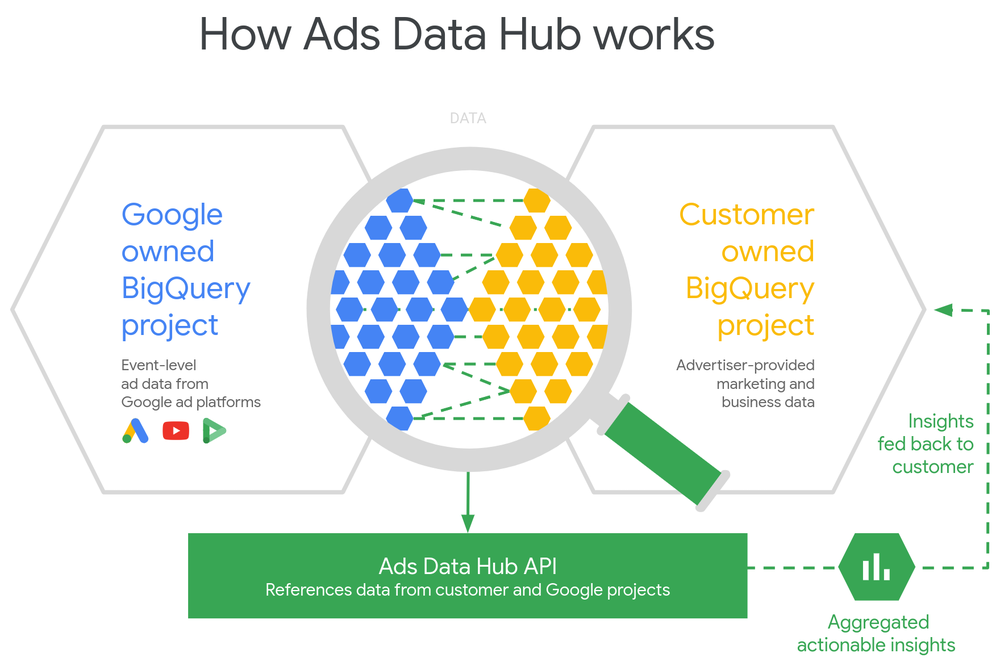
Why Use Ads Data Hub?
Ads Data Hub provides event-level insights into your Google advertising campaigns. Event-level impression data allows marketers to fine-tune their advertising strategies and analysis.
- Reporting and Analysis: Deep dive into campaigns, placements, audiences, and floodlights through ADH. ADH offers the unique ability to join first-party data, such as your CRM data, with advertising events. Also, understand how many users overlap in various audiences or what the ideal ad frequency should be. All analysis run using ADH will be shared with your business owned BigQuery project.
- Attribution: Organizations can use the event-level impression data to understand the full advertising customer attribution from view to conversion. Data can be combined with other sources such as CRM data or Google Analytics to further analyze user behaviors. Ads Data Hub is continually evolving their build-in features and has announced that new attribution models will be available in ADH in early 2021.
- Audience Segmentation: Targeting the right customer is extremely important in marketing. Marketers can use event-level data or join this data with other sources to build high-value audiences. As ADH evolves, they are testing Audience Targeting and simplifying how audiences can be shared with DV360 and Google Ads.
Who Should Use Ads Data Hub?
Businesses who frequently advertise on Google platforms (Campaign Manager, SA360, DV360, Google Ads, YouTube) should consider adding Ads Data Hub to their Google Platform. Anyone who previously used Google’s Data Transfer Service should switch to ADH before the deadline in early 2021. Finally, businesses that rely on CRM or Customer Data Platform (CDP) should consider integrating this data with Ads Data Hub for a holistic customer view.
Navigate the ID Redacted Future Like a Pro
Questions on data clean rooms, Ads Data Hubs, or navigating the ID redacted future of the internet? InfoTrust can help you navigate the new world of privacy and marketing. Contact our team of specialists today.