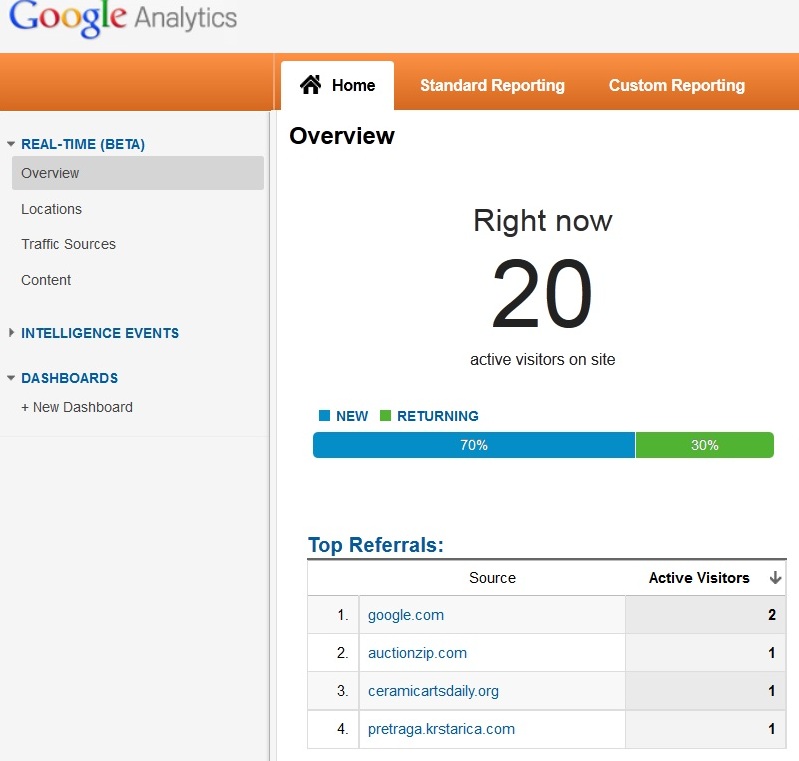In the past, a real-time look at how your website is being used by visitors was only available through paid tools. Recently, Google Analytics added this feature as part of its Google Analytics 5 release. As with all the new tools and features that are available to marketers, the important question is how to get the most benefit quickly. In other words – what do I analyze to make better marketing decisions?
SUMMARY: In this post, we will provide a condensed overview of Google Analytics Real-Time along with 5 best practices for leveraging this feature in social media campaigns, email marketing and traditional advertising.
We all make marketing mistakes and blunders. What makes a real difference is how fast we make changes and get back on the right course. We need to keep our hands on the pulse, and be able to immediately notice and address problems and opportunities associated with landing pages, email campaigns, content creation and social media. Below is a screen shot of how Real-Time analytics looks (Name of the company is removed.)
1. Events, Tradeshows and Conferences
I often attend conferences and various industry events. Organizations often invest quite a bit of money and time to make an impression at the tradeshow and get people to remember what they do. Since, at the conference you only have 1-2 days to make an impression it is important to see website traffic in real-time. Below is an example of how analytics shows you the location of your current website visitors. This way, if your event presence is not generating any buzz, you might want to try another tactic to generate buzz and website traffic from this event.
2. Landing Page Optimization
A few months ago, I spoke at a conference on email marketing. One of the event sponsors had a table there. They were giving out business card size cards with a QR code to download a free guide on integrating email campaign with lead nurturing software that they were selling. Great marketing campaign, if you ask me. However, the landing page had a form that each person had to complete which was cumbersome, and likely turned a lot of people off. This is where real time analytics could become helpful again. Analytics could show that people are going to the landing page, but the conversion rate is tiny, and therefore the landing page has to be optimized immediately.
3. Social Media Viral Message Spread
Every time a new blog is posted and a video is released, it is a good idea to send a tweet and use numerous social media platforms to promote new content and generate traffic to the website. Immediately, you can track how far your message is spreading, where people are coming from and what are your top sources of traffic. For example, there might be a site that is generating quite a bit of traffic to your new blog post. If this is the case, a good strategy might be to go to that site, participate in any discussions about your message and maximize your exposure.
4. Website Change Tracking
We often get questions whether a website has Google Analytics properly set-up. Quite often, certain pages, sub-directories and domain names are not set-up properly causing analytics to be skewed. There are a whole range of issues that might impact whether Google Analytics is properly tracking your site. Often, when the IT team is making changes to the website, some Google Analytics issues might arise. Real-time analytics can help you almost instantly identify these issues and address the problems immediately. Often, when a major change on a website is complete, real-time analytics can work almost like a quality assurance department – telling you how your visitors react.
5. Email Marketing
Have you recently sent an email to your list? What was their immediate response? Now, you don’t have to wonder. This will help you achieve better results from the email campaign. Instead of sending an email to the whole list, break it down into two segments. Send an email to the first segment, and then based on the data that you get, send an email to the other segment. Such approach will help you achieve higher marketing ROI.
SUMMARY: It is important to get data timely. The opportunity cost of ignoring a problem or not taking advantage of an opportunity can impact your marketing ROI. Do not get caught up looking at how many people look at your site every second – focus on data that can help you make better marketing decisions and increase your ROI.