You may have heard recently that Google released a new unified mobile app platform called Firebase, which includes a new mobile app tracking solution called Firebase Analytics.
Firebase was actually a stand-alone company until Google purchased them in 2014. Firebase and Firebase Analytics, released to the public last month by Google, came out of this acquisition.
We’ve started getting a good amount of questions about Firebase, Firebase Analytics, and how these compete with Google Analytics 360 for mobile app tracking. So, I’m going to give you a bit more information about what Firebase is, how Firebase Analytics works, and then I’ll discuss which product makes sense to use to track your mobile apps.
Firebase – The Mobile App Platform
Essentially, Firebase is Google’s new unified mobile app platform that includes a whole suite of mobile app tools to get any app developer quickly up and running. It includes tools for app development, like cloud messaging, database storage, and hosting, tools to help you grow your app’s audience, like push notifications and app indexing, tools to monetize your app with an AdMob integration, and then Firebase Analytics sits on top of the platform as your de facto app measurement tool.
Below is a chart from Firebase’s website detailing the different tools within the Firebase suite:
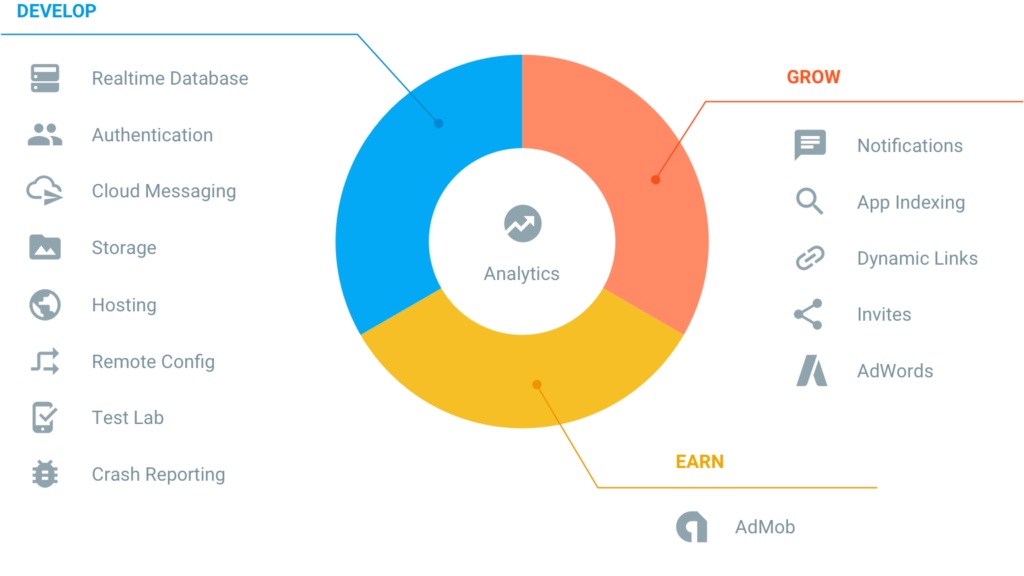
Firebase Analytics – How Is It Different?
As mentioned above, Firebase Analytics is part of the Firebase platform. There are some pretty large differences between it and Google Analytics 360 for mobile apps.
The major difference between the two measurement products is in the methodology behind app tracking. Firebase Analytics uses an event-based data collection model, which is unique to mobile apps. By default, Firebase Analytics ties in with the Firebase platform to track a number of events automatically.
Examples of these automatic events are when an app is first opened, session starts, app updates and removals, and push notifications received and opened. For the full list of automatic events tracked by Firebase Analytics, please see here: https://support.google.com/firebase/answer/6317485
Here are the major differences between Firebase Analytics and Google Analytics 360:
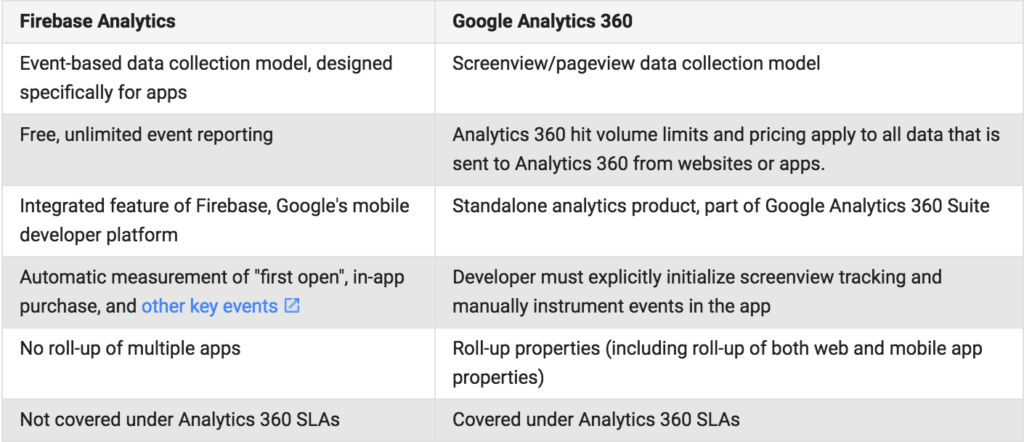
https://support.google.com/analytics/answer/2587087?hl=en&ref_topic=2587085
Google Analytics 360 for Mobile Apps
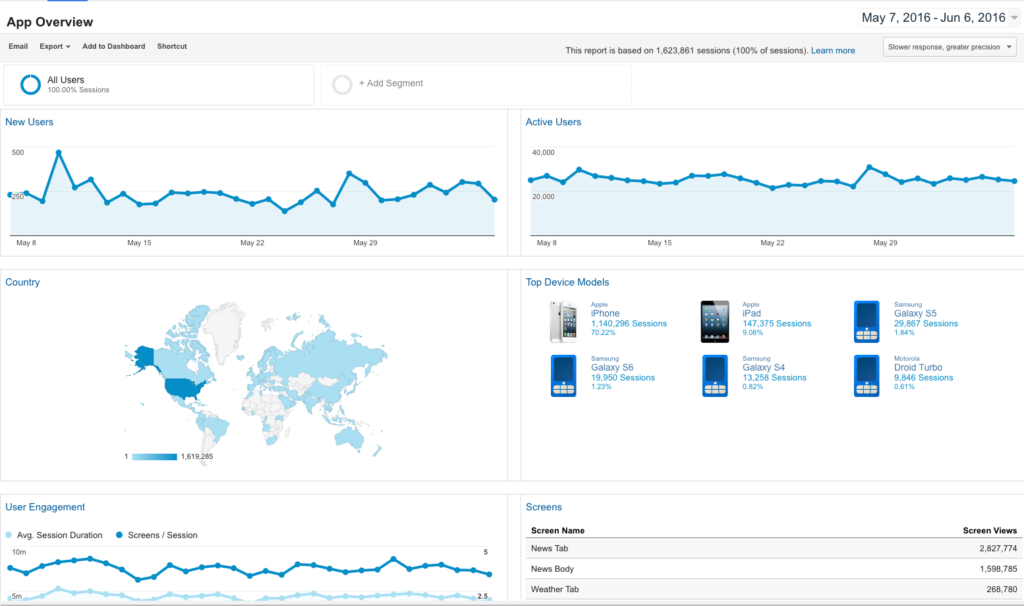
Google Analytics uses a screenview/pageview tracking methodology, which is not unique to apps and can be used for both mobile apps and websites.
Although you can still track events within mobile apps, there is no automatic event tracking like with Firebase Analytics. Your development team would need to code each and every one of the events you would like to track within apps.
However, there are still a few major benefits to using Google Analytics 360 over Firebase Analytics:
- Ability to use in Roll-up properties (mobile app-only rollups and roll-ups of both web + mobile apps)
- Covered under the Analytics 360 Service Level Agreement (SLA)
For many large companies, the SLA is a pretty large issue and having ongoing support from a Reseller is crucial.
Which One is Right for You?
This is both a simple and complex answer. Below is what Google currently recommends:
- For app-only companies: Use Firebase Analytics
- For companies that only have a website: Use Google Analytics 360
- For companies with both an app and a website: Use both Firebase Analytics and Google Analytics 360
For large Google Analytics 360 customers, we personally recommend that you at least stick with Analytics 360 for your mobile app needs. Your data and service will be guaranteed under your GA 360 SLA, so you won’t have any doubts about your data being available quickly and securely.
Are you using the free version and wondering if Google Analytics 360 is right for you? Check out our recent post, “Do You Need Google Analytics 360?”
Plus, you can continue receiving support from your GA 360 reseller, whether that’s Google directly or your favorite Google Analytics 360 Authorized Reseller.
You can certainly add Firebase Analytics into the app as well, per Google’s recommendations above. This will allow you to get the benefits of both Firebase Analytics and GA 360.
While Google has said they’ll support all Firebase developers, the level of service related to app tracking will most likely be below what you would get from a Google Analytics 360 authorized reseller.
Still have some questions on which mobile app analytics tool is right for you? Feel free to reach out to us: http://infotrustllc.com/contact-us/


