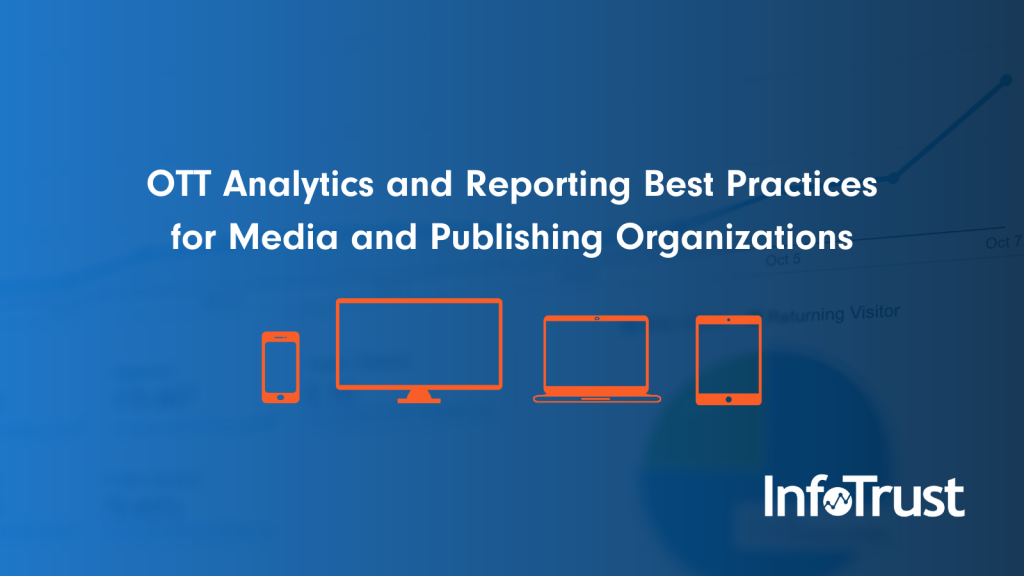At InfoTrust, our team is proud to work with many large media companies that own and operate a number of digital platforms to reach their audiences. Those owned platforms include websites, microsites, mobile apps, and over-the-top (OTT) apps on platforms like Roku and Apple TV.
It’s exciting to work with our clients on the cutting edge of technology and across new digital platforms. However, with different platforms, and many of them being newer (OTT), there come challenges.
In this article, I’ll walk you through some of the more significant challenges we regularly solve related to OTT apps, and then outline our learnings (summarized as “OTT Tracking Best Practices”).
Analytics Challenges on OTT Platforms
There are a few main challenges when it comes to digital analytics tracking on OTT platforms:
- Many OTT platforms have unique code languages/syntax, so code cannot be reused (without some significant modifications) across platforms.
- Many news/media/publishing companies outsource OTT app development to third-party development agencies that only support basic OTT tracking via Google Analytics (or Adobe Analytics).
- Google Analytics/Firebase doesn’t have native analytics SDKs for OTT apps (only Android/iOS are “supported”).
- Google has created confusion around app tracking and which solution to use (Google Universal Analytics—aka the current version of GA—vs. GA App + Web, which was previously Firebase Analytics and has been rebranded plus enriched).
- If you’re using Google Analytics 360, video heartbeat-type tracking can “cost” lots of hits, especially for long-form VOD and live-streaming video.
As you can see, these can pose serious challenges when trying to set up tracking quickly and effectively across multiple platforms.
So, how do we solve these? Let’s go through some of our best practices.
OTT Tracking Best Practices
1. Define Analytics Architecture Before Implementation
This one is often overlooked when setting up tracking. Generally, a new OTT app is to be launched, and the analysts are told as the app is either launching or about to launch. How do the developers know what to track inside the app? Have they even set up analytics tracking?
Often, the answer is either they don’t know what to track and have used tracking code from a previous implementation, or they don’t know what to track and therefore have put no tracking inside the app.
Rather than doing tracking after the fact, we firmly insist that while the app is in development, you or your analytics partner (like InfoTrust) meet with internal stakeholders to understand the business needs, which are the tracking and reporting requirements.
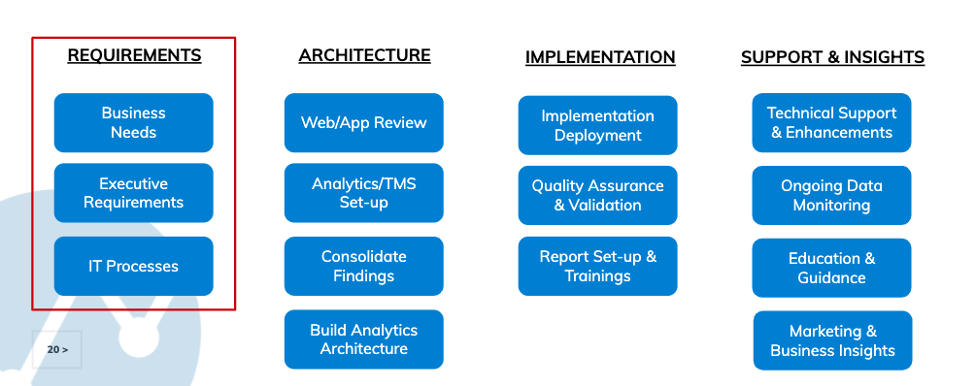
Without those requirements documented, you or your partner cannot work with the IT/development team to add the necessary analytics tracking to the apps. And then, sadly, you have a live app that either has no tracking or an elementary level of tracking that doesn’t answer the questions you as an analyst are going to start getting from business stakeholders, like:
- “How many people are logging in to the app?”
- “How many are sharing articles?”
- “How long are people watching videos on average?”
“Oops, um, well, we don’t have that tracking set up yet.”
At this point, you’re in a mad dash to get that tracking set up inside the app, and your dev team needs to push an app update to get it inside the app.
Sound familiar?
Your analytics team must be involved before apps are live so that you can understand the requirements and then document for your IT/dev team how to track the app based on those requirements.
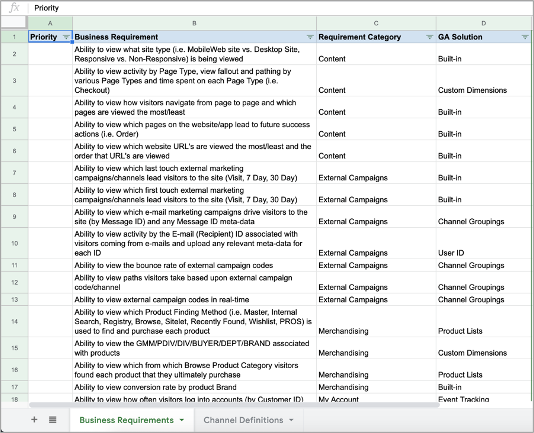
2. Your Analytics Architecture Should Be Consistent Across Platforms
This is another challenge we run into a lot when we start working with clients that already have OTT apps in the marketplace. The analytics architecture (what’s being tracked and how) is different from app to app.
This happens for a few reasons:
- Different teams work on various apps, and therefore don’t know what’s being tracked on apps they aren’t working on. Their idea of analytics tracking can be much different than another development team’s concept of analytics tracking.
- The same team built the apps, but at different points in time. Of course, business needs change and evolve, so what might be set up in an app launched two years ago could be completely different from what’s been set up two weeks ago.
- Employee/app development agency turnover leads to confusion on what’s been set up, who set it up, and why it was set up.
As you can see, there are many reasons why you might find an inconsistent tracking framework across different app platforms (even if it’s the same exact app, just on different platforms).
How do you solve this? As in our first scenario, it’s important to first understand the business requirements for tracking and reporting. From there, create a consistent digital analytics architecture (with documentation) that outlines everything that needs to be tracked and how to do it. This will ensure that if people leave, agencies get fired, etc., you can still go back to your tracking documentation and implementation guide to figure out what needs to be tracked and how. These are living documents that can change based on changing business requirements; what’s more, for new apps or new app platforms, you already have the digital analytics architecture mapped out.
3. Roll-up Reporting is Necessary
Another best practice is to ensure you can roll up your OTT apps in your analytics platform. GA 360 has roll-up reporting, which is what we typically recommend using, but GA App + Web can also do roll-up reporting across platforms (App + Web is still in beta).
Roll-up reporting is essential because business users will want to understand overall metrics across platforms, such as “How many users do we have for our app across all platforms?” Instead of having to use separate GA (or Adobe) properties and manually adding up the numbers, this will be done for you in the roll-up.
Google Universal Analytics (Google Analytics 360):

Google Analytics App + Web
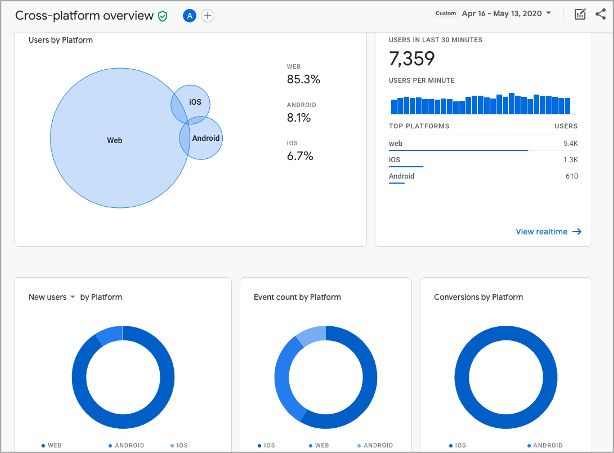
4. Keep Your Analytics Solution’s Pricing Structure in Mind
This one is crucial, especially for companies that have lots of media to track (like videos). You’ll need to keep your analytics solution’s pricing structure in mind when setting up the tracking architecture—you can easily blow through your base monthly hit limits.
For Google Analytics 360, clients are billed in terms of monthly GA 360 hits (page views/screen views + events, mainly). So, if you have lots of videos and try to replicate Adobe’s heartbeat video tracking that sends hits every few seconds, that will get extremely costly (in terms of billable hits), and you could incur additional costs per month that you didn’t plan for.
With that in mind, you’ll need to create an architecture that covers business requirements, but in an efficient way. Most likely, you won’t be able to send a progress event every few seconds for all videos. You might need to expand that to every couple minutes, or even just track the quartiles watched instead of predetermined progress events.
Keep this in mind as you are building out the analytics architecture so there aren’t any surprise bills at the end of the month because you blew through your monthly hit limit.
5. Run Regular Audits to Ensure Accurate Data Collection and Consistency
This last one seems like common sense, but you would be surprised how few companies do this. Once you have the apps (and any digital properties) tracking correctly, it’s essential to do regular audits to ensure your architecture and data collection remains consistent and accurate.
Apps are routinely updated and there is always the possibility that analytics tracking can be removed or changed. Weekly or monthly audits will ensure that your company can continue to remain confident in the data being collected. Any time frame longer than monthly and you run into the possibility of not catching issues promptly.
So, how do you verify that the analytics architecture remains consistent across platforms? We have a few options at InfoTrust:
- Web: Automatic, weekly/monthly scans through Tag Inspector (an InfoTrust product)
- Mobile and OTT apps: InfoTrust has a proprietary tool to monitor GA Universal Analytics data collection, but it doesn’t work for App + Web since App + Web doesn’t have an API yet. Alternatively, you can manually check data weekly/monthly in App + Web’s interface.
Hopefully these best practices have been helpful. It’s an exciting time for the digital analytics field as we get to work with the newest platforms and technology regularly. We enjoy continuing to find the best solutions for our clients’ challenges.