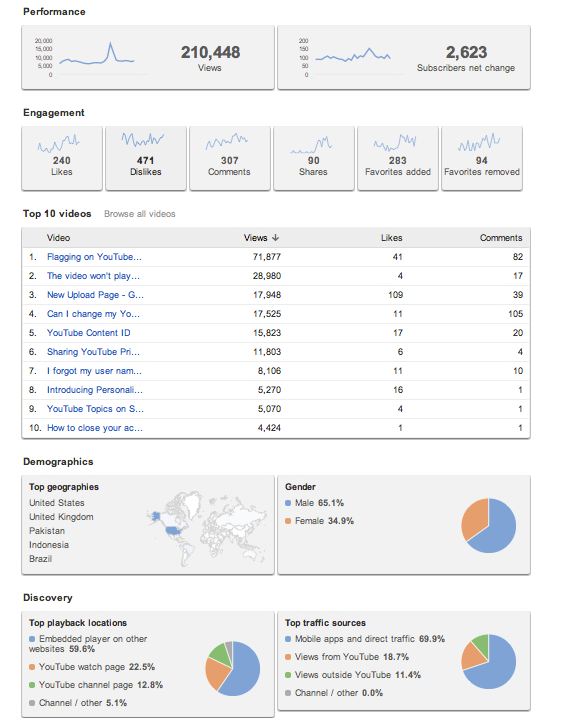As you may recall in The Importance of Video Marketing part 1, over 800 million unique users visit YouTube and watch over 4 billion hours of video each month. Thankfully YouTube rolled out YouTube Analytics in March 2011, located at youtube.com/analytics. This relatively new free reporting tool provides channel owners a summary report for content on YouTube that includes in-depth analytics, reports, and statistics. Call me crazy, but a free analytics tool sounds like yet another reason you have no excuse to be ignoring such an important medium!
Users familiar with Google Analytics will quickly realize why YouTube renamed their old Insights page to Analytics: YouTube Analytics is visually very similar.
And now let’s get into some of the nitty gritty. The Summary report in YouTube Analytics shows a high-level summary of the main reports in YouTube Analytics, such as which videos are driving the most views, the geographic distribution, and the gender of your viewers. Clicking on the title of each widget will take you to that specific report where you can view additional information.
All reports are unified with a Data Filter, which is a key tool displayed at the top of each report. The Data Filter allows you to filter by Content, Geography, and Date.
-
- The Content search bar helps search for specific videos
-
- The Geography search bar searches for particular regions, or you can choose from one of the suggested locations in the dropdown
-
- The Date Range dropdown allows you to choose from one of several suggested ranges, or you can enter a custom date range
-
- Finding out which websites or searches are driving audiences to your content
-
- Finding out whether audiences are watching your whole video or just part of it, and where they stop watching
-
- Finding out which videos are driving the most comments and community engagement so you can join the conversation
And last, a very helpful change in YouTube Analytics is the ability to download only the currently displayed report, rather than automatically downloading all the channel’s data like with Insights.
Google and YouTube are always looking for ways to improve analysis tools. Personally I can’t wait to see what they have up their sleeves next!
For more information about YouTube Analytics, check out this infographic from pcmag.com.
And for more information about InfoTrust’s analytics services, feel free to reach out to us at info@infotrustllc.com.