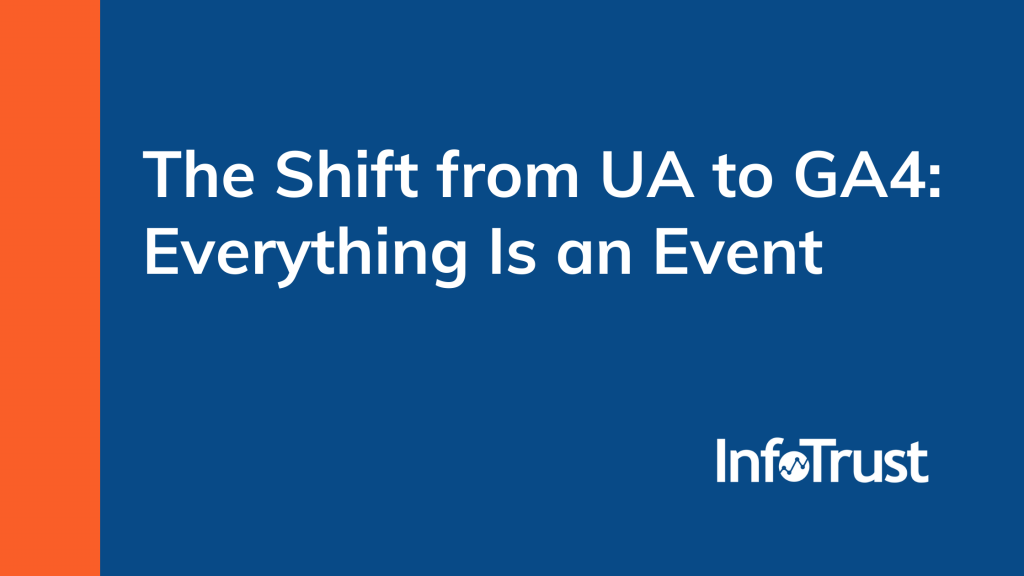As Google Analytics makes the shift from Universal Analytics (UA) to Google Analytics 4 (GA4), there will be a fundamental change in how data is collected and displayed in reports. Not only will app and web data exist in the same property, but in GA4, every hit is an event now. Previously, in Universal Analytics and Firebase, hits consisted of ‘pageview,’ ‘screenview,’ ‘event,’ ‘transaction,’ ‘item,’ and ‘social.’ In GA4, pageviews (or screenviews in apps) are events; ‘transaction’ hits are events; and, you guessed it—’events’ are ‘events’ (more on that in a bit).
This shift is the result of an effort to keep the user at the center of analytics, with respect to changes in privacy and overall consumer behavior. The UA data model is session-based, with various user activities grouped into sessions. While sessions aren’t going away, GA4’s metrics are more focused on the user and their engagement. GA4 will also include a variety of new ‘intelligence’ features, driven by machine learning and built on the foundation of the event-based model.
In UA, events are captured with four standard dimensions: category, action, label, and value. These dimensions display valuable information about actions users take on your site, such as button clicks, form submissions, and custom content engagement. In GA4, these actions can be captured with additional context, in the form of event parameters. The new model is no longer limited to category, action, label, and value. Instead, you can include a variety of parameters (standard or custom), defined and established by your organization.
How are events captured?
- Automatically captured events
- In GA4, a handful of user actions can be automatically captured without the need for additional code or tagging on your site or app. The full list can be found here.
- Enhanced measurement
- Some of these automatic events are captured via “enhanced measurement,” a feature introduced in GA4 that captures events previously captured via custom tagging and code. Enhanced measurement is a method of capturing common interactions that web marketers want in reports—without needing to deploy custom code:
- scrolls
- outbound clicks
- site search
- video engagement
- file downloads
- These events can be toggled on or off individually.
- Some of these automatic events are captured via “enhanced measurement,” a feature introduced in GA4 that captures events previously captured via custom tagging and code. Enhanced measurement is a method of capturing common interactions that web marketers want in reports—without needing to deploy custom code:
- Recommended events
- Google currently has a list of generic events they recommend being implemented for properties in general, and specific lists of events they recommend for certain verticals in particular.
- While you can implement custom events and ignore these recommendations, Google’s wording on these seems to indicate that certain features may be dependent upon recommended events:
- “If your site or app has features or behavior that correspond to these events, you benefit from implementing them, along with their prescribed parameters. This provides you with more detailed reports and lets you benefit from the latest Analytics features and integrations as they become available.”
- Automatically captured events
- A few recommended event examples:
- login
- purchase
- sign_up
- share
- Recommended events should include recommended parameters, but you can also include custom parameters (useful for translating your custom dimensions—more on that in the next post!).
- A few recommended event examples:
- Custom events
- If an event doesn’t fit into any of the above categories, you can create a custom event on your own.
In the next part of this series, we’ll discuss how to “translate,” or map, your events from Universal Analytics (category, action, label) to GA4 (event parameters).