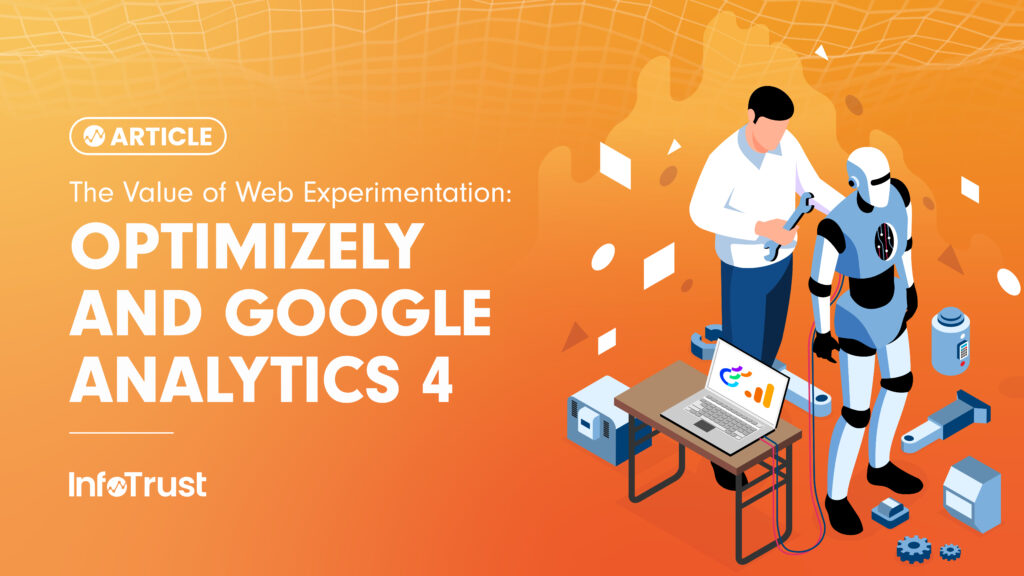This summer, we introduced the Google Analytics 360 suite and we’ve covered the functionality and use cases of Data Studio 360 in previous blog posts. Today, I’m going to take you through the interface of Data Studio 360 to show you some of its features and how you can get started making your own dashboards.
Some of the things I cover in the video:
- The interface and its components
- Connecting to data sources
- The different types of widgets available
- Creating a dashboard from scratch
- Customizing your widgets and dashboard
Have you used Data Studio yet? What’s your favorite feature? Let us know in the comments!