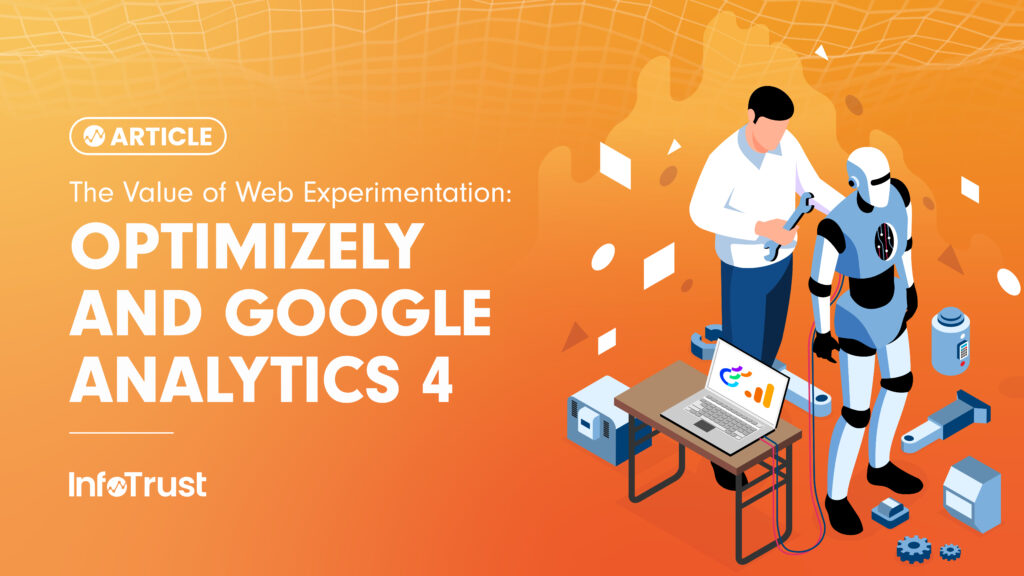As Google Optimize is sunset, more and more organizations are wondering what alternative web experimentation tools there might be and how they integrate with Google Analytics 4 (GA4). Beyond that, they also are likely looking for a partner to help them migrate from Google Optimize to a new web experimentation platform and ensure they are set up for success. So you might be wondering, “What is InfoTrust’s recommendation and what can they offer my organization?”
InfoTrust, who has been a long-standing partner and expert in all-things Google Optimize since it was released, recently co-hosted a webinar discussing the value of web experimentation, and explored one of the industry leading web experimentation tools, Optimizely. In this article, we will be providing a brief overview of the webinar and some key points to be aware of.
Introduction
Optimizely is a digital product platform provider that has been around since 2010 and offers a variety of products such as, content management platform, customized commerce solution, and site/app experimentation. Recently, InfoTrust and Optimizely partnered together to bring value to organizations who wish to expand their digital analytics maturity and experimentation capabilities.

Sunset of Google Optimize
One of the driving factors of the partnership between InfoTrust and Optimizely was the sunsetting of Google Optimize on September 30, 2023. Due to the number of sites and organizations that leverage Google Optimize, the impact is expected to be broad and affect many organizations who conduct web experimentation. As of a few months ago, a little more than 60 percent of sites conducting web experimentation utilized Google Optimize to run their experiments.
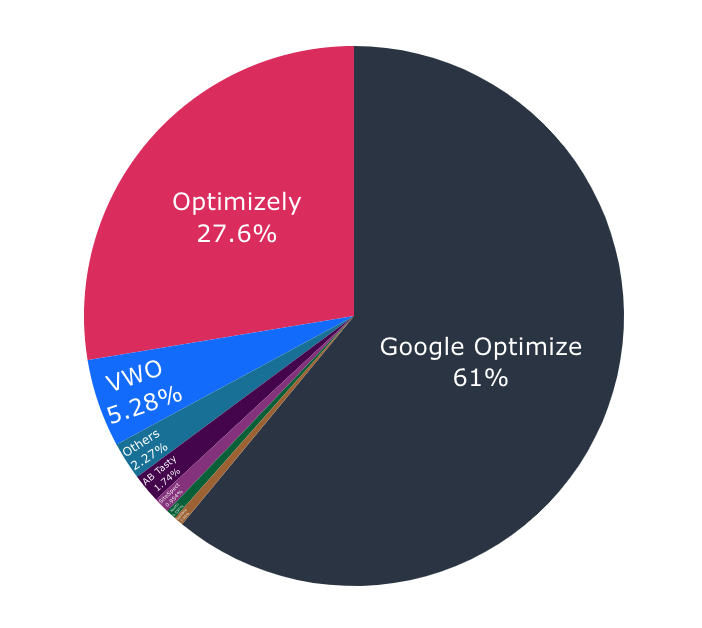
Some important notes to mention about the sunsetting of Google Optimize are:
- There is expected to be little to no access to the Google Optimize User Interface after the sunset date of September 30, 2023.
- Backing up and saving historical experiment data into BigQuery via the GA4 integration with Google Optimize or leveraging the CSV download capability within Google Optimize is highly suggested.
- Firebase A/B Testing will not be impacted as a result of Google Optimize being sunset. Google remains committed to supporting and evolving the Firebase A/B Testing tool to ensure the future success of the platform.
- Google will focus more heavily on bringing the most effective solutions and integrations to the industry and GA4. Due to that, Google has chosen three experimentation partners to replace Google Optimize upon its sunset, one of those being Optimizely. Ensuring that your technology stack can integrate together to have a more unified customer experience overview is vital for advanced analytics capabilities.
- Pro-tip: for users who are currently in the process of migrating from Google Optimize to Optimizely, I highly recommend checking out the 6 key things you should know when switching platforms.
Why Add Optimizely to Your Tool Belt
As organizations start identifying what web experimentation platform best fits their needs and use cases, there are some important callouts as to why Optimizely is viewed as a world leader in the digital experience space and most specifically web experimentation. Optimizely is a chosen partner that thousands of global organizations trust due to a direct result observed through revenue uplift, faster testing results, and increased testing velocity achieved.
Many of these organizations chose Optimizely because of the industry-leading product features that are offered through the experimentation platform. Features such as the following:
- Stats Engine: Provides users with the ability to view real-time sequential statistics with fast, accurate results. This product feature also enabled the ability to leverage Machine Learning to accelerate statistical significance for A/B testing.
- Feature Experimentation: Enables users to experiment with features and site enhancements utilizing a variety of coding options and open-sourced SDKs via server-side or client-side.
- Personalization: Capable of personalizing the site and content to a specific individual’s taste through targeted messages, offers, experiences, and recommendations via Machine Learning.
- Integrations: Push and/or pull data from many globally recognized business tools to enhance the understanding of the full user journey.
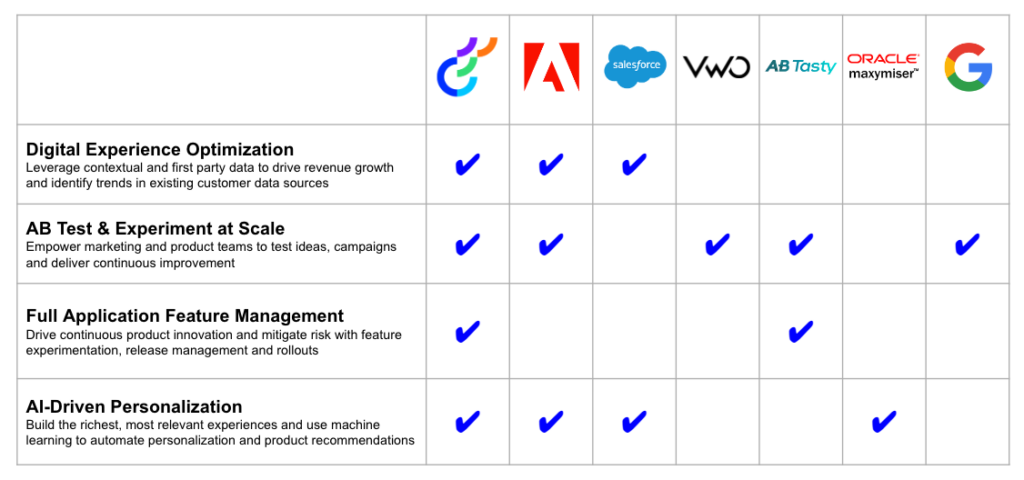
Leveraging Google Analytics 4 and Optimizely
To expand a little further on the integration capabilities of Optimizely, there is currently a “push” integration available for GA4. This allows users to push experiment-level data from Optimizely to GA4 for more advanced data analysis depending on the need/ask.
To start, there are two ways to connect the Optimizely “push” integration to GA4 that are available to users. These two ways are through a direct no-code integration or leveraging Google Tag Manager (GTM). Both of these options have their advantages and limitations when it comes to determining which option to choose between.
Direct No-Code Integration
- Advantages:
- Easy and quick way to connect directly from the Optimizely user interface
- Data is automatically sent from Optimizely to GA4
- API connection is managed and serviced by Optimizely
- Disadvantages:
- Less flexibility and customization options available to the user/organization
- Optimizely projects can only be linked to one GA4 property at a time
- GA4 audiences based on the experiment variation can be automatically created if toggled on in the Optimizely platform
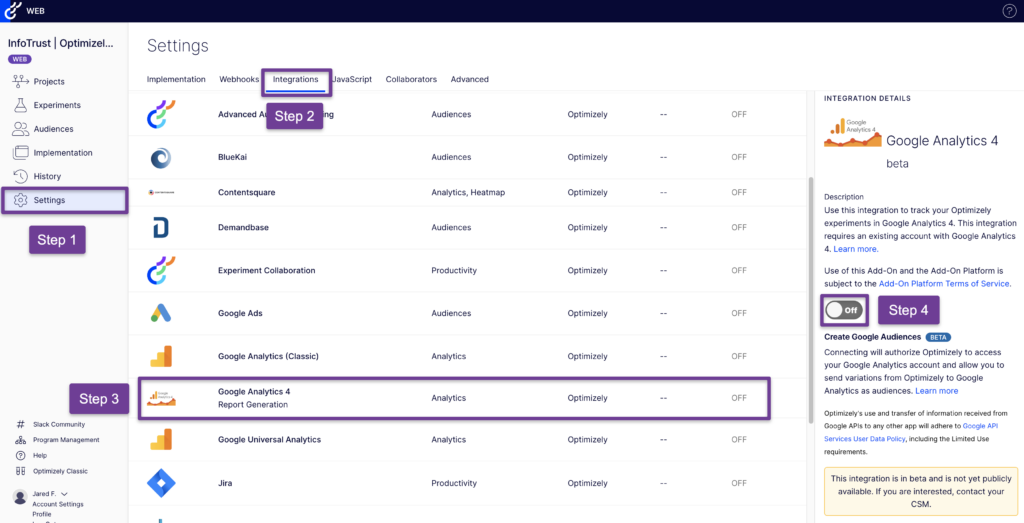
GTM Integration
- Advantages:
- Provides users with the flexibility to customize data as needed
- User-defined GA4 audiences can be created from within the GA4 UI
- Can send data from one Optimizely project to multiple GA4 properties
- Disadvantages:
- Additional steps required to set up, test, and validate the data being passed
- Provides an additional level of complexity and upkeep to the tech stack
- Access to Optimizely, GTM, and GA4 will be needed for a user to complete the setup
The ideal use-case for the options above ultimately depends on both the size of the team(s) and the organization. If the organization is a small to intermediate size that doesn’t heavily rely on tag management systems or audiences in GA4, the direct no-code integration will likely be most ideal. However, if the organization is an intermediate to large multi-site organizations that leverage GTM as their tag management system and wish to have more control of their data, then the GTM integration will be the most ideal solution.
Additionally, Optimizely still supports integrations with Universal Analytics (UA) for users who might still be heavily leveraging and utilizing UA until it is sunset in July of 2024 for GA360 upgraded accounts.
Secondly, when it comes to analyzing the data that is now pushed to GA4, it is important to know the capabilities of the various tools and when to leverage them to identify the necessary data insight needed. There are currently a few different locations that users could leverage to view various data points.
Data Analysis
- Optimizely Experiment Results Page:
- Determine the expected effects of experiment variations on experiment related metrics
- See the expected variation improvement based on included experiment visitors
- Identify the confidence interval of a given experiment variation to determine the confidence that the change will affect users actions
- Switch between various audiences, date ranges, and baselines to determine the effects of the experiment on different user groups
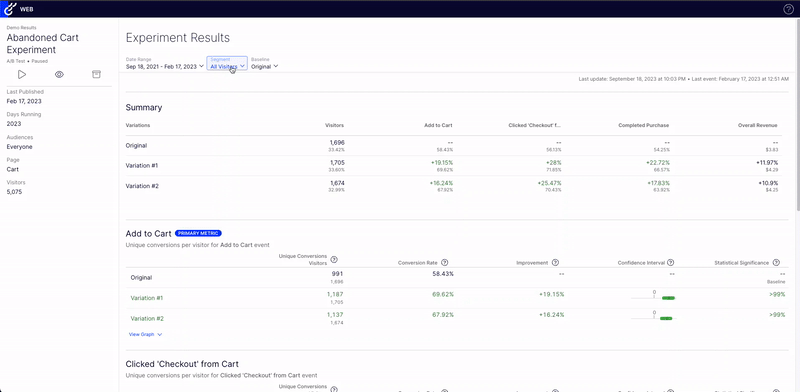
- Google Analytics 4:
- Optimizely will pass two events via the no-code integration, experiment_impression & optimizely_decision
- Optimizely will also pass additional event parameters (ex. campaign and variation) to differentiate the Optimizely experiments and variations
- Event and parameter data can be observed in both the Real-time, Standard, and Explore reports within the GA4 UI
- User segments can be built to analyze user behavior after seeing the experiment to determine subsequent effects on user’s interaction
- Audiences can be manually created to group users or pass them to connected GMP products and view the data from a different perspective
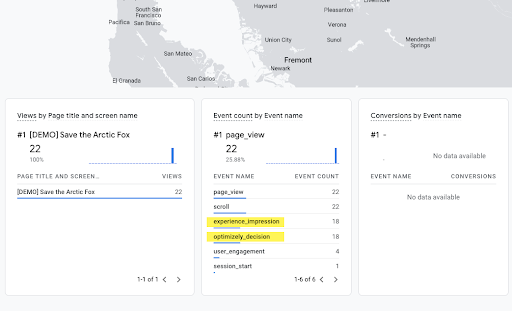
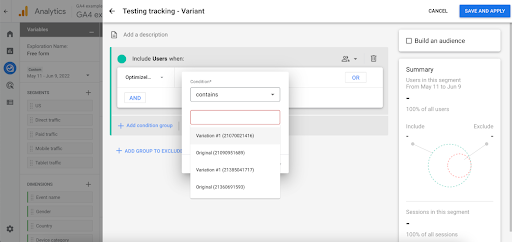
- BigQuery and Other Reporting Tools:
- Integrate BigQuery and GA4 to pass the Optimizely event and parameters to utilize for advanced analytical techniques and tying together online and offline data.
- Connect Looker Studio to GA4 to build out advanced reports and dashboard for non-GA4 power users.
- Leverage the GA4 to BigQuery connection to push data to non-Google reporting and data warehouses like Power BI, Tableau, AWS, SnowFlake, etc.
Ultimately, there are many ways to view and analyze your data so you can determine the resulting effects on user actions based on the experiment and variation they saw. It is expected that as Optimizely continues to partner with Google that the functionality and data points passed between each platform continues to be enhanced to best fit users needs.
Conclusion
There are many alternative web experimentation platforms that are available for organizations to choose from. However, few platforms can boast the capabilities and connectivity that Optimizely provides to its users. If you feel like Optimizely is the right product for your organization or you would like to request more info, we highly recommend reaching out to us here at InfoTrust. We are proud to be partnered with an industry-leading digital experience company like Optimizely and would be ecstatic to work with your organization to advance your digital analytics AND web experimentation goals.