As a website owner or digital marketer, it’s crucial to understand your website visitors’ behavior to make informed decisions. That’s where audience overview in Google Analytics (GA) comes in.
GA’s audience overview provides a wealth of information about your website’s visitors, including their age, gender, location, and interests. In this blog post, we’ll take a closer look at audience overview in Google Analytics 4 (GA4) and explore how it’s different from Universal Analytics.
Introduction to Audiences in Google Analytics
In GA, an audience is a group of website visitors who share common characteristics. These characteristics could be demographic, behavioral, or interest-based. For example, you can create an audience of visitors who have visited your website in the last 30 days but haven’t made a purchase. Or, you can create an audience of visitors who are interested in sports.
The audience overview report in GA provides an overview of your website visitors’ behavior, including their engagement, demographics, and interests. This report helps you understand your audience better and make data-driven decisions.
How Is Audience Building Different in GA4?
GA4 comes with several new features, including AI-driven audiences, that make audience building easier and more effective. With GA4, you can create audiences based on AI models that analyze your website visitors’ behavior and identify patterns. These AI-driven audiences can help you identify high-value segments of your audience that you may have missed otherwise.
Additionally, GA4 allows you to build audiences based on your website visitors’ journey. For example, you can create an audience of visitors who have added items to their cart but haven’t checked out yet. This audience can be used to create remarketing campaigns and target visitors who are more likely to make a purchase.
What Can You Do Now in GA4 Which You Couldn’t Do Before in Universal Analytics?
GA4 provides several new features that were not available in Universal Analytics, but also improves upon how granular you can go with segments:
Here are a few example on some new features GA4 has introduced:
- Cross-device tracking: With GA4, you can track users across multiple devices, including mobile, desktop, and tablet. This feature allows you to understand your users’ behavior across all devices and optimize your website accordingly.
- Predictive metrics: GA4 comes with several predictive metrics that can help you understand your website’s performance and make data.
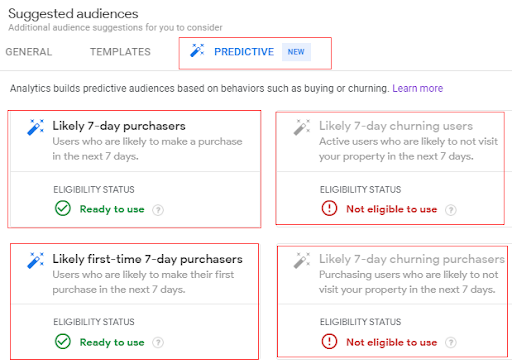
Now let’s take a look at, how the existing audience building has gotten better:
Generally speaking, segmentation has vastly improved; you are no longer limited to the session model as in Universal Analytics.
Condition Scoping – Check conditions across the same event or same session or all sessions.
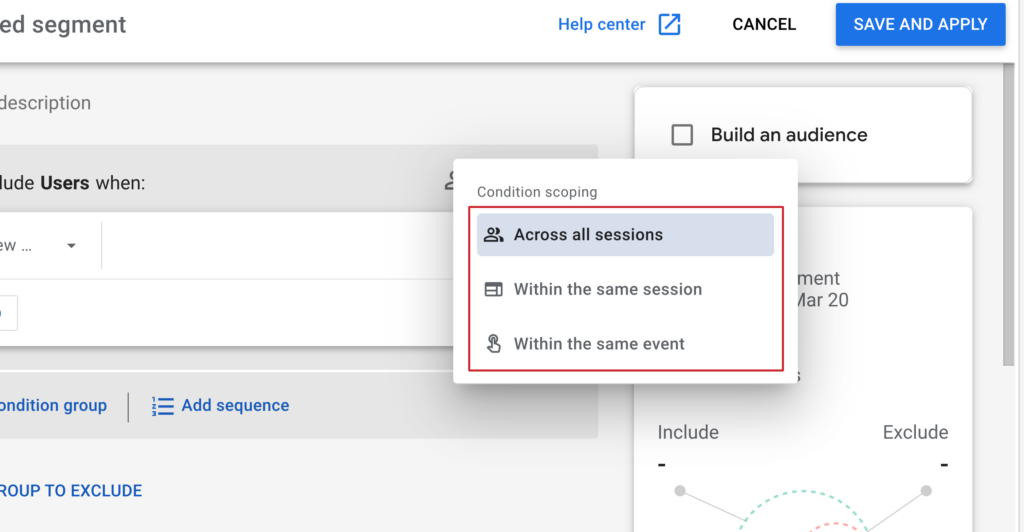
Time Constraint – Check sequence actions within days/hours/min/sec.

Audience Triggers – Create your own custom conversion definitions based on existing conversion events.
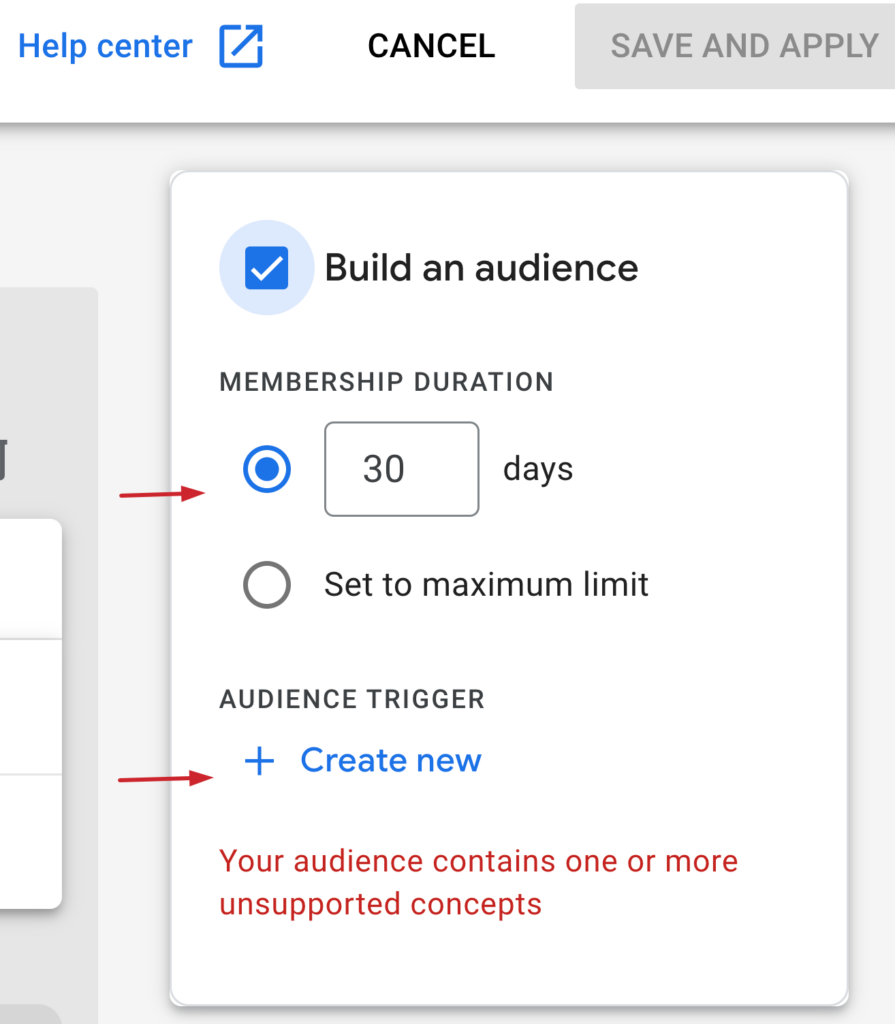
Additional Things to Remember about the Audience Integration
When you link Analytics to Google Ads, Display & Video 360, or Search Ads 360, your Analytics audiences are automatically exported if you have:
- Activated Google signals in the Analytics property

2. If you keep the default link setting to enable personalized advertising
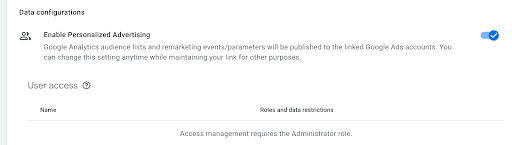
I hope this helps shed some light on how audiences work and where GA4 can add value based on its predecessor.


