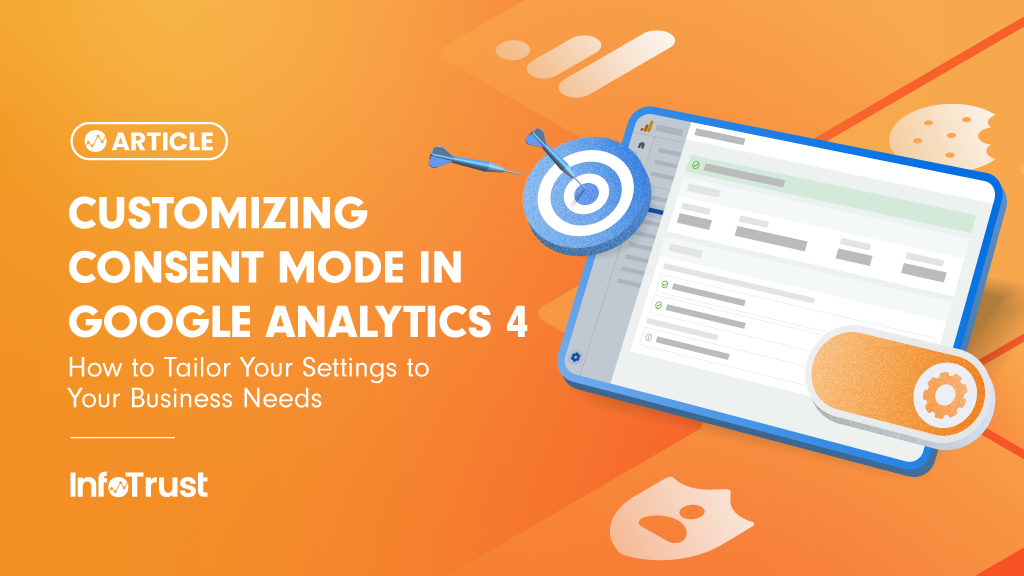Consent Mode’s primary purpose is to mitigate losing data to users who have not consented while still respecting data privacy. To mitigate data loss, Google Analytics 4’s (GA4) Consent Mode allows you to collect data on non-consented users in a privacy-centric manner by sending additional parameters/identifiers with GA4 data to let Google know how to process the data. If the user has not consented, the data is anonymized, aggregated, and then modeled off of consented data to fill the gap for unconsented users.
Let’s dive into how an organization can customize GA4 Consent Mode to their business needs.
Basic Consent Mode vs Advanced Consent Mode
Basic Consent Mode is when Consent Mode is set up to send additional Consent Mode parameters with your GA4 data. However, the basic implementation does not change from a consent settings perspective, meaning that unconsented data will not be sent to GA4. This is counterintuitive because Consent Mode’s primary purpose is to collect, anonymize, aggregate, and model leveraging unconsented data. So why set up Basic Consent Mode?
In March of 2024, Google made it a requirement to set up Consent Mode for measurement, ad personalization, and remarketing features in GA4 for any data coming from EEA users. Basic Consent Mode is a quick and easy way of avoiding any kinds of limitations enforced by this new requirement without dramatically changing the current consent setup. Basic Consent Mode also offers conversion modeling.
Advanced Consent Mode, on the other hand, sends both unconsented and consented data with the Consent Mode parameters to take advantage of the full breadth of Consent Mode features such as conversion and behavioral modeling.
Customizing Based on Marketing and Analytics Use Cases
Google has four different consent categories called consent types: Analytics Storage, Ad Storage, Ad Personalization, and Ad User Data.
- Analytics Storage enables storage, such as cookies, related to analytics
- Ad Storage enables storage, such as cookies, related to advertising
- Ad Personalization provides Google information on whether consent has been given or not for personalized advertising
- Ad User Data provides Google information on whether consent has been given or not to send user data related to advertising to Google
Consent Mode allows businesses to tailor how users opt in or out between these four consent types using a preferred consent management platform, such as OneTrust. Then, depending on what consent types are granted by the user, Google can determine which data to collect in full and which data may need to be obfuscated or omitted to protect the user’s identity and enforce data privacy.
Regionally-Based Consent Mode Customization
Consent mode is highly recommended to be implemented in regions where there are high opt-out rates. In regions where there are lower opt-out rates, a business may consider the pros and cons of implementing Consent Mode.
Free Chrome Extension for Google Consent Mode
InfoTrust has created a free tool to use to easily QA whether Consent Mode is implemented correctly. Check it out!