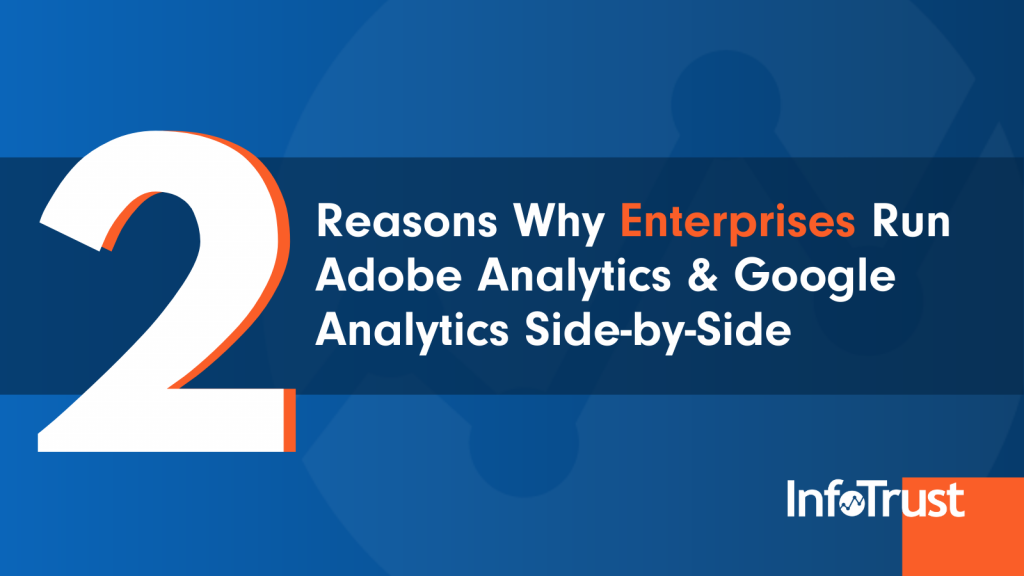Making the most of clients/prospects’ data is the driving force of the conversations we have on the Infotrust partnerships team. When I sit down and chat with organizations, I try to better understand their priorities and goals around data-driven marketing. Understanding our partner’s goals allows us to put together a roadmap to help advance their analytics maturity to drive more efficient and effective marketing.
The starting point in every conversation is finding out what Martech stack their company utilizes. The answer I typically receive is either “We’re an Adobe house” or “Google is our source of truth”. Many could argue that there’s a friendly rivalry between Adobe and Google, and fans that support one will typically support that same team for a lifetime. It has been conventional wisdom for many years that digital practitioners and enterprises pick one of these tools in an either/or mindset and then stick to that platform.
Well, you may be surprised to hear that this scenario isn’t the case anymore. Infotrust has witnessed the trend over the past couple of years of top enterprises utilizing both Adobe Analytics AND Google Analytics simultaneously. As both platforms are unique and beneficial in their own ways, I wanted to share where companies are seeing the value in running both solutions harmoniously.
To explain some of the key cases as to why enterprises utilize both Adobe and Google, we broke it down into two separate articles. In this article that you’re reading, we’ll take a look at the needs from an overall business user perspective (a high-level overview of why enterprises use both). In the next article, we’ll take a look at the needs from a technical user perspective and how analytics teams can benefit from a dual implementation.
Marketing and Attribution
One of the key metrics that many marketing teams measure is how effective their campaigns are. Whether the goal of the organization is to get their consumers to buy more of their products or read more of their stories, the marketing team’s duty is to reach their ideal audience by creating campaigns that lead to conversions. This can be done through different methods, such as video, display, and search advertising.
Google is known for having a robust and effective marketing suite. With products to help serve and measure media campaigns at every touchpoint, Google makes it very easy to comprehend which campaigns are more effective in driving revenue.
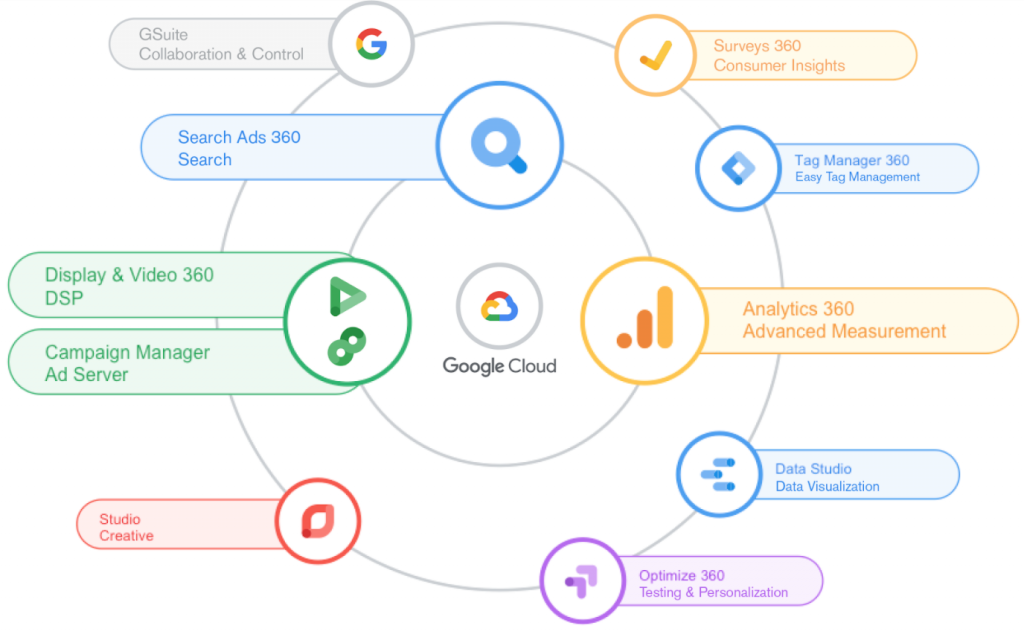
One of the important benefits of Google Analytics 360 is its native integrations with Google’s marketing products. This integration allows marketing teams to round out and centralize their marketing efforts through audience building and remarketing. These exclusive integration capabilities with Google allow advertisers to build targeted media audiences based on their online behavior. Additionally, using Google’s attribution models powered by ML/AI will show what stages of the consumer journey funnel are the most effective.

Adobe also has a marketing stack that can be utilized for measuring campaigns. The unique Adobe Analytics setup provides endless customization possibilities for your marketing campaigns, allowing you to create and collect dimensions and metrics that are important to your marketing goals. However, because of the customization possibilities, it isn’t as easy to set up, use and maintain. This setup can also lead to longer loading times for the reports to measure said campaigns. This is why we see many marketing teams utilizing Google Analytics for their Google marketing campaigns and Adobe used for measurement of their website(s).
On-Going Enterprise Support
Digital analytics is constantly evolving as is your website and digital touchpoints. Access to knowledgeable thought leadership and expertise of your MarTech stack can give you a competitive advantage. These platform experts have a clear understanding of what your use case is, what you’re hoping to accomplish, and what barriers need to be overcome. Not only can these experts help with the problem at hand, but they can also call out any potential threats or opportunities that they may see based on your architecture.
With a Google Analytics 360 license, you have support from two teams. First, every license comes with guaranteed SLAs from Google. Second, Google also has a Certified, Premier Partner program, where leading consultancies can help resell and provide dedicated support and best practices to organizations. This support is truly dependent on the organization you choose and can range vastly. As an example, InfoTrust gives a dedicated 192 hours annually of proactive support and training for all of its GA 360 partners.
Adobe Analytics does give the option for dedicated support but, unlike Google, it does come with fees. You’re able to select a bucket of time that is best for your organization for support from Adobe reps, but once you hit that quota, your support is cut off until the next month. Adobe also has a partnership program but, from what we’ve seen, is more selective as it relates to organizations that can resell the platform.
There are consultancies, such as InfoTrust, that aren’t certified resellers of Adobe products but still support enterprises that utilize the Adobe stack, and vice versa with Google. This is critical to the success of these top companies because they have a dedicated team that understands the differences between the two platforms and how to run them simultaneously. They can help give advice, work through the implementation process or migration plan, and provide ongoing technical support and best practices to maximize the value of both products.
Conclusion
From what you have read above, you can see why enterprises will harness the power of both the Google and Adobe platforms. There are other disparities between the two, but this article gave an overview of the business use cases that we felt were most important to call out. If you’re looking for more technical information, such as ease of implementation or reporting capabilities, check out this article!
If implementing both Google and Adobe to run simultaneously is a goal you’re considering, there are a couple of action items you should do beforehand. First, start asking questions amongst your team to understand what the purpose of utilizing both products is. Some questions that should be asked include:
- Do we have a roadmap for our marketing analytics team?
- What are our reporting needs for both products?
- Are we built for self-service reporting or ready for custom-built dashboards?
- What are the training and skillset needed to operate both platforms?
During this brainstorming session, you may realize that your organization doesn’t need to run both platforms. You can have a winning infrastructure implemented to collect the data needed from either Google or Adobe alone, but you will need to ask the question of which platform better suits your needs. You can use the same considerations shared above to walk you through the business-side considerations, as well as watch one of our past webinars on the Key Differences Between Google Analytics 360 and Adobe Analytics.
Once you have started asking these questions and gathering answers, the next step would be to find a premier consultancy to help answer the questions you don’t know or understand, and to determine what potential support would look like. If interested, you can reach out to our team at InfoTrust by clicking here to talk about your priorities and questions about Google and Adobe.