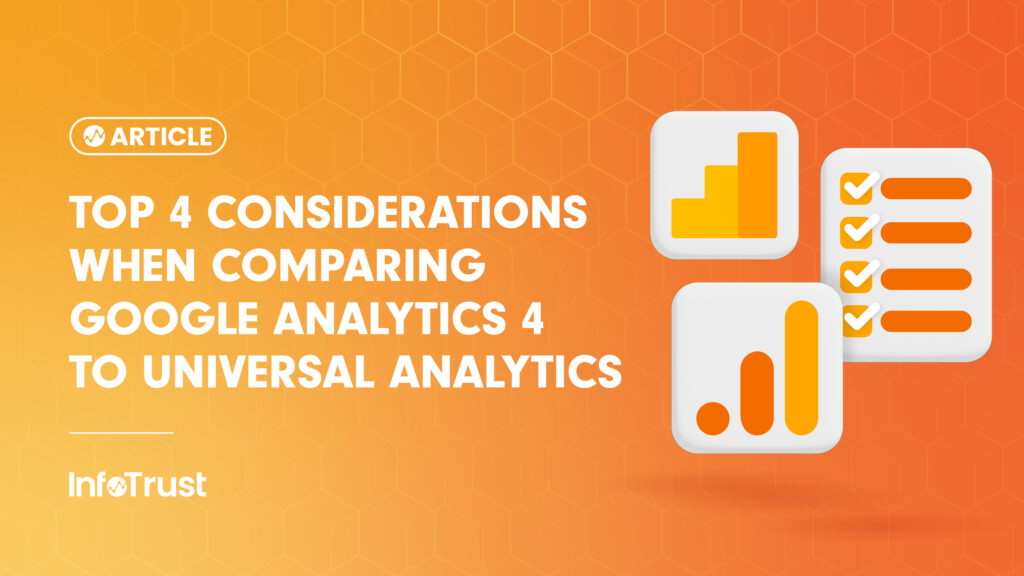In today’s digital landscape, understanding user behavior is crucial for businesses to optimize their online presence and drive growth. Google Analytics has been a trusted tool in this regard, and with the introduction of Google Analytics 4 (GA4), this platform has taken a leap forward. However, the transition from Universal Analytics (UA) to GA4 has brought forth many questions, especially about the changes and new features it brings. In this blog post, we will address the top four questions about GA4 vs UA, covering how they differ, the new features in GA4, differences in event tracking, and the robustness of content tracking in GA4.
How is GA4 different from UA?
GA4 is a more advanced and flexible analytics platform compared to UA. Key differences include an event-based data model, improved cross-device tracking, enhanced privacy features, and more built-in analysis tools, making GA4 better equipped to handle modern data analysis needs.
What are the main new features in GA4?
GA4 introduces several new features and improvements over UA. Some of the main new features in GA4 include:
- Event-based data model: GA4 uses an event-focused data model, which simplifies tracking user interactions across your website or app, allowing for more flexible and customizable data collection.
- Enhanced cross-device tracking: GA4 improves user identification across devices and platforms, providing better insights into the customer journey and user behavior.
- Improved user privacy: GA4 is designed with a strong focus on user privacy and data protection, making it easier to comply with various data regulations like GDPR and CCPA.
- Advanced analysis tools: GA4 introduces the Analysis Hub, which offers advanced analytical techniques and custom reports to help you gain deeper insights into user behavior.
These new features make GA4 a more powerful and flexible analytics platform compared to UA, enabling businesses to gain better insights and optimize their digital experiences.
Will event tracking be different in GA4 than in UA?
Event tracking in GA4 is different from UA, as GA4 uses an event-based data model. This change impacts how events are tracked, defined, and reported in GA4 compared to UA.
Here are some key differences and impacts on event tracking in GA4:
- Automatic event tracking: GA4 offers more automatic event tracking out-of-the-box compared to UA. For example, GA4 automatically tracks events such as scrolls, outbound clicks, video engagement, and file downloads without the need for additional configuration.
- Custom events: In GA4, custom events can be created without any restrictions on naming conventions or event categories, actions, and labels like in UA. This flexibility allows for more granular tracking of user interactions on your website or app.
- Parameters: GA4 allows you to attach up to 25 custom parameters to each event, enabling you to collect more detailed information about user interactions. This provides richer insights into user behavior and can help inform your marketing strategies.
- No event hierarchy: Unlike UA, which uses categories, actions, and labels to organize events, GA4 does not have this hierarchy. Instead, events are defined by their names and associated parameters, providing a more flexible approach to event tracking.
While event tracking in GA4 is different from UA, it’s designed to provide more detailed insights into user interactions and engagement. As you transition to GA4, you should reconfigure your event tracking setup to align with the new data model and take advantage of the enhanced capabilities offered by GA4.
Will content tracking be more robust in GA4?
Yes, content tracking in GA4 is designed to be more robust and flexible compared to its predecessor, UA. GA4 introduces several improvements and features that enhance content tracking capabilities:
- Event-based tracking: GA4 focuses on event-based tracking, which makes it easier to track and analyze user interactions with your content, such as clicks, scrolls, and video views.
- Enhanced measurement: GA4 comes with built-in enhanced measurement features that automatically track certain user interactions, like file downloads and outbound link clicks, without requiring additional configuration.
- Customizable events and parameters: GA4 allows you to create custom events and parameters to track specific content-related metrics that are important for your website or business.
- Advanced analysis techniques: GA4 offers advanced analysis tools like funnel exploration, segment overlap, and cohort analysis, which provide deeper insights into user behavior and content performance.
- Improved cross-device and cross-platform tracking: With GA4, you can track users across multiple devices and platforms more effectively, enabling a better understanding of how your content performs in different contexts.
Transitioning from UA to GA4 might appear daunting initially, but once you understand the enhancements and benefits it offers, it becomes evident that GA4 is designed to provide a more detailed, flexible, and privacy-focused approach to capturing and analyzing data. Improved event and content tracking, along with enhanced cross-device functionality, make GA4 a powerful tool for gaining deeper insights into user behavior. Remember, the transition to GA4 is not just about adapting to a new system; it’s about leveraging these improvements to drive better business decisions and strategies. As we continue to navigate this digital era, staying informed and adaptable is key to success.