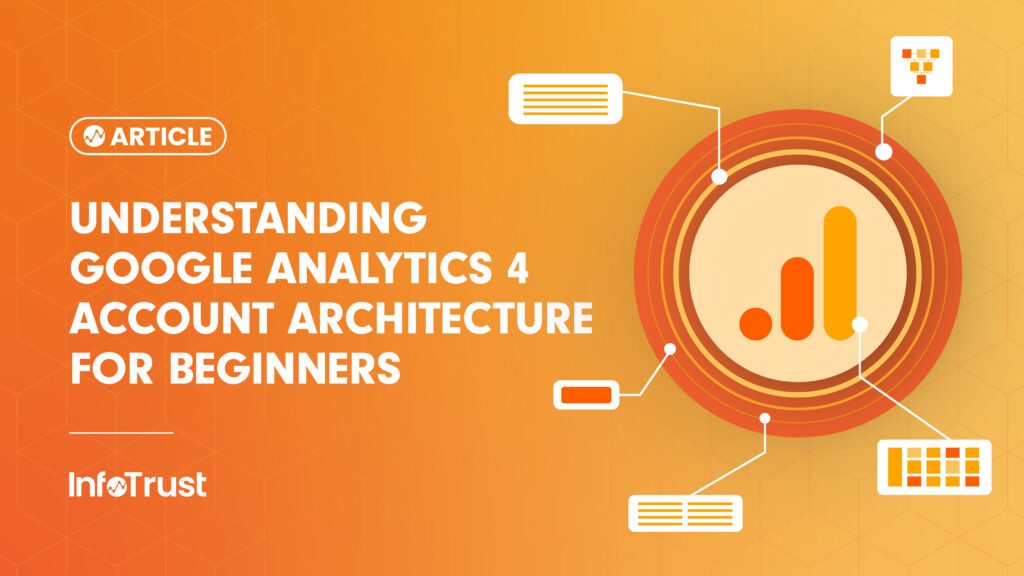InfoTrust is a privacy-centric digital analytics solutions company that empowers marketers to make confident data-driven decisions. We believe in making a positive change in our world, and our success is someone else’s miracle. My name is Anirudh Kulkarni and I’m a senior consultant at InfoTrust. Today I will guide you through the beginner-level module on Google Analytics 4’s (GA4) account architecture and its implications for businesses.
In this blog, we will first discuss the Universal Analytics (UA) account structure to understand how it works. Then, we will delve into GA4’s account structure, compare it with UA, and explore the benefits GA4 brings in terms of reporting, cross-device experiences, and return on investment (ROI).
A Key Difference between Universal Analytics and Google Analytics 4
UA has a three-level hierarchy: account, property, and view. Views are subsets of data tracked under a property, while properties are tracking codes for assets such as websites or apps. The account is a collection of different properties.
In contrast, GA4 has undergone significant changes in its properties and views. Under properties, GA4 introduces the concept of data streams, which have their own tracking codes. It is now possible to have more than one data source under the same property, making reporting more robust.
Harnessing Subproperties for Enhanced Reporting
Data streams are adjacent to properties and feed into them. Subproperties, a Google Analytics 360-only feature, replace views in GA4. Subproperties represent a subset of the main property, allowing for additional flexibility in reporting.
For example, if an account is Google.com, the property could be the Google Merchandise Center, with Data Stream 1 being the website and Data Stream 2 being the app. Subproperties can then be used to create country-based reporting.
Unifying User Journeys in GA4
GA4 allows for combining user journeys between data streams, creating a more unified user journey and making the end reporting more robust. This integration and unification of different data sources under one property lead to better cross-device experiences and more comprehensive reporting for brands. Moreover, GA4 also unifies web and app reporting, allowing a single property or sub-property to report on both web and app together.
Optimizing ROI with GA4’s Account Architecture
The account architecture in GA4 can lead to better ROI on the product. In UA, creating views was available to free users, but in GA4, creating a subproperty requires a 360 subscription. Each hit gathered by a subproperty incurs half the cost of a regular hit. This means that depending on how you structure your sub-properties, you can optimize your investment. A cleaner and more robust architecture for your GA4 can result in better value from your overall setup.
Summary
In conclusion, understanding the differences between UA and GA4 account architectures is essential for businesses looking to optimize their data-driven decision-making processes. With GA4’s enhanced capabilities, marketers can now create more comprehensive and insightful reports.