If you’re thinking the Google Analytics 4 (GA4) reporting interface has changed quite a bit, you are not alone. Upon initial login the interface appears to be the same—but there have been major changes compared to Universal Analytics (UA).
To begin, we’ll dive into two commonly asked questions since Google’s release of GA4:
- Where are the reports?
- How do I troubleshoot potential errors?
Where are the reports?
While the top navigation has not changed much, the left pane has new menu options listed.
On the Home tab, instead of UA’s five standard sets of reports listed (Realtime, Audience, Acquisition, Behavior, and Conversion), we now have Reports, Explore, Advertising, and Configure.
In this article, since our focus is reporting we’ll hone in on Reports and Explore.
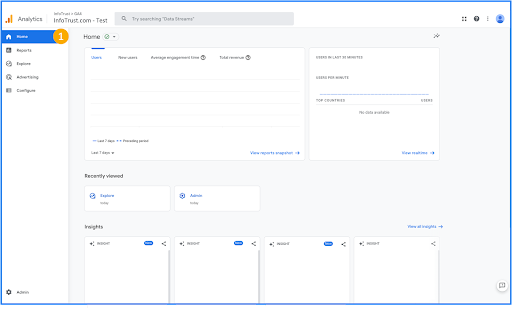
When you select Reports, we are met with a familiar yet slightly different set of reports.
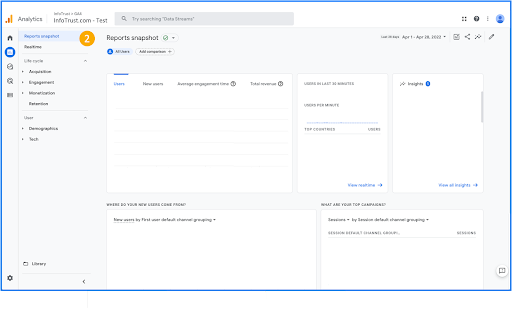
Beginning with Reports snapshot and Realtime:
- Reports snapshot is simply an overview that shows on the homescreen and can be customized at any time.
- Realtime allows you to monitor cross-platform activity in the moment and the card view shows the user journey through the funnel until a conversion is complete.
Then the Life cycle and User collection reports:
- Life cycle includes Acquisition, Engagement, Monetization, and Retention
- User collection includes Demographics and Tech
Finally, we have the Explore/Explorations option and my personal favorite.
With this tool, you can drill deeper than the standard reports, especially if there isn’t one that necessarily fits your needs.
You can start by choosing Blank to begin an exploration from scratch, select from one of the three customizable explorations (Free form, Funnel, or Path) or even the Template gallery with a larger selection to choose from.
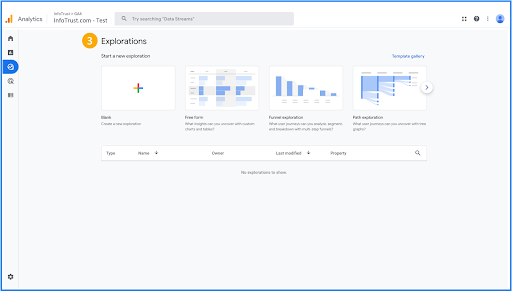
Once you’ve selected the exploration best suited for your business needs, you can drag and drop various dimensions, metrics, segments, and more for a powerful analysis. If you still have questions on how to build with Explorations, our team of digital analytics experts can help.
Friendly reminder: On July 1, 2023, standard UA properties will stop processing new hits (October 1, 2023 for 360 properties). If you still rely on UA, we recommend that you prepare to make the switch to GA4 soon.
For more information on GA4 and UA, please visit infotrust.com or watch our What You Need To Know webinar to learn more.


