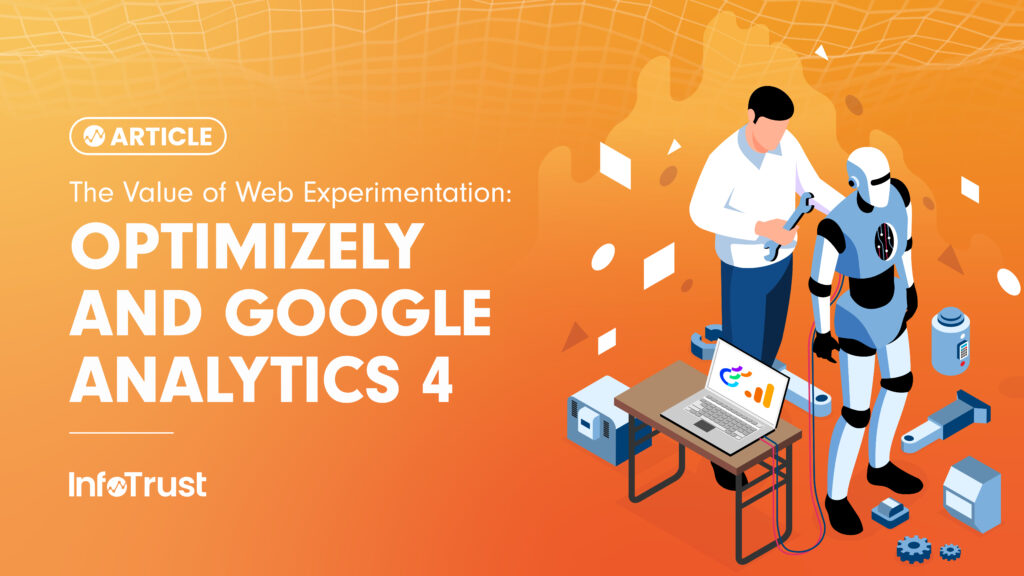Data Studio has not come up with an easy way of making a funnel report (yet).
I recently had a client ask if I could create a visual report for a form the user fills out, immediately I thought, “easy I will use Data Studio”. Much to my dismay, there was not a funnel report or even a way to create a cool funnel graphic like you can in Excel.
I went to the internet to see if anyone had any ideas or had created one in data studio that I could use. After searching for a few minutes I did not really find anything that I liked, so I took to excel and created a funnel graphic.
After creating the funnel graphic in Excel I took a screen grab and placed that into Data Studio.
Next, I used the following steps to get the metrics into my graphic in Data Studio:
- Open Data Studio and create a new page
- Add Graphic
- Under Insert select image

- You will get a cursor so you can draw a picture box
- After you draw your image box, on the right side a window will appear called “Image Properties”
- This is the area that you will select your image file to upload

- Click select file and upload the image of the funnel
- Under Insert select image

- Now that the image is in Data Studio you need to add metrics to the funnel graphic
- Select the “Scorecard” icon and draw a box in the funnel for the metrics that you want to see

- Now that the data is in place, select the data you wish to have in each step of the funnel
- Select the “Scorecard” icon and draw a box in the funnel for the metrics that you want to see

- Completed Funnel
- After you add in the metrics you want you will have a complete funnel

This is the third in a series of posts about Google Data Studio tips and tricks that you might be helpful. Read our additional posts to learn more tips!
Want more Google Data Studio insights? Contact your InfoTrust Consultant today!