There are multiple reasons you might be interested in determining the tags firing – and, in turn, which tags are not firing – on any given website. Reasons may include competitive intelligence, ensuring your analytics data is accurate, or discovering new potential clients for your business. Regardless of the reason, I’ll explain the ways to determine the tags firing on a site, including a revolutionary product recently developed called Tag Inspector.
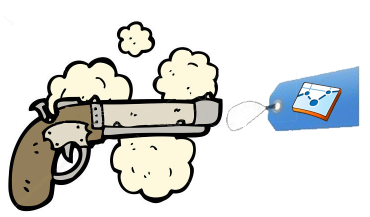
Ghostery
Ghostery is a free browser extension that “tracks the trackers,” giving you a roll call of the ad networks, behavioral data providers, and web publishers that are running on any given site. Simply install the extension on Chrome, Opera, Firefox, Safari, or Internet Explorer and you’ll see a popup similar to the one below:
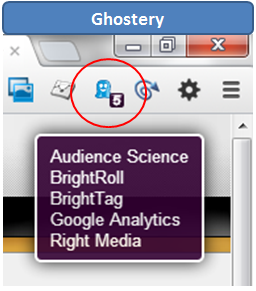
One shortcoming of Ghostery is that it’s very time consuming if you want to check the tags firing on each and every page of a site.
Firebug
Firebug is like Ghostery on steroids. It’s also free, except in addition to finding tags firing on a site, you can measure a site’s javascript performance, tweak and position HTML elements with CSS, look at detailed measurements of a site’s network activity, pinpoint any element in a webpage’s code, perform interactive debugging, etc. There’s one catch, however. Firebug is Firefox-exclusive.
First download the Firebug add-on in Firefox. Then click the Firebug tool icon in the upper right-hand side of Firefox:
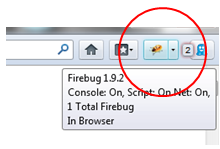
Now Firebug should appear on the bottom of your browser window. Simply click the Net tab, followed by the JS subtab, and then refresh the page (F5). Now you can locate the tags firing, such as Google Analytics in the image below:

However, like with Ghostery, Firebug only scans for tags one page at a time, making an entire site scan difficult and time-consuming. That’s where Tag Inspector can come in handy.
Tag Inspector
Tag Inspector is a tool recently developed by InfoTrust that fulfills the shortcomings of similar products like Ghostery and Firebug. Tag Inspector will crawl every page of the website entered, including javascript files and tag management sytems, to find all the marketing tags of your company’s site, the site of a competitor, or the site’s of potential clients. It then generates a downloadable report listing all tags and their locations. If a tag fires on one page but not on another, Tag Inspector will inform you of the pages that the tag is missing. Here’s a brief video explaining some of Tag Inspector’s uses and features:
We’ve also written a number of blogs on the topic of tag management, including its value and what it means for businesses. Tag Inspector would be ideal for locating tags during the process of migrating over to a tag management system.

Tag inspector supports hundreds of marketing tags, and you can test the product with a free 100 page scan. If you’d like additional information about an entire site scan contact us at taginspector@infotrustllc.com.
Article written by James Love


