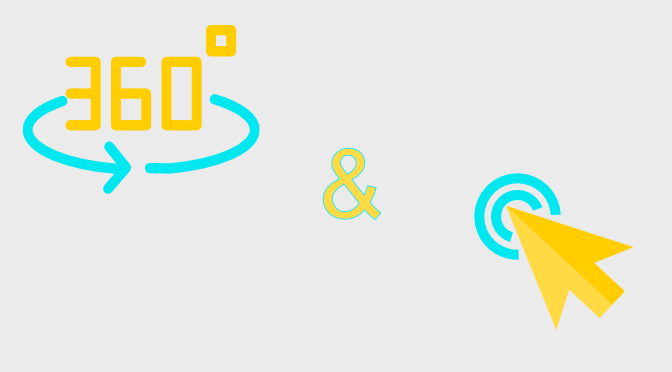For those in the publishing industry, advertising revenue is an extremely important aspect of the business model. In fact, for some companies, it’s the only business model.
For years, large magazine and newspaper companies have been hearing that print publications are dead, “Everything is online.”
Many larger publishers, like The New York Times and TIME Inc., have remained successful by expanding their content and advertising online. Here’s where products like DoubleClick for Publishers (DFP) come into play.
In this article, I’ll discuss DoubleClick for Publishers, Google’s advertising platform for large publishing companies, and how it integrates with Google Analytics 360. Specifically, I’ll cover:
- What DoubleClick for Publishers is
- What the Google Analytics 360 & DoubleClick for Publishers integration does
- Examples and benefits of the reports once integrated
- Next steps for learning more about GA 360 & DFP
If you are a publishing company currently using Google Analytics (the free version) or Google Analytics 360 (the paid version), this blog post is for you!
What is DoubleClick for Publishers?

DoubleClick for Publishers is an advertising software as a service application managed by Google. It allows publishers to sell ad inventory on their digital properties. DoubleClick was purchased by Google in 2008 and then re-launched as DoubleClick for Publishers in 2010.
Obviously, advertising revenue is the main revenue model for publishers. They have been transitioning from mainly print and TV advertising to digital advertising over the last decade or so. As such, DFP plays a large role in many publishers’ revenue models since Google’s Display Network has become so vast and ubiquitous among online advertisers.
Many of the publishing GA 360 clients that we work with use DFP to serve ads on their properties, so understanding what pages, sections, and types of content drive the most ad revenue is crucial. This is where the GA 360 & DFP integration becomes extremely valuable.
What Does the Google Analytics 360 & DoubleClick for Publishers Integration Do?
The integration between GA 360 & DFP allows data to flow back and forth between the two tools. It has two major benefits: Sharing GA Audiences with DFP and also pushing DFP data into GA 360.
Share Google Analytics Audiences with DFP
This feature allows you to take advantage of Google Analytics data to build unique list combinations. You can use Analytics metrics and dimensions like Visit Duration, Browser, Operating System, Country/Territory, City, and Goal Completions to target specific audiences using DFP.
Here is an example of the recommended audiences to share with DFP that you can create using Google Analytics 360 data:
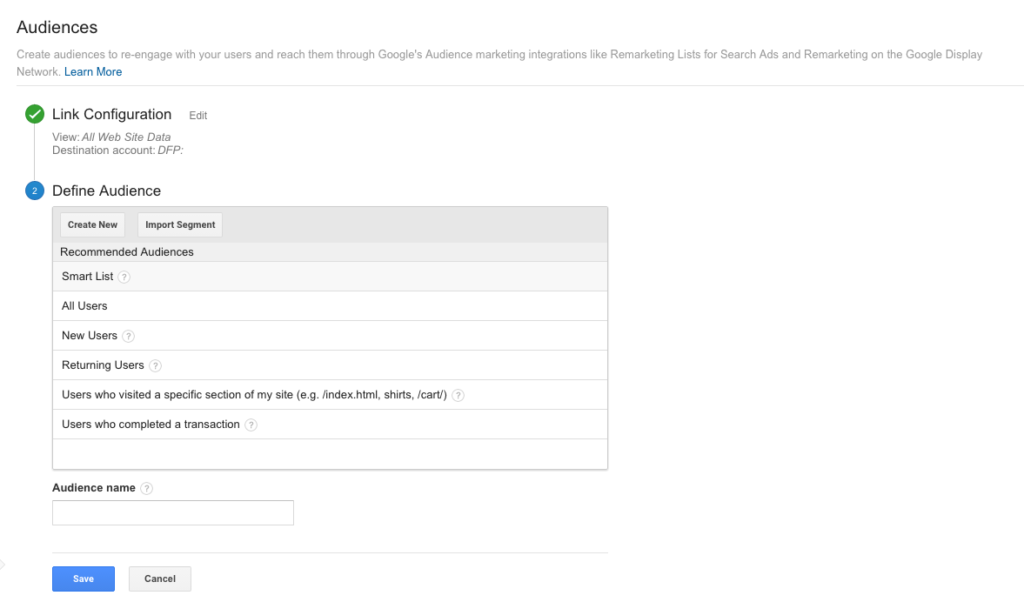
And as always, you have the ability to use most of the other GA 360 dimensions and metrics to define audiences, as well. The functionality is exactly the same as creating an Advanced Segment in GA:
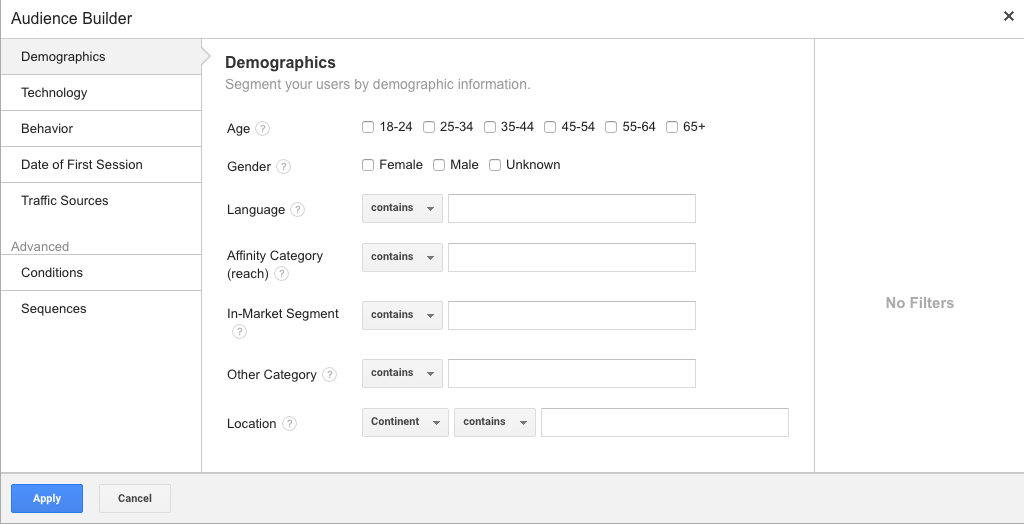
Some examples of audiences you could build:
- Users who visit certain pages/sections of your site: Use dimensions like URL, Content Groupings, or Custom Dimensions
- Engaged Users: Users that have spent a certain amount of time on the site or have seen a certain number of pages
- Subscriber Status: Serve different ads for subscribers vs. non-subscribers
- Social Activity: Serve ads to users that have liked or shared articles
- Target House Ads: Show your own ads to any of the above segments
- Example: Show digital subscription promo ads only to non-subscribers
Push data from DFP into GA 360
The other aspect of the integration is pushing DFP data into GA. This is extremely powerful, because you can now tie page views and sessions to actual advertising revenue. For instance, here are some questions you could answer with the DFP – GA 360 integration:
- What sections of my site drive the most revenue, clicks, highest CTR, etc.?
- What types of content (stories, video, slideshows, etc.) drive the most revenue, clicks, highest CTR, etc.?
- What topics drive the most revenue, clicks, highest CTR, etc.?
- What authors drive the most revenue, clicks, highest CTR, etc.?
Here are some example standard reports available once the integration is completed:
Publisher Overview
This report gives you a quick glimpse of top level DFP metrics across your site, like total number of impressions, clicks, CTR, and revenue.
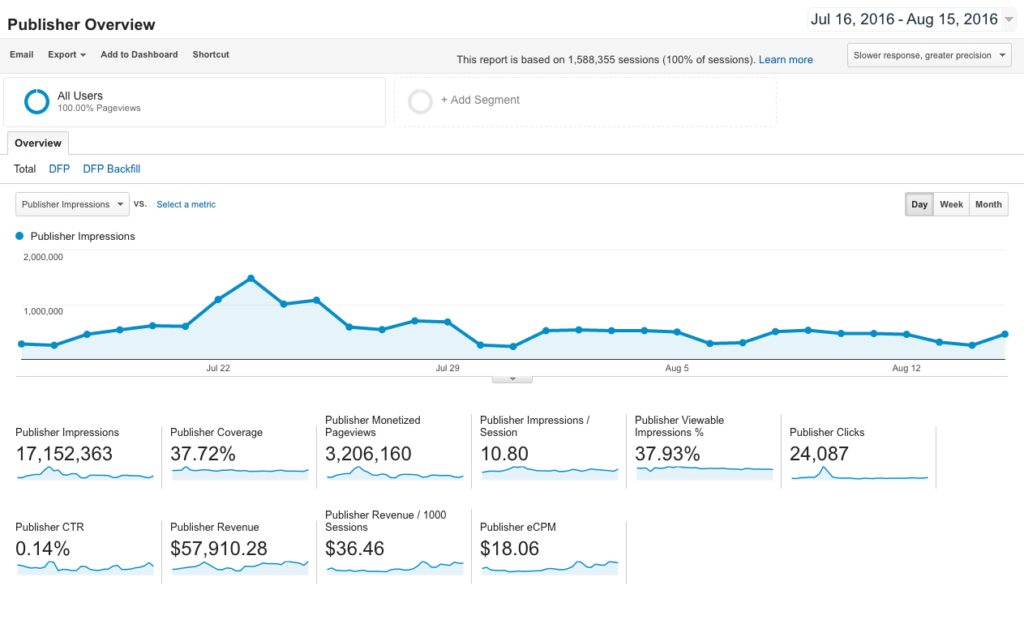
Publisher Pages
This report shows the top pages in terms of DFP impressions, with a host of other DFP metrics like Clicks, CTR, Revenue, and eCPM (effective cost per thousand pages). I’ve removed the Page URL to maintain client anonymity.
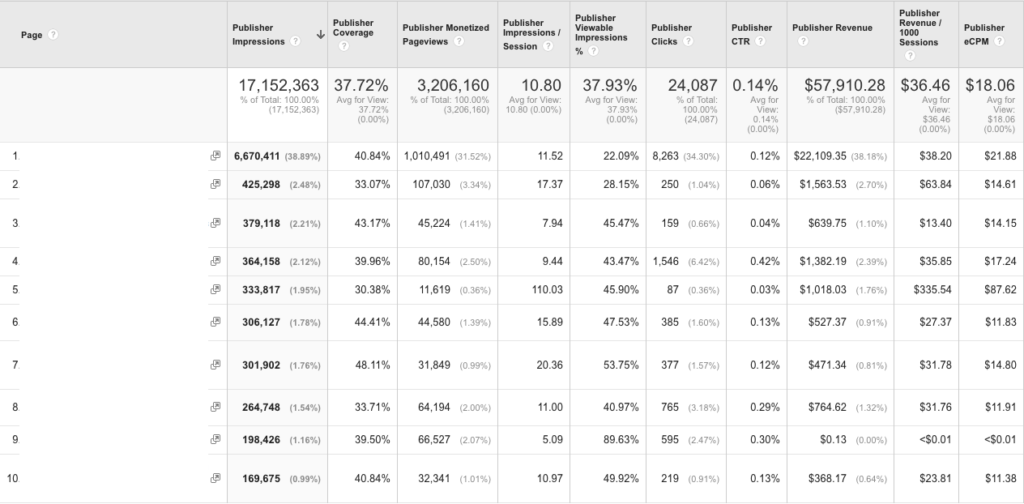
Publisher Referrals
This report shows which traffic sources account for the most impressions along with other DFP metrics like clicks, CTR, and eCPM.

There are also some very cool custom reports you can create if you’re using advanced tracking, such as Custom Dimensions and Content Groupings.
Content Classification
This custom report uses all the same DFP metrics, but it’s using a Content Group for Content Classification.
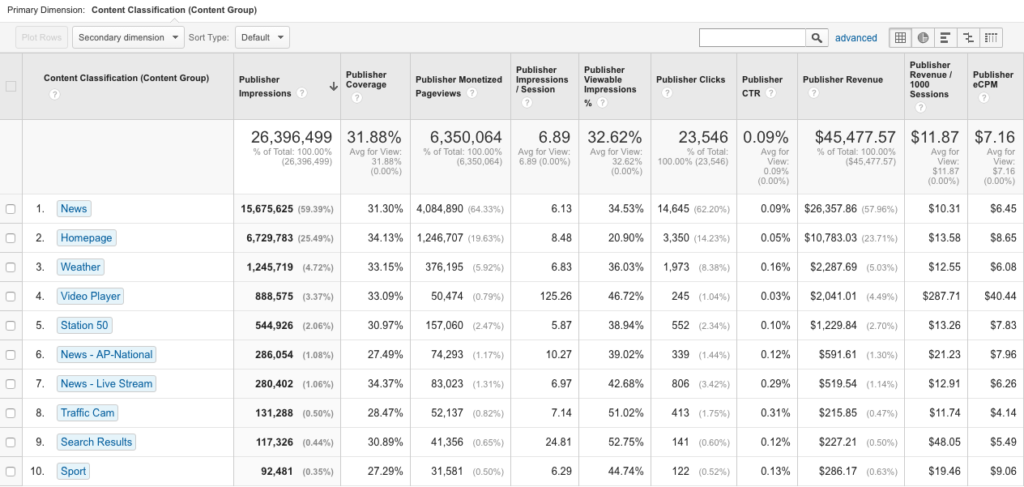
Content Type
This custom report uses a Content Type content group along with the standard DFP metrics.
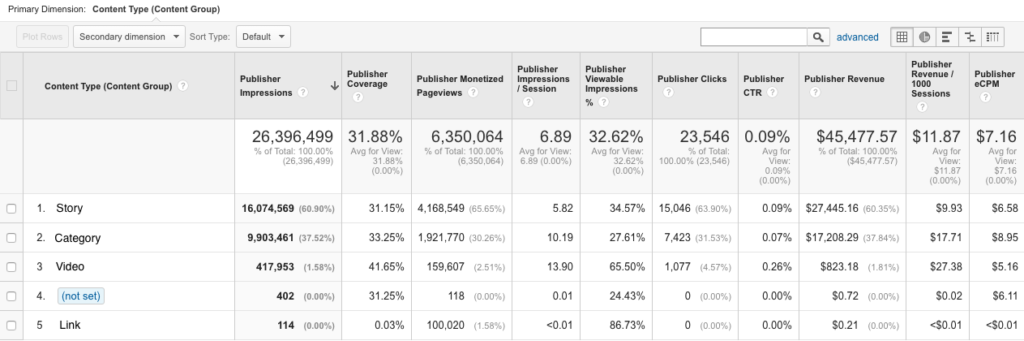
Summary
In this blog post, we went over the importance of DoubleClick for Publishers for large News & Media companies. We discussed the DFP & GA 360 integration and you saw examples of the power behind the reporting available within GA 360. In fact, the examples I’ve shared with you are from current publisher clients that are using a combination of the DFP – GA 360 integration with custom dimensions and content groupings to enhance their reporting capabilities.
The integration is extremely valuable for News & Media companies trying to understand how content is driving advertising revenue.
Learn More About The GA 360 & DFP Integration
If you are interested in learning more about the integration, you’re in luck! I will be presenting a webinar Wednesday, September 14 at 12pm EDT where we’ll go into more detail on the integration and cover how to get started.
To sign up, please visit the event page: [Webinar] Google Analytics 360 & DoubleClick for Publishers (DFP)