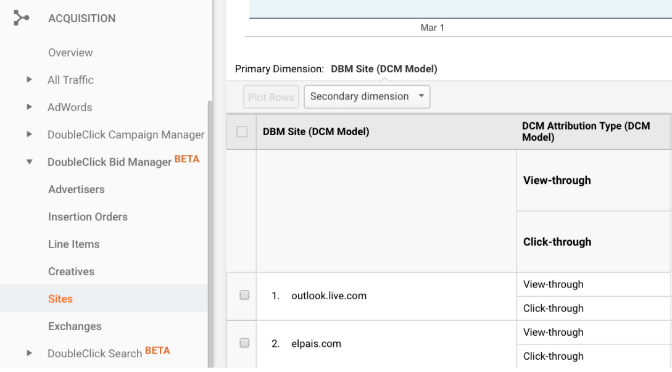In part 1 of this series we provide an overview of the benefits and reporting capabilities of integrating DoubleClick Bid Manager with Google Analytics 360.
In part 2, we will provide tips and tricks for interpreting and using the DBM reports in GA 360.
Programmatic Campaigns and Real-Time Bidding
In the ever-changing digital marketing world, automated ad buying and selling tools are increasingly driving digital ad sales globally. As programmatic campaigns continue to grow in popularity, real-time bidding (RTB) is growing even faster than programmatic overall, at a five-year compound annual growth rate (CAGR) of 24%. RTB revenue will top over $26 billion by year-end 2020, up from $8.7 billion this year. Mobile RTB and video RTB are growing even faster, at roughly 2X the rate of programmatic overall.1
There are many technologies available to effective manage and scale RTB campaigns, including Google’s own DoubleClick Bid Manager.
DoubleClick Bid Manager

DoubleClick Bid Manager is a Google Demand Side Platform that allows advertisers, agencies, and trading desks access to display ad inventory across ad exchanges. By using the reporting features in DoubleClick Bid Manager, advertisers can also report efficiency of campaigns as well as gain insights on their audiences to use in their Pay Per Click (PPC) efforts.
Google Analytics 360 is the enterprise version of Google Analytics, the most popular digital analytics platform. With Google Analytics 360, you get access to higher data limits, advanced reporting and more platform integrations, such as DoubleClick.
As these platforms are both provided by Google, there is a seamless integration between them that provides immense value in addition to extra advertising and analytical capabilities. The Google Analytics 360 + Doubleclick Bid Manager (DBM) integration is not only for displaying the full consumer journey, but can also play an important role in optimizing these consumer experiences along the way. An example consumer journey, powered by Google Analytics 360 and DoubleClick Bid Manager (along with other DoubleClick products), is shown below.
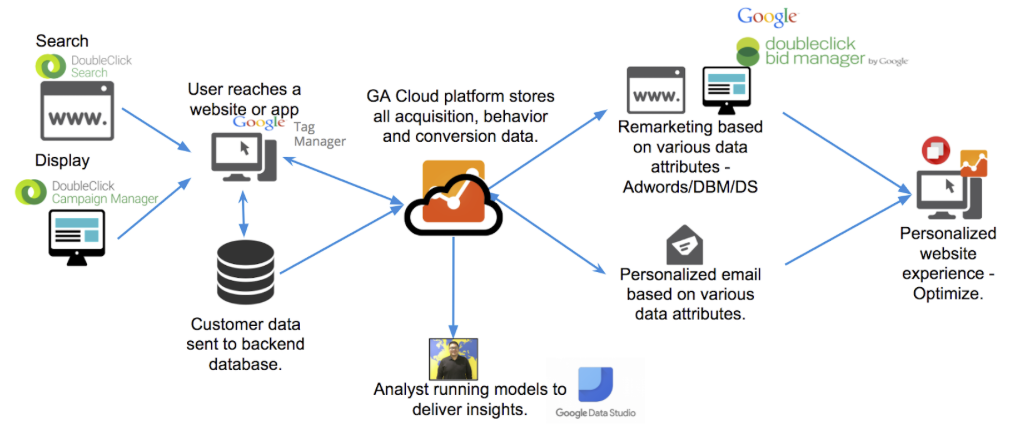
The Benefits of Integrating DoubleClick Bid Manager with Google Analytics 360

Find Your Best Customers
Discover the customers that are repeat purchasers, spend more time on the site than the average user, engage with your brand through reviews, and more.
Know Those You Don't Want
Every site has users that bounce, but don't let that effect your ads! Negatively target non-optimal site visitors to make the most of your spending.
Group with Custom Segments
Group and segment to your heart's content! This allows for easy access, better-informed future campaigns, and more.
Creative Opportunities
Use dynamic copy and ads to deliver the right message at the right time to the right audience. Relevancy is key in digital marketing, so make the most of it!
Integrating DoubleClick Bid Manager with Google Analytics 360
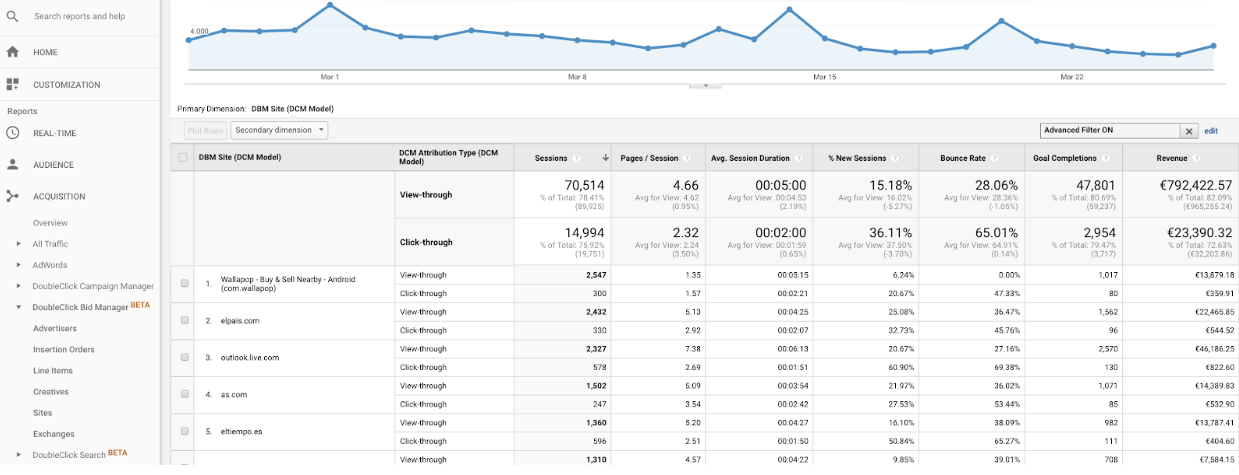
With this integration, you have access to a new set of DoubleClick Bid Manager reports in the Acquisition section of Analytics. These reports are similar to AdWords reports but include impressions, clicks, and both view- and click-through sessions for any campaign trafficked/managed in DBM.
There are also updated Acquisition reports that include traffic from DBM-trafficked display advertising, and an integration of display clicks and impressions in the Multi-Channel Funnels and Attribution reports.
In addition, there is a remarketing audience capability, similar to Adwords, for DoubleClick Bid Manager campaigns leveraging Google Analytics 360 user behavior data and advanced segment builder. With integrated programmatic report and remarketing you get:
- DoubleClick Bid Manager data (clicks, impressions, conversions, cost) into Google Analytics
- RTB campaign Auto-tagging
- DoubleClick Bid Manager dimensions (advertisers, IOs, LIs . . .) into Google Analytics 360
- De-duplicated view of all your traffic in Google Analytics 360
- Integration of DBM display data (clicks and impressions) into Analytics 360 attribution models and data driven attribution
- Advanced remarketing possibilities (1st party website & CRM Analytics 360 lists sharing to DBM)
Examples of DoubleClick Bid Manager Reporting Usage and Google Analytics 360 User Interface
The Acquisition > DoubleClick Bid Manager Reports
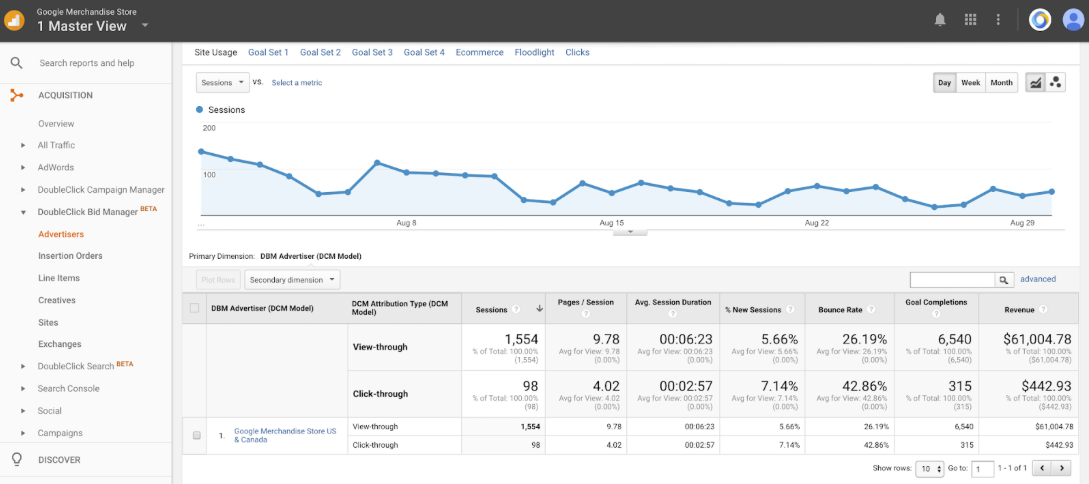
Additional DoubleClick Bid Manager reports in the Acquisition section of Analytics include analytics metrics in your DBM accounts for each Advertiser, each Insertion Order, and each Line Item.
Another analytic metric available is for each Creative in your DoubleClick Bid Manager account. Creatives correspond to Placements in Doubleclick Campaign Manager and are the actual tags assigned to DBM Line Items. More than one Creative may be assigned to a Line Item, and a single Creative may be mapped to multiple Line Items.
You can also see analytics metrics for each publisher site where your DoubleClick Bid Manager ads are show, as well as for each ad exchange from which you bought DBM impressions.
The Clicks Metric Group
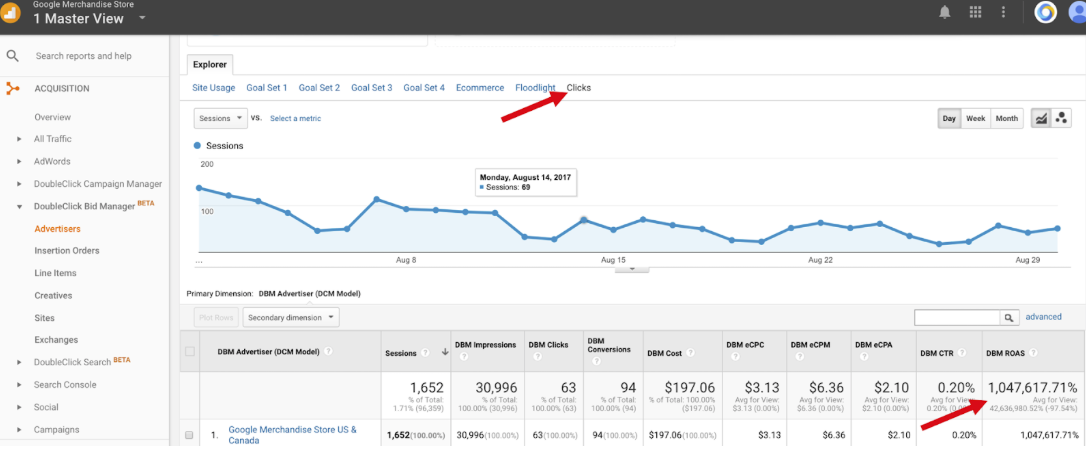
Use the Explorer tab in any of the DoubleClick Bid Manager reports to change your metric group to Clicks, which shows metrics like DBM Impressions, DBM Clicks, and DBM Conversions. These metrics are fetched directly from DBM so will exactly match with your reports in DBM.
If you enabled Cost Data Sharing during setup, you’ll also see DoubleClick Bid Manager Cost and related calculated metrics (DBM eCPC, EBM eCPM, DBM eCPA) on the Explorer> Clicks Tab.
DBM Cost is aggregate cost data, know as Revenue in DBM. If you choose to import cost data, only aggregate cost will be shared with Analytics; no breakdown of aggregate cost will be available in your Analytics account.
Finally, The DoubleClick Bid Manager ROAS metric is calculated based on Analytics Revenue, which is tracked using Analytics tracking code - please note this is NOT Floodlight revenue.
The Acquisition > All Traffic > Source/Medium reports
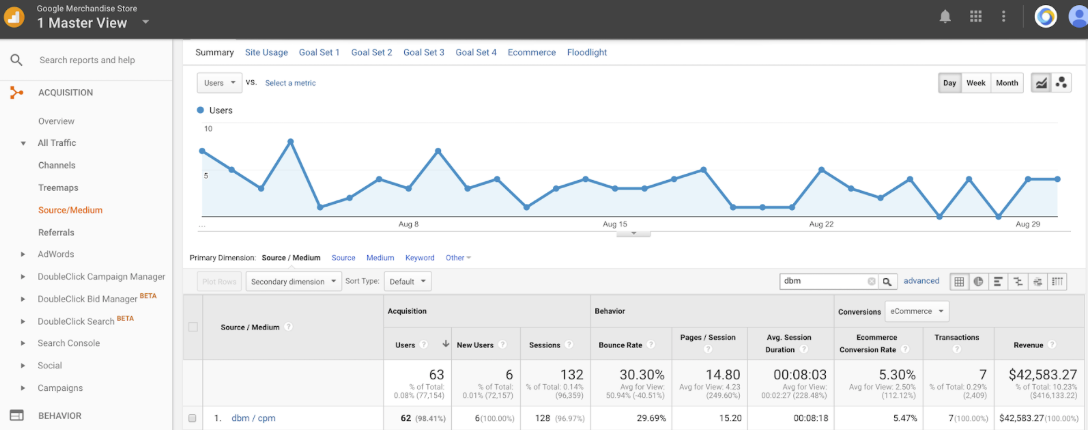
With the DBM Reporting Integration, traffic coming form DBM campaigns as attributed by the GA Model will be marked with Source=dbm and Medium=cpm.
Note that if you previously used the Doubleclick Campaign Manager integration, this traffic was marked with Source=dfa and Medium=cpm. If you now use both the DBM and DCM integrations concurrently, the DBM traffic in the this report appears in its own separate row (dbm / cpm) and is deduped from the general DCM traffic row (dfa / cpm).
In addition, DBM native dimensions (Advertisers, Insertion Order, Line Item, Creative, Exchange, Site) are available as Secondary dimension to further segment DBM data in this report.
Use Analytics Engagement Metrics to Optimize DoubleClick Bid Manager Campaigns
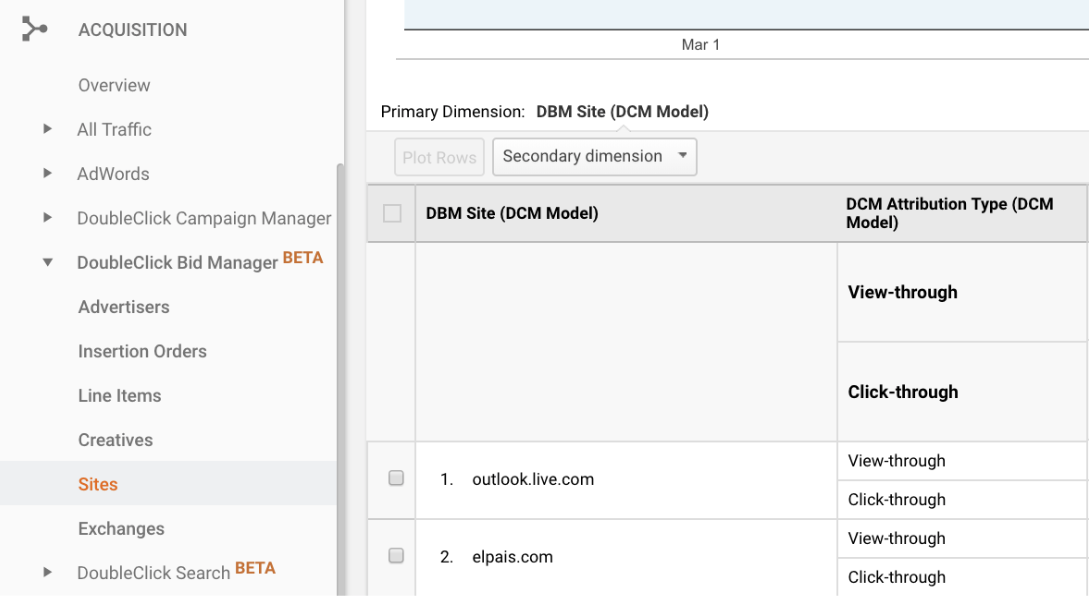
In the Acquisition > DoubleClick Bid Manager reports, use the default Site Usage metric group on the Explorer tab to see Analytics engagement metrics (e.g. Pages/Sessions and Avg. Session Duration) along with DBM dimensions.
Optimize DoubleClick Bid Manager Bids and Budgets
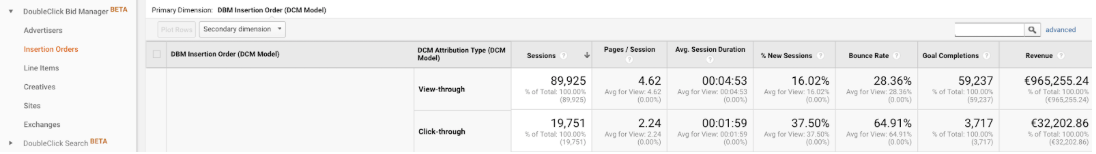
To see which of your DBM line items or insertion orders are driving more engagement (e.g., lower Bounce Rate, higher Avg, Session Duration, or more Pages/Sessions), go to the Line Items and Insertion Orders reports.
Consider bidding higher or adding more budget in DBM for campaigns that drive higher engagement. This is especially effective when you can’t rely on conversions for optimization - either because you're looking at a new campaign that doesn’t have conversions or because you're analyzing a brand campaign.
Whether you’ve been using DoubleClick to execute and manage your digital strategy for years, or are just beginning to plan a DoubleClick implementation, this Becoming Data-Driven with DoubleClick by Google webinar recap will give you all the tools you need to become a data-centric user of the DoubleClick suite.
1Elder, Robert. (2017, January 31). Business Review, “Programmatic Advertising is Under Review”.