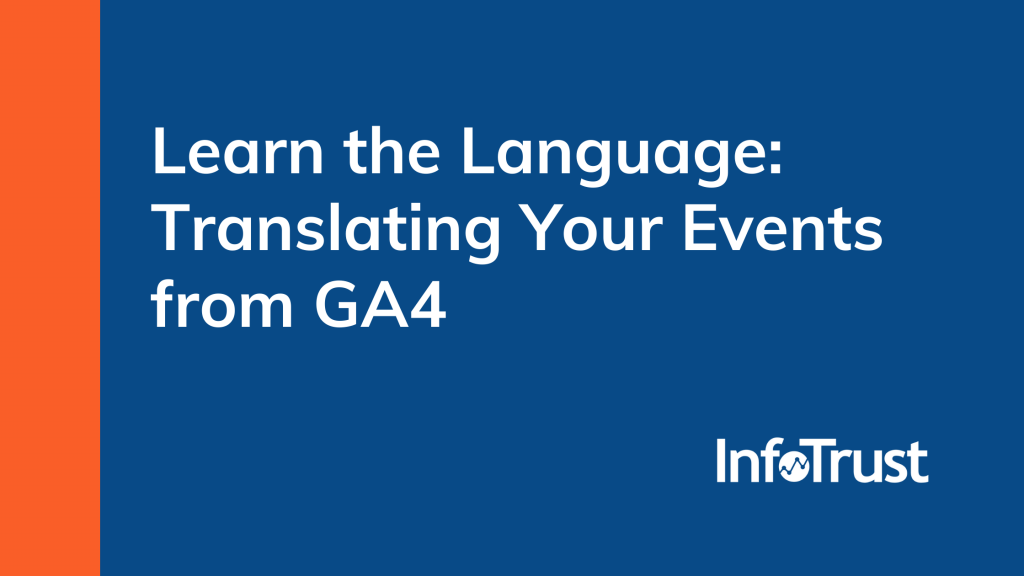In our previous blog post, we laid out the shift from Universal Analytics (UA) to Google Analytics 4 (GA4), with events now becoming the central metric. This shift will require organizations to think about how they want their event data presented in reports, and consider how they’ll translate their metrics from UA to GA4.
When I first started college, long before my career in web analytics, I originally aspired to become a high school Spanish teacher here in the United States. An interesting thing about language, and particularly translating between two languages, is there isn’t always a 1:1 relationship between words. For instance, in English, we say “you’re welcome” after someone thanks us for a gift or favor. In Spanish, the expression is “de nada,” which literally translates to “of nothing” in English. However, if you said “of nothing!” anytime someone thanked you for something, you’d probably end up with some strange looks from your friends, wondering why you said that. The task of translating cuts to identifying the meaning of a word or phrase, then identifying the best way to express that meaning in different languages.
The event structure in GA4 is like a new language. When translating your events from UA to GA4, you may not find a 1:1 fit for each event and parameter you wish to capture. This is both a challenge and an opportunity. The challenge lies in stepping away from the familiar structure of category/action/label and using the new parameters. The opportunity is a more flexible and strategic structure to capture user interactions on your site. Let’s consider how you might translate your UA events.
Translating Events
- Take an inventory of all events you currently track
- Identify category, action, label
- Identify any custom dimensions associated with these events
- Ask yourself what still needs to be captured? What is missing?
- While the task of translating events is quite involved, it opens up an opportunity to examine your current structure to determine how you could improve it—this might involve removing events from your tracking plan
- Put these into “buckets” based on Google’s categorization of events in GA4. How do your events fit into these categories? (Check Google’s documentation linked here to identify the buckets.)
- Automatically captured
- Enhanced measurement
- Recommended event
- Custom Event (if it doesn’t fit in the above categories, it would fall under “custom”)
- Identify parameters to be included
- For automatically captured events, enhanced measurement events, and recommended events, check Google’s lists of standard parameters
- For custom events, this is where you’ll get to be more creative
- With category/action/label no longer limiting your naming, it’s an opportunity to consider what is most valuable about these user interactions
Let’s breakdown a couple of examples:
Say you are capturing user registrations. For this event, in UA, you might have it configured like so:
- event: CustomEvent
- Category: user
- Action: registration {{success / error}}
- Label: {{registration method}} (ie, email, social media)
- Custom Dimension(s):
- Registration Type: {{registration type}} (ie, premium, standard)
In GA4, this event would best be mapped to the ‘recommend event’ of sign_up. sign_up has a standard parameter of method. Your translation to GA4 might be configured like so:
- event: sign_up
- method (parameter): {{sign up method}} (ie, email, social media)
- sign_up_type (custom parameter): {{sign up type}} (ie, premium, standard)
Since our first example could be tracked as a recommended event, let’s take a look at a user interaction that would be considered a custom event: review submissions. For this event, in UA, you might have it configured like so:
- event: CustomEvent
- Category: reviews
- Action: submission
- Label: {{review rating value}}
- Custom Dimension(s):
- review recommended {{true/false}}
Since this event doesn’t match any of Google’s recommended/standard events, we can capture this as a custom event. Your translation to GA4 might be configured like so:
- event: review_submission
- review_rating_value: {{review rating value}}
- review_recommened: {{true/false}}
Once your parameters are implemented in your data collection, you’ll need to configure them as a custom dimension within the GA4 interface. Head over to your “configure” menu and select “custom definitions”:
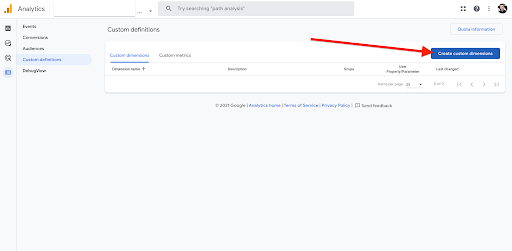
From there, you can name your new custom dimension, and provide a clear description (optional):
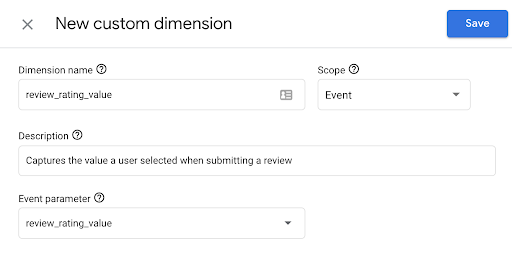
Note: If your organization uses BigQuery, any custom parameters you collect will be visible in that platform, whether they are registered or not.
A Quick Word on Limits
Much like UA, GA4 comes with collection and configuration limits. (Note: the free GA4 limits and ‘premium’ limits will be different, but the details are TBD). As you’re building out your event structure, consider the below limits on event collection (full list of limits can be found here).
- 500 events per property (not counting enhanced measurement events)
- 40 character limit on event name
- 25 event parameters per event
- Note: while you can send up to 25 parameters, you can only establish a total of 50 custom dimensions in the property.
Stay tuned for the next part of this series, where we’ll take a look at testing and debugging your events and parameters in GA4.