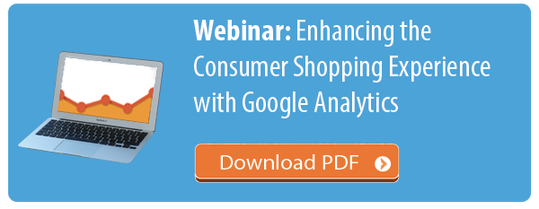Here at InfoTrust, we have the pleasure of working with some very large (and wonderful) e-commerce companies. Our role is to help these companies collect better e-commerce data, which will in turn allow them better, more accurate insights to increase their online sales.
Because of our e-commerce experience, we’ve gained insight into some of the most common e-commerce issues companies are experiencing in 2014. Merry Christmahanakwanzika!
The 3 Most Common E-Commerce Issues of 2014
Issue #1: “Sales Data in Our Web Analytics Tool Doesn’t Match Sales Data in Our E-Commerce Platform”
This is a HUGE issue we hear about from almost every e-commerce company we talk with. Many times, you’re using an e-commerce platform like Magento or Shopify and also have your basic e-commerce tracking set up in Google Analytics (or Adobe Analytics, or Webtrends, etc.). You’ll check your e-commerce platform and see sales from the previous day at something like $100,000. Wonderful! But where did all these sales come from? Let’s check the analytics tool!
*You hop over to your analytics tool’s e-commerce sales report* – “This report only shows $88,000 in sales yesterday. Where did the other $12,000 come from!?”
I would be willing to bet that 95%+ of you reading this post right now has had this happen at least once in the last couple months, if not multiple times. And for those of you really having a hard time, it might be an every day occurence. Yea…
So what is going on here? Why is this happening? And more importantly, how in the hell can we solve it?
Unfortunately, there are multiple reasons why this could be happening. One quick caveat before we get started: Your web analytics tool isn’t meant to be used as your back-end accounting solution. It most likely will never report the exact same numbers as your e-commerce platform. Typically, we see around a 95% – 97% accuracy rate between Google Analytics and our clients’ back-end e-commerce platform.
But, if your data is off by more than 10%, here are a few likely culprits:
- You could be comparing apples to oranges in your reports. For instance, your e-commerce platform is most likely collecting all your sales data (desktop/mobile website + mobile app). Your analytics tool might be separating the website from the app, so you’ll need to do some simple addition to get your apples into oranges.
- Users have disabled JavaScript in their web browser, therefore not sending the transaction hit and data to your web analytics tool
- Your e-commerce tracking has been set up incorrectly and is not sending accurate data to your web analytics tool
- Your web analytics tracking code hasn’t been installed on all pages of your site – like checkout and confirmation pages – thus you’re missing transactions
- Your web analytics tool isn’t taking discounts, promotions, refunds or exchanges into account but your e-commerce platform is
It’s important to note that only a tiny portion of users will actively turn off JavaScript. All the statistics I’ve seen put that percentage somewhere between 1-2%. The UK government actually did a test and saw only 1.1% of their users had turned JavaScript off in their browsers. Since it’s such a small number, this can’t really account for differences of more than 10%.
First, make sure you’re comparing apples to apples when looking at your e-commerce reports. Ensure that your web analytics tool is reporting on the same data as your e-commerce platform.
Second, don’t worry about users that have disabled JavaScript. There is nothing you can do about it and frankly, it’s too insignificant to lose sleep over.
The next three culprits are the big ones. These issues are the ones that could potentially get you in hot water with your boss.
Ensuring your web analytics tool is properly configured and sending the correct data (like transaction ID, transaction total, product ID(s), product price(s), etc.) is one of the most important steps when implementing e-commerce tracking. If you’re having issues here, it could be due to incorrectly configured e-commerce tracking or your tracking having been removed or modified.
Recommendation: Triple-check your e-commerce implementation, going through all steps of the funnel, making test purchases, and so on. Having a detailed testing plan along with the results will ensure you can validate the data that shows up in your web analytics tool. Then compare that data to what was reported in your backend e-commerce platform.
If you’re noticing discrepancies, try to isolate where the discrepancies could be coming from. Is it coming from a certain product, set of pages, browser or operating system, geographic location, etc.? This can help you diagnose where the actual issue is.
Issue #2: “Our Analytics Tool is Showing a Cart Abandonment Issue – But How Do We Fix It?”
This is another issue we have seen with clients. Once your e-commerce tracking has been implemented, the next obvious steps are analysis and optimization. Many times, there’s a leak that appears within one (or a few) steps of the checkout funnel.
Generally, there are many reasons why your checkout funnel could have a leak. A few include:
- Having too many steps in the checkout funnel
- Requiring people to register on your site before than can purchase products
- Have forms with too many form fields
Recommendation: Start testing and utilize remarketing.
For testing, you can use a tool like Optimizely to test and optimize your checkout funnels. ConversionVoodoo has a great infographic explaining how to optimize your shopping cart abandonments.
I would recommend testing the number of steps in your checkout funnel. Could you consolidate steps? Could you ask for less information on each step? These are all great areas to test to see if they can decrease your cart abandonment rate.
Also, retargeting is a huge opportunity for e-commerce websites that suffer from cart abandonment issues. According to the infographic above, 56% of visitors add items to their cart to save them for later. Add these visitors to your display retargeting lists to remind them of the great product(s) they have in their cart still.
Retargeting emails are also a great strategy. Initial emails, sent three hours after a consumer abandons a cart, average a 40% open rate and a 20% click-through rate, according to Listrak. This is another way to get those abandoners back onto your site to complete the purchase.
And of course, testing “free shipping” is another great way to push users deeper into the purchase funnel. 93% of customers would make more online purchases if shipping was free. Give the people what they want!
Issue #3: Your Website is Slow
I’ve written about this topic before, but it’s so important that I’m going to mention it again. A slow site is one of the most common e-commerce issues we’ve seen in 2014 and can be devastating.
It has been said that a one second delay in page response can can result in a 7% reduction in conversions, according to KISSmetrics.
And a one second delay on an e-commerce site that makes $100,000 a day could potentially cost you $2.5 million a year in sales. Do I have your attention?
We’ve seen e-commerce customers’ websites that take 5-7 seconds to load. This is entirely too long and it’s costing them thousands of dollars a day. Below are some recommendations to decrease page load time on your website.
Recommendations:
Run your website through Google PageSpeed Insights: It’ll scan your website and recommend ways you can decrease your page speed times, both on desktop and mobile.
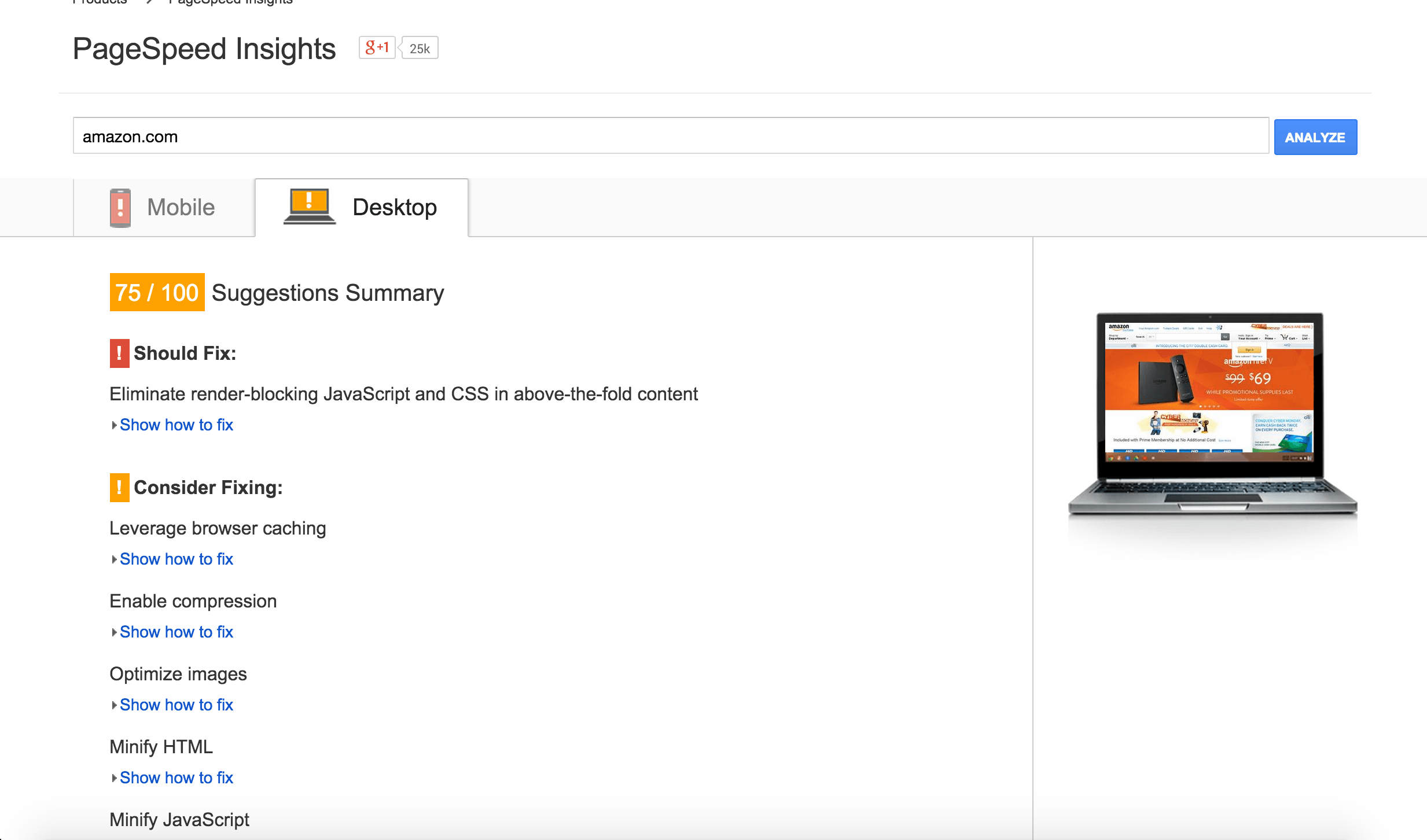
Utilize a tag management system (TMS): This will allow you to centralize all of your marketing tags within one script on your website (the script for your tag management system). These tags load asynchronously through the tag management system, meaning they load separately from the rest of your website files. Ensighten actually says using their TMS can improve page load time by 40%.
If you’re new to the tag management idea, I would recommend Google Tag Manager, a free but powerful tag management system.
What if You Aren’t Suffering From These Common E-Commerce Issues?
Interested in learning more about how to fix some of the most common e-commerce issues of 2014? Download the slides from our recent webinar, “Enhancing the Consumer Shopping Experience with Google Analytics”, co-presented with Marcia Jung of Google.