Editor’s note:
On Oct. 14, 2020, Google announced that App + Web would be renamed Google Analytics 4, or GA4, and become the new standard tracking model across the Google Analytics platform. This announcement heralds in what is being deemed by many as “the future of analytics.”
Any effective analytics strategy starts at the level of organizational business objectives. Goals are set, progress and success are determined by measuring both micro and macro-level conversions. Actions, or events, are tracked regardless of the platform used. App + Web gives you just that: tracking events from both web and app, you can study the behavior of your customers and anticipate future actions.
Whether you decide to start tracking your events with GTAG or GTM, on web or app, or both, the tracking strategy outlined below will enable you to get better insights and ensure that you have a best-practice implementation for your App + Web data.
Transform Business Objectives Into Events
As mentioned in the first blogpost of this series (App + Web 101), all interactions are tracked as events—that includes pageviews, clicks, scrolls, add-to-carts, and even transactions. While there are automatically-tracked events, the majority of what you need to track will fall under custom events that will define your customers’ interaction with your website or app. This will give you insights on the different steps they take through their journey to conversion.
Use the steps outlined below to transform your business objectives into analytics events. For illustrative purposes, we apply our familiar travel website example.
Step 1: Identify macro conversions from your organization’s business objectives
For any travel business, the main objectives of its website or app is to generate revenue through website visitors. The macro conversions that contribute to the objectives are:
- Create a profile
- Complete Booking
Step 2: Define micro actions or conversions
For the “Complete Booking” conversion, there are multiple micro actions that the user can take to lead to the objectives.
Micro:
- Perform a search
- Save a destination
- Share a destination over social media
- Start the checkout process
Step 3: Determine the supporting metrics
For both macro and micro objectives, think of all the metrics (and dimensions) that provide additional insights about the action(s) the user took. For example, when someone performs a search, a supporting metric will be how far into the future the planned booking date is. From this we can determine some important insights about the user’s behavior, as well as our next steps. We can infer whether the user is a last-minute traveler or likes to plan ahead. From there, we can show her or him matching trips that are either last-minute getaways or suited for the intended period of travel—like summer holiday packages.

For the above hotel search, you will have the following structure for the search event:
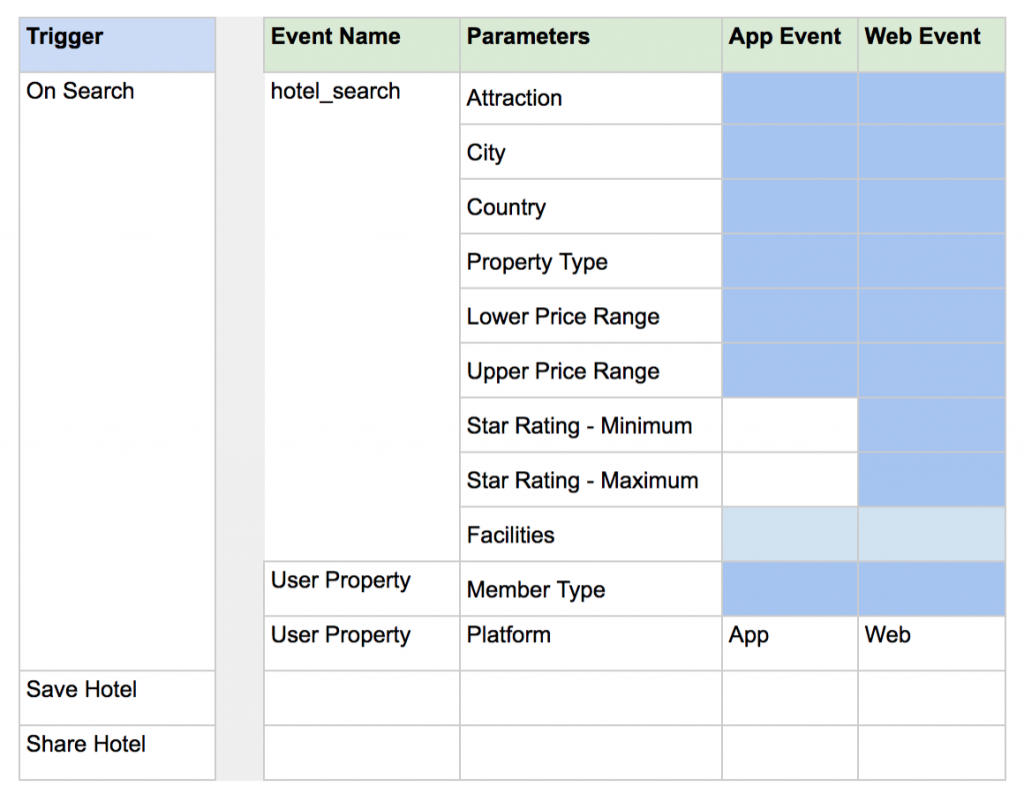
Note how some parameters are not highlighted in the app (Star ratings). The event doesn’t have to have the exact structure and parameters across all platforms. The website and app may have different search parameters, but we still can use the same event to track both and send only the relevant and available information. And if you decide to offer a new search feature adding Facilities, the same event can still be used by just adding new parameters. Then, when you report on hotel searches, the number of searches represents all platforms, and metrics can be rolled up or broken down in different ways.
Google’s App + Web property utilizes a flexible event-based model for collecting the unique interactions that users have with your content. This allows you to measure any custom event that you set up, with different data points (event parameters) based on where it is measured. Having a flexible model is key when your business has different platforms and offers new products or features as it evolves.
This type of unified tracking model has unlimited potential. The model tracks all events across the web and app, allowing for standardization of data on the way in, and quality results on the way out. Organizations can easily expand digital analytics data integrations with other data sources, like CRM, Point of Sale (POS), Voice of Customer (VoC), and many more.
Think Actionable Data, Across Platforms
When planning your measurement and tracking strategy, always start by asking “What’s going to give me actionable insights?”. This question will help you to recognize the details (event parameters) for the micro and macro steps that users can take on your platforms, and make sure that they are part of your tracking strategy.
Looking at our travel example again, identifying the events that count as micro conversions, leading to the overall conversion will help. For instance, if the customer saves a hotel after finding it in a search, this is an action that needs to be tracked with full details of the saved hotel. Not only is this an indication of his desired destination, but it also indicates the price range and sought-after facilities and/or amenities, allowing us to offer him similar products. We can also look at common values between all hotels saved by a user across sessions, providing us with insights on his or her overall travel preferences—which enables us to predict future trips, preferences, and choices.
While many events are automatically tracked with the App + Web measurement model, every website has unique actions and elements that need custom tracking. For these additional actions, Google provides a recommended list of events along with prescribed parameters for several business verticals. These recommended events are great if you’re starting fresh and will give you some suggestions on tracking engagement based on the applicable business. Also, using the recommended events ensures maximum availability of detail in reports and lets you benefit from the latest analytics features and integrations as they become available.
Your Customers Are What They Do
The marketing industry aims to understand customers and build long-term relationships founded on trust. In the past, marketers focused on demographics and psychographics to make what amounted to educated guesses about interests and future behaviors. However, behavioral data about users is significantly better for predicting future actions—things like purchases and upgrades. By knowing customers’ interests and how they behave across all channels, you can offer relevant and highly-targeted forms of advertising and answer their needs and interests before they ask.


