At this point, most people understand that their online behavior and data are being collected. Whether you’re living in a country under authoritarian government surveillance or you’re in the freest, most democratic nation in the world, the websites you visit, the answers you search for, the products you view and the purchases you make, the content you post to social media … it’s all being tracked, collected, and used by companies, networks, and governments for their benefit.
This isn’t news to people. In fact, six-in-ten Americans believe it’s actually not possible to go through daily life without having their data collected, whether by companies or the government.
Even more telling about the state of data collection, people feel helpless to stop or mitigate it. From the same Pew Research Center study, a majority of Americans feel as if they have little control over data collected about them by companies and the government.

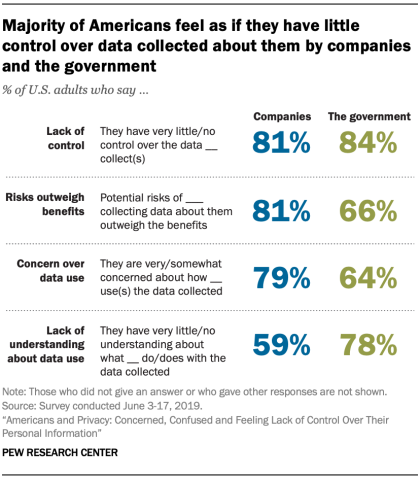
While the Pew research focused only on Americans, I’m confident we would see similar results from people in other countries around the world.
What are we to make of this? Is our online data and privacy within our control? What is our data even being used for? Are there any personal privacy and security concerns with the data being collected about us? And how can we opt-out of this tracking should we want to?
These are all important questions I will answer along with providing one solution to better take control of your online data and privacy: the Brave browser. Before we get into Brave, I want to paint the picture for why the Brave browser is so beneficial.
Online Privacy & Security
Your online data has a lot of uses for other people, whether they work for a company or within a government. Let’s talk about how your data is used in advertising.
Advertising
We’ve all been on an eCommerce website and viewed a product but not purchased it, and had that product then seemingly follow us around the internet on other unrelated websites. A bit creepy, right? This scenario is a perfect example of how your data is being used by companies for advertising.
This advertising is called retargeting (or remarketing). It allows companies to create audiences based on visitors to their site that have done something, like visited a certain page, viewed a certain product, or even added a product to their cart but didn’t ultimately purchase. These audiences are then sent to advertising networks like Google so that the eCommerce company can show you ads for that product you viewed but didn’t purchase, but on other sites you visit.
First-Party Cookies
Your behavior on websites and within apps at the least is being tracked by the company behind the website or app. Generally, there is nothing nefarious about this type of tracking as it’s important that companies can understand how people use their digital properties to provide an improved experience, better recommendations, etc. This is generally referred to as “first-party tracking,” because it involves using first-party cookies that belong to the website domain you’re on.
This type of first-party data collection is what InfoTrust helps enterprise organizations architect across their many websites and apps. It’s vital to their business to understand how these digital touchpoints are performing, including what online referrers, organic, or paid campaigns are bringing users, and are those users contributing to the organization’s bottom line (are they converting: buying a product, generating ad revenue, etc.).
Generally, this first-party data collection is done via web analytics platforms like Google Analytics and this ensures that only the organization that owns the website or app can collect the anonymized visitor data and view it.
In my personal view, this is a necessary activity to ensure companies can provide the best experience for visitors while also evaluating the performance of their marketing efforts. You can always view the website’s privacy policy to understand how your data will be used and by whom. Personally, I’m fine with this in most cases.
Third-Party Cookies
If first-party cookies belong to the domain you’re on, then third-party cookies belong to another domain entirely. These types of cookies are generally how companies are able to advertise their products and services on other websites they don’t own. And this is how retargeting is done in the scenario I mentioned about a product seemingly following you across the internet, or into a single platform like Facebook or Instagram.
Third-party cookies are used to collect information about users on one site and send that data somewhere else (a third-party domain), like an advertising platform (Facebook, Instagram, Google, etc.).
Until a few years ago, third-party tracking was a wild west with no regulation of what could be collected. However, there has been a movement by both governments and browsers to limit the data that can be collected. I’ll discuss these regulations, like General Data Protection Regulation (GDPR), and browser limitations like Apple’s Intelligent Tracking Prevention (ITP), in the next section.
Next, let’s discuss how a government might use your data.
Government Surveillance
It’s no secret that governments, especially authoritarian governments, are collecting data about their citizens. China goes to extraordinary lengths to surveil its citizens through the ability to scan phones, track faces, and generally spy on citizens’ every move and keystroke.
This type of surveillance can be used to punish any citizen that is not adhering to the authoritarian government’s will. It can be very dangerous for activists and political opponents who want to make their country a better place to even discuss their work for fear of the authoritarian government finding out.
Even in democratic nations, surveillance programs are already in use. In 2013, it became known that our very own United States has a digital surveillance program called PRISM that can access all types of online information from various U.S. internet companies. This was shocking at the time because very few people, even within the government, knew surveillance programs like PRISM existed. And while this program was meant to allow for better surveillance of non-U.S. citizens, the lack of government and public oversight isn’t reassuring that only non-U.S. citizens have been surveilled or had their data collected using these types of surveillance programs.
I’ll leave the debate around what is ethical and legal for governments to collect to other more knowledgeable people, but I will say that I believe online privacy is a right that every internet citizen should be able to enjoy.
Data Privacy Breaches
What’s a discussion about online data collection and privacy without some wonderful examples of companies not securing our online user data? At this point, the top companies that have been hacked or negligent with user data is a list worth reviewing on your own time. (You can also find more from haveibeenpwned.com).
But suffice to say, it’s a long list and many companies have proven that they cannot be trusted to keep your personal data private.
Side note: I’m a big fan of haveibeenpwned.com and I would suggest signing up for their free monitoring service, which will email you whenever your email address or phone number is found in a data leak or hack. This way, you can either delete your account or change your password with that website or company.
One of the more well-known data breaches occurred on Facebook’s platform when a UK-based analytics company called Cambridge Analytica harvested 50 million Facebook profiles to build a powerful software program to predict and influence U.S. voters.
Cambridge Analytica was only able to harvest personal information on where users lived and what pages people liked from their Facebook profiles. But, that is still a treasure trove of data that they then used to build psychological profiles that analyzed characteristics and personality traits.
Regardless if it’s a company or government, your data is being collected and in many cases, not properly protected. It’s something that we all need to be aware of to ensure we’re keeping our data safe and private.
Data Privacy Initiatives
There have been a few initiatives around data privacy over the last 10 years, namely through governmental legislation like GDPR and the California Consumer Privacy Act (CCPA), and additional tracking protections added to browsers like Apple Safari’s Intelligent Tracking Prevention (ITP) and Mozilla Firefox’s Enhanced Tracking Protection (ETP).
I’ll briefly discuss these and then introduce the Brave browser, a browser I use on my personal laptop because of its features.
Legislation
The first major government regulation on data protection and privacy came when the European Union implemented its privacy and security regulation, GDPR, on May 25, 2018. Its main purpose is to enhance individuals’ control and rights over their personal data and to simplify the regulatory environment for international business.
It’s been a model for many other laws across the world, including in Turkey, Japan, Brazil, South Korea, Argentina, and the United States.
The state of California in the United States created a similar regulation on June 28, 2018 called The California Consumer Privacy Act (CCPA). Its intent is similar—to enhance privacy rights and consumer protection for residents of California.
I anticipate many other countries introducing similar laws and regulations in the coming years as data privacy and security continue to be important to everybody that uses the internet.
Browser Protections
Because of the state of web tracking and lack of government regulation in many places across the world, browser companies like Apple and Mozilla have taken it upon themselves to introduce features inside their browsers to limit the amount of third-party tracking that can be done. The only issue I’ve had with this is that you’re leaving it up to Apple and Mozilla to decide what should be blocked and what shouldn’t. And for companies operating websites, you are at the mercy of these browsers who might have ulterior motives for the decisions to make.
Example: It’s not a well-kept secret that Apple makes a considerable amount of money from advertising. By being able to block other advertising networks from making money on their Safari browser, they are better positioned to use their large market share of mobile iOS Safari users to sell in advertising that won’t be blocked by Safari’s ITP.
Both have very similar functionality:
Apple’s ITP is a tracking prevention feature that was introduced back in 2017. From the very beginning, it defaulted to blocking third-party cookies. From there, it’s been continually updated to reduce other forms of tracking, cross-site tracking, and fingerprinting.
Mozilla Firefox’s ETP is very similar to Apple’s ITP in that it’s a built-in tracking prevention technology meant to protect your privacy. It blocks trackers that follow you around online to collect information about your browsing habits and interests.
In my opinion, there are two advantages to Firefox’s ETP:
- Mozilla doesn’t operate a huge advertising network like Apple, which makes their motives more genuine.
- Mozilla is also more transparent about what Firefox is blocking than Apple is.
Regardless, these two features can help protect your privacy on the internet. But, if you’re really concerned about your personal privacy and security, I would suggest using the Brave browser.
Brave: A More Secure, Private Browser
Brave is a browser that’s built on the open-source Chromium web browser. Google Chrome’s browser is also based on the Chromium project, so if you’ve ever used Google Chrome before, you’ll notice that Brave’s interface and functionality is very similar. In fact, you can use Chrome extensions on your Brave browser without any issues.
I’ve used Brave on my personal MacBook Air for more than a year now and (as you can see) I love it. I switched from Chrome and it was extremely easy. You can migrate your bookmarks, extensions, and even saved passwords from Chrome into Brave in about a minute.
Brave’s differences when compared to the other major browsers like Chrome, Firefox, and Safari are a focus on individual privacy and security. By default, Brave blocks invasive ads, cross-site trackers, and fingerprinting (cookie-less trackers), along with not collecting individual’s IP addresses and offering an anonymized network routing feature using the Tor network for better privacy and security.
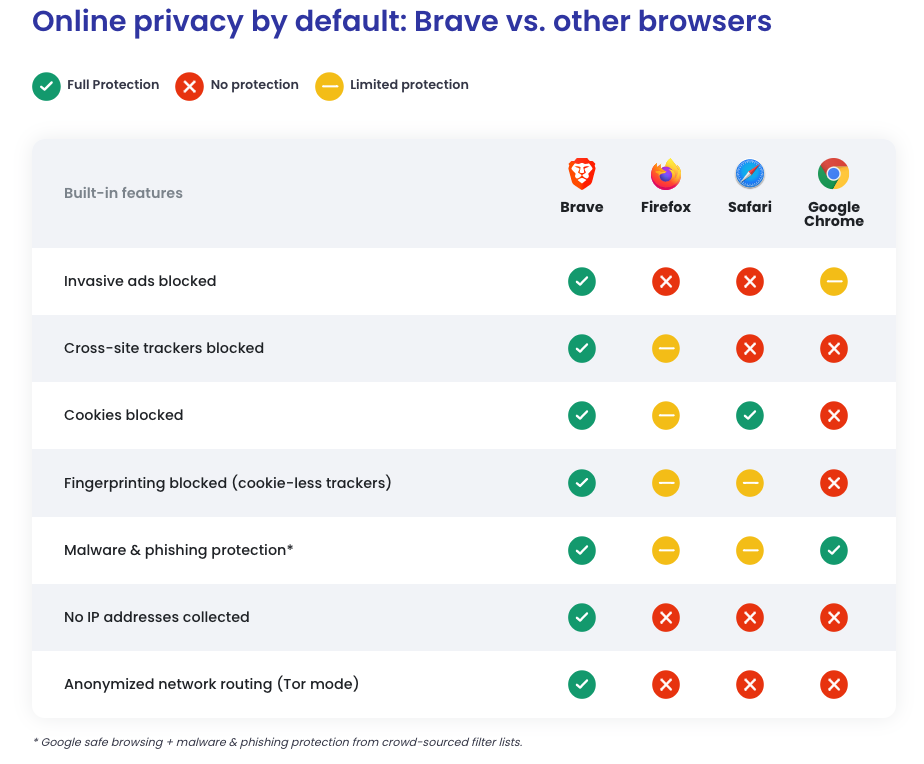
Remember back to all of the online tracking and surveillance we discussed earlier in this article. Brave by default blocks a large amount of that creepy online tracking that other browsers don’t.
When it comes to surveillance, Brave also offers two options: Using anonymized network routing in a Tor private window and an optional subscription-based VPN. These are great options to use as everyday internet browsers if you’re worried about your privacy. However, if your personal safety depends on remaining anonymous online, Brave recommends using the Tor browser instead of Brave Tor private windows.
Brave then takes this a step further, allowing you to choose your Shield settings (what is being blocked by Brave) on a per-site or browser-wide basis. It also shows you how many ads and trackers are being blocked by Brave on each website you visit. You have to download third-party plugins on Chrome to get this level of information and blocking ability.
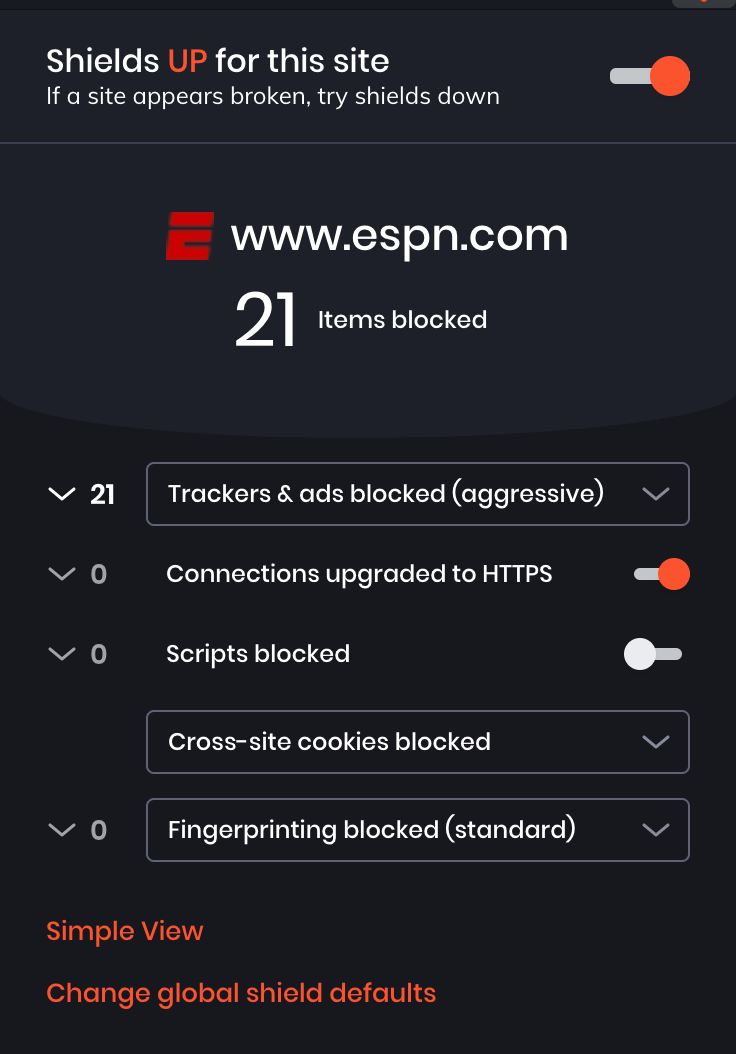
Brave also has an optional VPN built into its iOS browser which is coming soon to Android and desktop versions that will offer a more private and secure internet experience for your entire device, not just inside the Brave browser.
The other really unique part is the Brave Rewards system. You can earn rewards paid out in Brave’s native cryptocurrency token, Basic Attention Token (BAT). You earn BAT each month by viewing ads from their advertising partners. Essentially, you are being paid for your attention on advertisements.
You can also tip BAT to websites and content creators to support them.
I personally love this aspect of Brave for a few reasons:
- You finally get value (BAT) from your attention, which offers a more compelling reason to view ads. I view a TON of ads and earn a decent amount of BAT each month that can be held, given to content creators, or swapped for other cryptocurrencies like Ether.
- It offers an Ethereum-based cryptocurrency Wallet built-into the browser to store your BAT along with other Ethereum-based cryptos. You can buy, store, and swap tokens natively through Brave and it also supports hardware wallets like Trezor and Ledger.
- Brave Ads do not collect information about you and your browsing activity doesn’t leave your device.
- You’re in control of the ads you see, meaning you can control how many you see, how often, and where they’re shown.
- Alternatively, you can turn OFF the Brave Rewards program and not see any ads if you’d like.
Here’s a full list of Brave’s features:
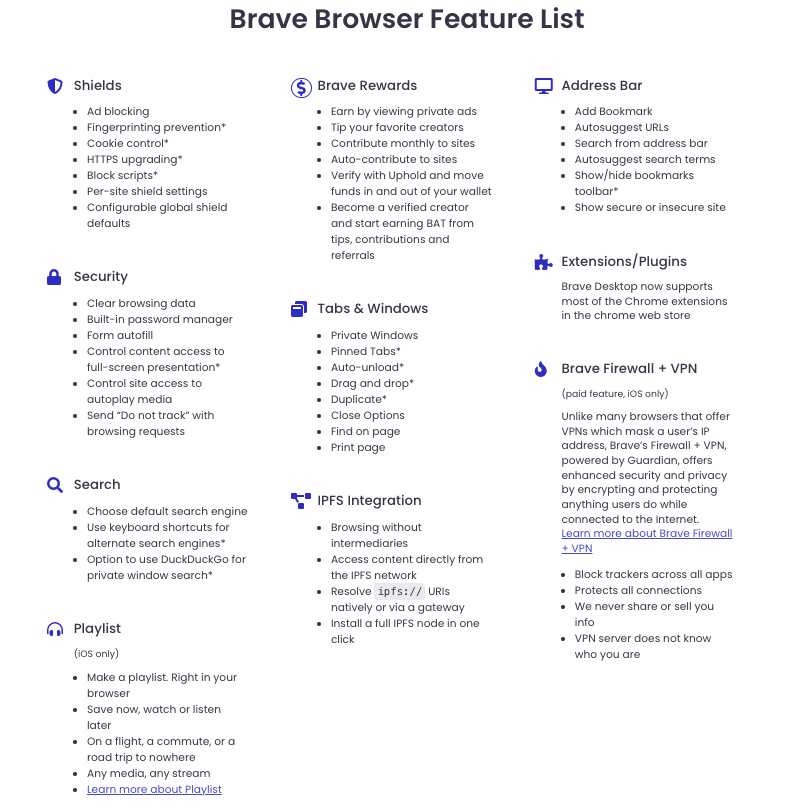
If you’re interested in having better online privacy and security, I would urge you to take a look at the Brave browser to see if it meets your needs. I’ve been pleasantly surprised since switching and now I look forward to SEEING Brave ads to accumulate more BAT. You might find yourself in a similar situation!



