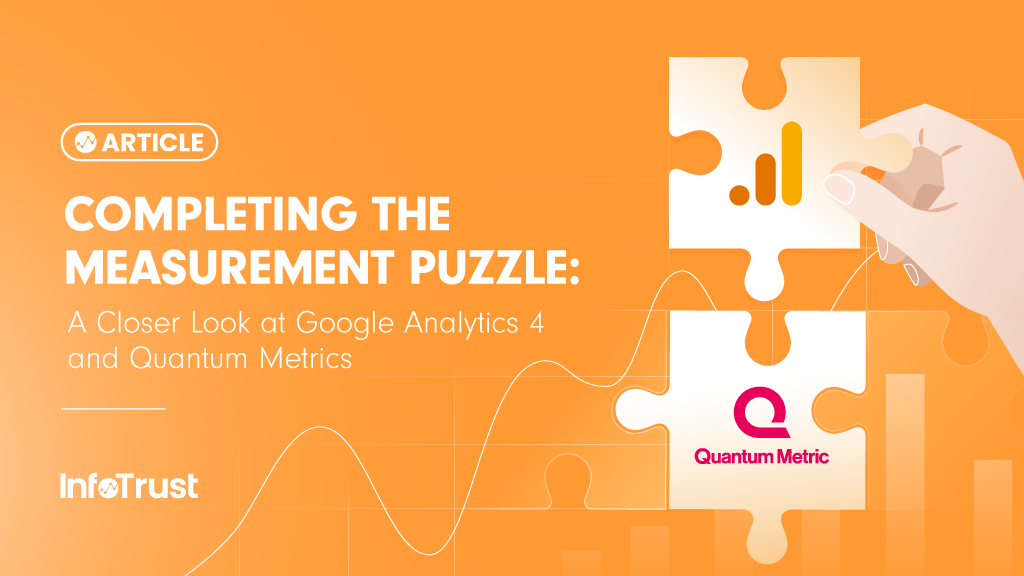Many businesses own both Google Analytics (GA) and Quantum Metrics (QM) as part of their analytics deck. As leading analytics platforms, users can take advantage of their respective strengths and connect dots to answer quantitative and qualitative questions. One common issue InfoTrust consultants encounter is that clients come to us to compare metrics from both tools and want to match them 1:1. This article focuses on why it is not a good idea and the best strategies to use them as complementary tools.
One main feature of QM is full session replay capture. Metrics derived from this feature are similar in GA, such as page hits, clicks, scrolling, error, and events. Both GA and QM can follow users across devices by using a user identifier, such as user ID. Thus, many clients assume these metrics are the same across GA and QM and the executives expect the discrepancy to be close to zero. The truth is, both systems can be used as a source of truth—in different ways. GA is good at answering “what” questions, such as how many web iOS users purchased in the last 7 days. Meanwhile, QM gives a better answer to “why” questions. For example, why did users drop significantly from adding shipping information to checkout.
If you need a bullet view of each tool for internal sharing, feel free to use the following section.
- QM – The primary use of QM is for understanding a user’s journey on your website through features such as session recordings, heatmaps, user feedback, and user pathing visuals. Its strengths lie in providing qualitative feedback such as “why” an issue is occurring.
- Google Analytics (GA) – is a digital analytics platform and its primary purpose is to track key interactions and conversions on a website and/or app, and ultimately understand marketing effectiveness (such as attribution, segmentation, audience, loyalty, and engagement).
- While GA can provide qualitative context, its primary capability is the ease of access to quantitative data.
Here is an example of how these tools can complement each other:
- You have implemented a ROI Calculator feature on your website to see how often people use this feature and how it impacts your bottom-funnel across mobile-web and desktop-web.
- You then create two segments of users who have interacted with this feature on mobile and desktop.
- Data in GA shows that customers tend to use the roi_calculator more on mobile than the desktop, but you have more conversions on the desktop from people who have used this feature.
- Data also showed a high exit rate on mobile for people who visited a page with an ROI calculator.
- The team looked at QM to get more qualitative data via session replays.
- QM showed them that once people on mobile interact with the roi_calculator feature, the checkout flow is broken. They are unable to progress to add their payment info.
From the above example, GA helped to identify where the problems are, but QM was able to provide the additional qualitative session recording to narrow down the exact experience that users were having on the mobile web.
In summary, GA and QM may have some similar features, but ultimately they each have a valuable role in understanding your digital experience and identifying opportunities to improve the performance of your website and/or app and the effectiveness of your marketing efforts. Please contact InfoTrust to get GA set up with all of your engagement and marketing metrics so we have sufficient data to help with advanced analysis.