In the ever-evolving world of digital marketing, understanding user behavior is paramount to success. Google Analytics 4 (GA4) is the latest iteration of Google’s powerful analytics platform, designed to help you gain deeper insights into your website’s performance. One of the most valuable features of GA4 is Explorations (also called Exploration Reports), which provide comprehensive data on user interactions and paths. These replace the limited custom reports inside of Universal Analytics.
Among the various aspects of exploration reports, funnel analysis stands out as a crucial tool for optimizing conversion rates. In this blog post, we’ll explore how to leverage GA4 Explorations for effective funnel analysis to boost your conversion rates.
What Is Funnel Analysis?
Funnel analysis is a process that tracks user interactions on your website or app through a predefined series of steps. It’s called a “funnel” because, similar to a traditional sales funnel, it narrows down from a broad audience at the top to a converted group at the bottom. By analyzing the user journey step by step, you can identify bottlenecks and drop-off points in your conversion process, allowing you to make data-driven improvements to your site or app.
Setting Up Funnels in GA4
Before you dive into funnel analysis using GA4 Explorations, you need to set up your funnels correctly. Here’s how:
1. Define Your Conversion Goal: Start by identifying the specific conversion you want to optimize for, whether it’s making a purchase, signing up for a newsletter, or completing a form. This will be the final step in your funnel.
2. Identify the Previous Steps: Outline the steps users must take to reach the conversion goal. For an e-commerce website, these steps might include viewing product pages, adding items to the cart, and proceeding to checkout. For a content website, these may include specific articles or actions you would like a user to take on the path to your selected conversion.
3. Configure Events and Goals: In GA4, set up events and conversions to track user interactions at each step of your funnel. For example, you might create events for “Product Page View,” “Add to Cart,” and “Checkout Initiated.” Remember in GA4, conversions are at the event level.
You can reference our previously published article on GA4 Funnel Exploration to build a funnel in as little as 10 minutes.
Analyzing Funnel Data with GA4 Explorations
Now that your funnel is set up, it’s time to use GA4 Explorations to gain valuable insights. Here’s how to do it:
1. Access Exploration Reports: In GA4, go to the “Analysis” tab and select “Exploration.” This will open up the Exploration interface.
2. Select a Funnel Exploration: In the Exploration interface, select funnel as the analysis path. This will allow you to see how users progress through each step:
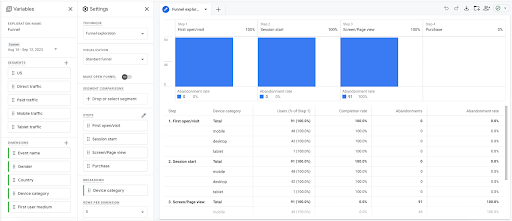
3. Build Out Your Funnel: Edit the “steps” section of your report to build your funnel. Use the steps identified above to build your funnel. For example, you may have a landing page, then add to cart, enter shipping information, enter payment information, and finally checkout.
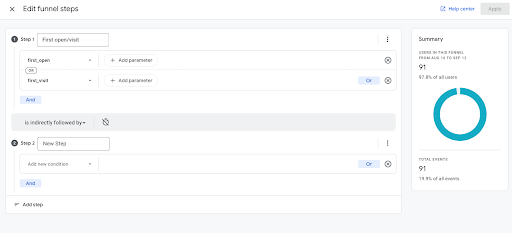
Note that there are a few settings here:
- And or Or: if you select OR, users will need to do one of two things to be in the funnel step. If you select AND, they will need to do ALL the things listed to be in the funnel step.
- Indirect/Direct: This tells the funnel to either count users who immediately do this next step or count them if they do it at any time. Usually you will want to leave this at indirectly; however, for something like a checkout funnel you may want to set it at Direct.
- The summary pane shows you how many users are in your funnel based on your selections.
Also note that on the main screen there are a few options you should be aware of:
- Make Open Funnel: Usually you want to analyze users flowing through a funnel step by step. However, by making the funnel “open” you allow more entry points to the funnel.
- Breakdown: You can break down your data by any dimension for further analysis.
- Filters: You can also add filters to exclude unwanted data.
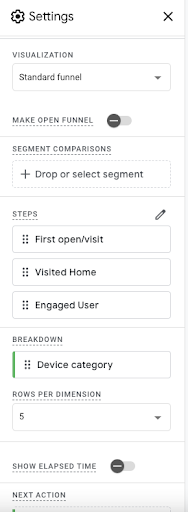
4. Analyze User Behavior: You’ll now have a visual representation of how users move through your funnel. Pay attention to the drop-off rates at each step. High drop-off points indicate areas that need improvement. For example, if you have a checkout funnel and many users drop off at the shipping address point, your shipping form may be too long or too confusing to an end user.
5. Segment Your Data: GA4 allows you to segment your data by various dimensions such as traffic source, device type, or user demographics. Use these segments to identify patterns and tailor your optimization efforts accordingly. For example, by segmenting by device, do certain devices drop off more than others?
6. Utilize Insights for Optimization: Armed with funnel analysis insights, you can now make data-driven decisions to optimize your website or app. This might involve improving page load times, simplifying the checkout process, or enhancing the user experience on specific devices.
7. Continuously Monitor and Iterate: Funnel analysis is an ongoing process. Regularly check your funnel’s performance and make iterative improvements based on new data and changing user behavior. Definitely check funnel reports both before and after making major changes to your site.
Conclusion
Funnel analysis using GA4 Explorations is a powerful tool for optimizing your conversion rates. By understanding how users navigate through your website or app, you can pinpoint areas for improvement and make informed changes that lead to higher conversions.
Remember that optimization is an ongoing process, so use GA4 to continuously refine your user experience and drive better results. With the right insights and actions, you can turn your website visitors into loyal customers, ultimately boosting your business’s success.


