As the marketing technology landscape continues to grow beyond 8,000 martech solutions (up 13.6% YoY), the team at InfoTrust is taking a deep-dive look at the “state of the retail industry.” To do so, we have analyzed the digital architectures for the “top 100 retailers of 2019,” a list pulled from the National Retail Federation. (Think companies like Walmart, Amazon, The Home Depot, AutoZone, Belk, etc.)
How do we know which marketing technologies retail companies are using? With Tag Inspector, InfoTrust’s proprietary tag auditing and monitoring platform. Utilizing Tag Inspector, we ran full site scans of the top 100 retailers’ websites to understand what analytic platforms, tag management systems (TMS), and other platforms were implemented. Below are our findings, as well as shared recommendations from our past work with enterprise retailers.
Analytics Platforms
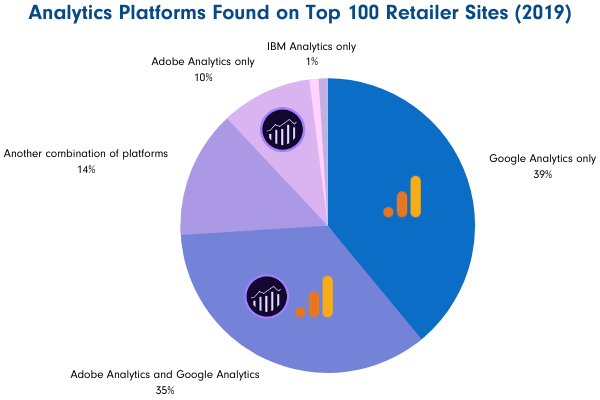
First, we took a look at what analytics platforms are being utilized by retailers so they can better understand how their customers arrive at, interact with, and hopefully purchase an item on their site. (Keep in mind that it’s difficult to confirm that an organization is using Google Analytics vs. Google Analytics 360 simply based on the tag, so we’re simply looking for the Google Analytics tag in this scan.) The results are as follows:
- 39% used some form of Google Analytics by itself (Universal, Classic, etc.)
- 35% used a combination of Adobe Analytics and Google Analytics
- 10% used Adobe Analytics by itself
- 4% used a combination of Adobe Analytics, Google Analytics, and Snowplow Analytics
- 4% used a combination of Google Analytics and IBM Analytics
- 3% used a combination of Google Analytics and Snowplow Analytics
- 1% used IBM Analytics by itself
- 1% used a combination of Adobe Analytics, Google Analytics, and IBM Analytics
- 1% used a combination of Adobe Analytics, Google Analytics, Heap Analytics, and IBM Analytics
- 1% used a combination of Google Analytics, IBM Analytics, and Snowplow Analytics
- 1% had no analytics platform on their site during the scan
Having more than one analytics platform on a site clearly isn’t uncommon, as we work with partners who use more than a single platform. A common example is retailers adopting Google Analytics 360 alongside Adobe Analytics because they spend a significant amount of advertising money with Google and the integrations/audiences/remarketing allows them to reach their customers more efficiently and effectively. However, there are some cases where a “legacy platform” from a previous use was left on the site, or specific divisions are going rogue with their analytics solution. This creates potential gaps in analytics tracking and the ability to scale learnings across the organization.
It’s imperative that you understand which analytics platform(s) is being used, which metrics are being tracked, and how you can utilize enterprise analytics to create a single view of your customer. At InfoTrust, we include a platform evaluation in our 6 “P”s of digital analytics to help decide what is the right behavior tracking tool to drive the best ROI.
A couple of recommendations from our team:
- Conduct an analytics and implementation audit of your site to ensure your stack is set up to maximize data collection.
- Make sure you have a good reason to use multiple enterprise analytics tools on your particular website, as it brings more complexity and investment across your marketing and IT teams.
- If you’re looking to migrate from one analytics platform to another (i.e. Adobe Analytics to Google Analytics 360), consider hiring an experienced consultancy to help with the process. Check out this article to learn more on what to expect during such a migration.
Tag Management Systems (TMS)

Next, we investigated what tag management systems (TMS) retailers are deploying to manage first- and third-party tags.. From our analysis, we found that:
- 33% used Google Tag Manager (GTM) by itself
- 13% used a combination of an Adobe TMS and GTM
- 10% used some form of an Adobe TMS by itself (DTM, Launch)
- 7% used Tealium by itself
- 6% used a combination of of GTM and Tealium
- 5% had no TMS on their site
- 4% used a combination of an Adobe TMS, GTM, and Tealium
- 4% used a combination of Ensighten and GTM
- 3% used a combination of an Adobe TMS and Signal
- 3% used a combination of an Adobe TMS and Tealium
- 3% used a combination of GTM and Signal
- 2% used Ensighten by itself
- 2% used Signal by itself
- 2% used a combination of an Adobe TMS, GTM, and Signal
- 1% used a combination of an Adobe TMS, Ensighten, and GTM
- 1% used a combination of an Adobe TMS, Ensighten, GTM, and Signal
- 1% used a combination of Ensighten and Tealium
Many of our partners use tag management systems to reduce the need for technical resources and page load times by configuring their first- and third-party tags to fire through these systems, thus leading to asynchronous tag loading. By having more than one TMS, a site has two separate systems that are in charge of loading other tags, essentially competing against each other.
Another point to call out is that a TMS needs to have a dedicated individual/team monitoring the tool to make sure any implementation changes have been tested and validated. Not having a team member who is trained can lead to negative consequences.
If you are looking at implementing a TMS or migrating from one to another, we recommend that you:
- Look into running a third-party tag audit of your site to visualize how all your tags are firing, and which ones are currently loading through your TMS. You can run a free scan using Tag Inspector.
- Consider hiring an experienced consultancy to help configure your TMS, or even lead your tag management process.
- Consider the capabilities of each tag management system. Investment in the license and resources needed to manage the TMS are critical pieces in your decision.
A/B Testing Platforms
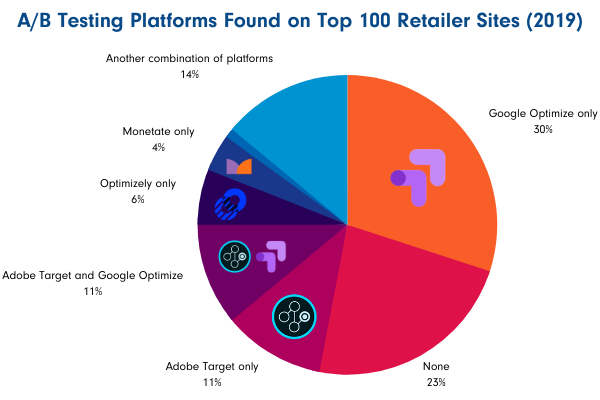
The third marketing technology we observed was A/B testing platforms, utilized to compare two different versions of the same page on your website and determine which of the two are performing better. We discovered that:
- 30% of retailers used Google Optimize by itself on their site
- 23% had no A/B testing platform on their site
- 11% used Adobe Target by itself
- 11% used a combination of Adobe Target and Google Optimize
- 6% used Optimizely by itself
- 4% used Monetate by itself
- 4% used a combination of Google Optimize and Monetate
- 3% used a combination of Google Optimize and Optimizely
- 3% used a combination of Google Optimize and Segment
- 1% used OpinionLab by itself
- 1% used a combination of Adobe Target and Optimizely
- 1% used a combination of Adobe Target, Google Optimize, and Optimizely
- 1% used a combination of Adobe Target, Google Optimize, and Segment
- 1% used a combination of Google Optimize, Optimizely, and Segment
Here, we see another case of many retailers having more than one A/B testing platform located on the site. This could mean that different members of those teams are figuring out which platform they prefer, but it can also go back to what I mentioned before regarding legacy platforms loading on your site.
It should also be noted that one A/B testing platform doesn’t work exactly like another. My colleague, Melanie Bowles, recently wrote a piece on the key differences between Google Optimize and Optimizely; one great example she mentioned has to do with the implementation process. Because Google Optimize is part of the Google Marketing Platform stack, it has native integrations with Google platforms and is easily implemented onto Google Tag Manager. The same cannot be said about Optimizely, as implementing that platform through a TMS can lead to flicker issues.
If you’re currently using or looking into investing in an A/B platform, consider these recommendations:
- If using an A/B testing platform, find out how it is being used. Are you maximizing the testing options to measure your business objectives, for example?
- If comparing different platforms, pick the tech that best fits your team, but can also handle important elements of testing (i.e. ease of implementation, creating variants, integrations, demo availability, etc.)
- If you’re currently using Google Analytics 360, consider investing in Google Optimize 360, the enterprise version of Google Optimize, as there is a significant discount if both 360 platforms are purchased at the same time.
Media Tags
I would be remiss if I didn’t write a section on the numerous media tags we found on the top 100 retailers’ site to measure and track conversions from their different media campaigns. As there were many different media tags discovered through our analysis, we found that it would be easier and cleaner if we were to share stats on a few of the most popular platforms utilized by these organizations.
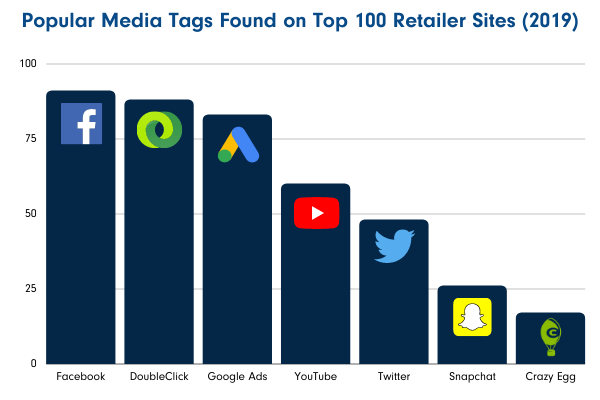
According to our scans, we found that
- 91% of the retailers used the Facebook pixel
- 88% used DoubleClick
- 83% used Google Ads
- 60% used YouTube
- 48% used Twitter
- 26% used Snapchat
- 17% used Crazy Egg
Similar to what I wrote about analytics platforms, it’s very common to see organizations use more than one media platform to reach their customers. When using a media platform, the team’s goal (usually) is to make sure that they have a high ROAS (return on ad spend) on the campaign they launch. They can use the same campaign through different media platforms to see which performs best.
If these platforms aren’t set up correctly, it could lead to missing revenue, which then leads to two different dilemmas.
- The analytics reporting isn’t entirely accurate and could lead to discrepancies in financial reporting, thus potentially leading to misinformed business decisions being implemented by the leadership.
- The media platforms aren’t implemented correctly, so the team doesn’t know which of their marketing channels are the driving force behind online sales. This could lead to potentially scrapping the media campaign that is doing the most for their business.
It’s critical that both the analytics and media platforms are correctly integrated so advertisers get the full picture of how their digital campaigns are performing for the organization.
Some other recommendations we have regarding media tags include:
- Run an audit of your site to ensure that tags related to past marketing campaigns are no longer on your site; this can help you from a governance and site performance standpoint.
- If using an analytics platform like Google Analytics 360, explore the benefits of integrations with its counterpart media products (i.e. Display & Video 360, Search Ads 360, etc.).
Tag Governance Perspective
Finally, let’s consider one of the hottest topics right now in analytics: data governance. The goal of data governance is to ensure complete and compliant data collection—in the most efficient way possible—to drive business decisions. It’s hard to achieve that goal if we have no idea what tags are on our site and/or what data is being collected.
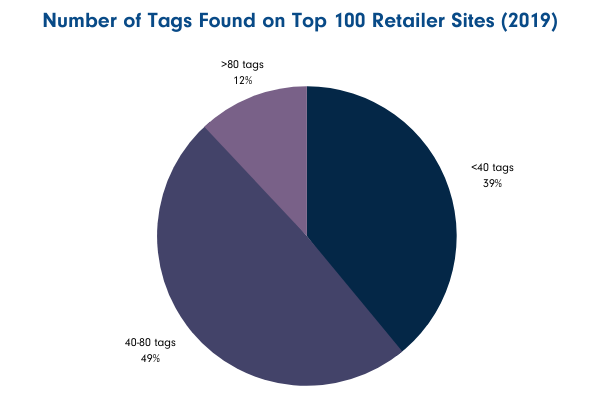
What we found from analyzing the top 100 retailer sites:
- 39% of the top 100 Retailers had less than 40 tags loading on their site
- 49% had between 40-80 tags loading on their site
- 12% had 81 or more tags loading on their site (136 being the maximum)
These tags were found to be loading through the page source, through the TMS, or off of other tags (an action also known as piggybacking).
Having numerous tags loading on different platforms and portions of these websites can lead to slower site performances, thus negatively affecting the users’ experience and potentially losing a sale. A large tag count also means large sets of data can be collected without one’s knowledge, leading to non-compliance issues with regulations i.e. CCPA, GDPR, etc. Here’s an example of what a large tag count looks like:
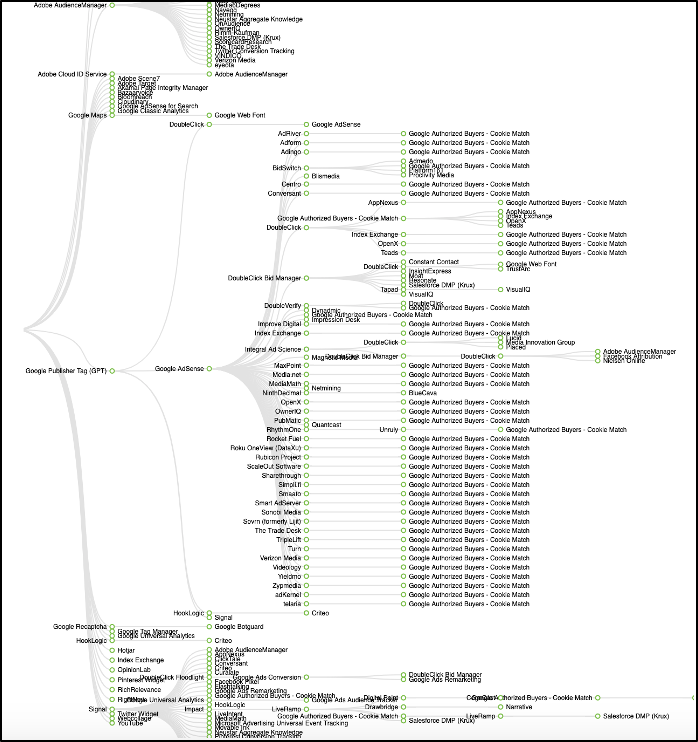
In order to have a full understanding of how one’s digital architecture is set up and running, a governance process must be in place that allows teams to fully understand:
- Which platforms are set on their website(s);
- What data points are being collected by said platforms, and;
- What steps are in place to continually monitor tag activity across their properties.
Our final recommendation is to look into investing in a tag auditing, governance, and monitoring platform, which will give team members an on-going and transparent view of your properties’ architecture and actually monitor those properties on behalf of the team to ensure that all important tags are where they need to be. Our customer data governance consulting team works with organizations across the globe to take the following steps towards a successful governance practice.
Conclusion
As you can see from the results, there is no “one ideal digital architecture” that retailers need to implement on their online properties. Each organization has unique challenges and goals, which in turn dictate which metrics and KPIs should be used for measurement. What should be noted is that even some of the top retailers in the world could use some changes that could positively impact their site’s performance, data collection, and success.
If you’re ready to start building a strong and compliant architecture, the first step is to map out your business objectives and understand what people, platforms, and processes you have in place. Next, run an audit of your website to see how everything is set up, and from there, make the necessary changes. Again, I highly recommend utilizing Tag Inspector in helping you discover your online set up, as it will show you exactly what tags are found on every page, what data points are being collected, and even what cookies are being set.
Interested in learning more in how we help our partners advance on their analytics journey? Contact the InfoTrust team to see if our services are the best fit for your organization.











