As the marketing technology landscape continues to grow beyond 8,000 martech solutions (up 13.6% YoY), the team at InfoTrust is taking a deep-dive look at the state of the digital news industry. To do so, we used Tag Inspector to analyze the digital architecture for the “top 100 digital news outlets” according to TitleMax (list last compiled in 2018).
Tag Inspector is our proprietary tag auditing and monitoring platform used globally by over 5,000 companies. Via this tool, we were able to scan all 100 sites on the list and view what analytics platforms, tag management systems, A/B testing tools, and media tags were present. Here’s what was discovered:
Analytics Platforms
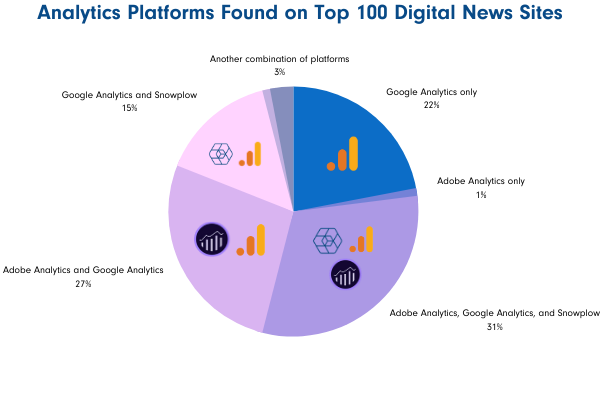
First we looked at the analytics platforms used by these 100 digital news outlets. Analytics platforms help advertisers and site managers better understand how their audience arrived on the site, interacted with content, and potentially subscribed.
[Note that it’s difficult to confirm whether an organization is using Google Analytics (free version) or Google Analytics 360 simply based on the tag, so we’re simply looking for the Google Analytics tag in the scan.]
The results:
- 31% used a combination of Adobe Analytics, Google Analytics, and Snowplow Analytics
- 27% used a combination of Adobe Analytics and Google Analytics
- 22% used some form of Google Analytics by itself (Universal, Classic, etc.)
- 15% used a combination of Google Analytics and Snowplow Analytics
- 1% used Adobe Analytics by itself
- 1% used Snowplow Analytics by itself
- 1% used a combination of Adobe Analytics, Google Analytics, and Yahoo Web Analytics
- 1% used a combination of Google Analytics, Heap Analytics, and Snowplow Analytics
- 1% used a combination of Adobe Analytics, Google Analytics, Heap Analytics, and Snowplow Analytics
Having more than one analytics platform on a site is not out of the ordinary, as we work with numerous partners who use more than a single platform. A common example is news outlets adopting Google Analytics 360 alongside Adobe Analytics because of the former’s native integration with Google Ad Manager (originally called DoubleClick for Publishers). Google Ad Manager allows publishers to sell ad inventory on their digital properties, which is where a majority of these organizations’ revenue comes from. (Check out one of our past webinars to learn more about this integration.)
However, we have seen cases where “legacy platforms” (past platforms no longer in use by the team) were left on the site—at times collecting different data points—making it problematic to see consistent results over time. In some situations, this is due to a publishing company acquiring another company, and implementing their own analytics platform without removing the one used by the former team. These issues can cause digital news organizations to struggle to understand and interpret OKRs.
To better understand which analytics platform your company is using, and how the platform is being used, here are a few recommendations to get you started:
- Conduct an analytics and implementation audit of your site to see what is in use, how your OKRs are being measured, and which pages are being tracked properly/improperly.
- Carefully consider adding/removing an analytics platform(s) depending on what metrics should be captured, what platform(s) are already being used, and if you have the qualified team to use the platform(s) of interest.
- If you’re looking to migrate from one analytics platform to another (i.e. Adobe Analytics to Google Analytics 360), consider hiring an experienced consultancy to help with the process. Check out this article to learn more on what to expect during such a migration.
Tag Management Systems (TMS)

Next, we investigated what tag management systems (TMS) these 100 digital news outlets are deploying to manage first- and third-party tags. From our analysis, we found that:
- 40% used Google Tag Manager (GTM) by itself
- 13% used a combination of of GTM and Tealium
- 12% used a combination of an Adobe TMS and GTM
- 9% used a combination of an Adobe TMS, Ensighten, and GTM
- 8% had no TMS on their site
- 5% used a combination of Ensighten and GTM
- 3% used a combination of an Adobe TMS, GTM, and Tealium
- 3% used a combination of Ensighten, GTM, and Tealium
- 3% used a combination of GTM and Signal
- 1% used Adobe Launch by itself
- 1% used a combination of an Adobe TMS, GTM, and Signal
- 1% used a combination of Ensighten, GTM, and Signal
- 1% used a combination of GTM, Signal, and Tealium
Essentially, the purpose of using a TMS is to reduce the need for technical resources to add, manage, and test every single first- and third-party tag on every page of every property. The TMS is utilized to help improve your site performance by controlling where and how tags load, as well as gain better control over data collection methods of the third-party partners you work with. This proves very beneficial for news and media organizations that have numerous websites, each which have hundreds (or thousands) of pages.
Although having a TMS is supposed to make your life easier by requiring fewer resources, it doesn’t mean that the platform itself doesn’t require support. Implementation and validation errors can occur, and if you don’t have the right team members to manage the system, it can lead to negative repercussions. Additionally, by having more than one TMS, you are forcing two tag managers to compete against each other in a race to get their tags to load first.
If you’re looking to implement a TMS or migrate from one to another, here are some recommendations:
- Look into running a third-party tag audit of your site to visualize how all your tags are firing, and which ones are currently loading through your TMS. You can run a free scan using Tag Inspector.
- Research the marketplace for the right TMS for your organization. (i.e. Do we need a fully-managed or a self-service solution, what’s going to satisfy all stakeholders, do we have the budget, etc.?)
- Consider hiring an experienced consultancy to help configure your TMS, migrate your tags from one TMS to another, and/or lead your tag management process.
A/B Testing Platforms

The third marketing technology we observed was testing and optimization platforms, utilized to do A/B, multivariate, and personalization experience testing. We discovered that:
- 41% of news and media outlets used Google Optimize by itself on their site
- 19% used a combination of Google Optimize and Optimizely
- 11% had no A/B testing platform on their site
- 8% used a combination of AB Tasty & Google Optimize
- 4% used Adobe Target by itself
- 4% used a combination of Adobe Target and Google Optimize
- 3% used AB Tasty by itself
- 3% used a combination of Google Optimize and Segment
- 3% used a combination of Google Optimize, Optimizely, and Segment
- 2% used Optimizely by itself
- 1% used Monetate by itself
- 1% used a combination of Adobe Target, Google Optimize, and Optimizely
This is similar to what we saw with the analytics platforms, as over 40% of the outlets had more than one testing and optimization platform on their properties. This could be because they are currently in the process of determining which is the best platform for their organization, but it can also be another case of a legacy platform from previous years that was never removed.
Another important note to call out is that all testing and optimization platforms operate in their own way. Some platforms use different methodologies to generate predicted outcomes, some have a larger library of targeting options for you to choose from, and some even have integration capabilities to give audiences a more personalized experience on your site. (To learn more, check out this past InfoTrust article on the differences between two of the top A/B testing platforms, Google Optimize and Optimizely.)
Here are some tips when it comes to testing and optimization platform help:
- If using a testing and optimization platform, find out how it is being used. For example, are you maximizing the testing options to measure your business objectives?
- If comparing different platforms, pick the tech that best fits your team, but can also handle important elements of testing. (i.e. Ease of implementation, creating variants, integrations, demo availability, etc.)
- If you’re currently using Google Analytics 360, consider investing in Google Optimize 360, the enterprise-version of Google Optimize. There is a significant discount if both 360 platforms are purchased at the same time.
Media Tags
If we’re going to talk about digital news outlets, it would be careless not to mention all the third-party media tags that were found on these sites. Due to the large number of media tags we found, and for ease of reporting/analyzing, we decided to limit this analysis to the more popular and well-known tags. Here’s what we found:
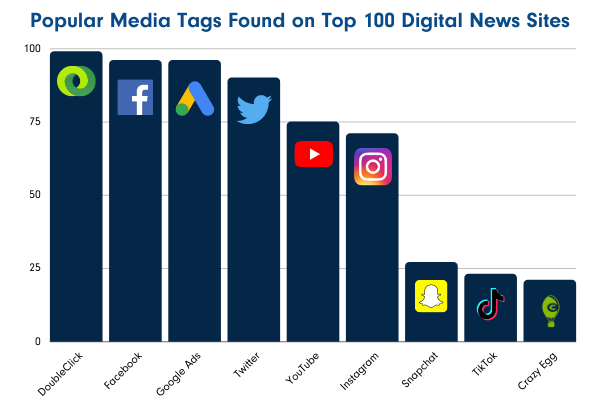
- 99% of the news outlets used DoubleClick Floodlight
- 96% used Facebook
- 96% used Google Ads
- 90% used Twitter
- 75% used YouTube
- 71% used Instagram
- 27% used Snapchat
- 23% used TikTok
- 21% used Crazy Egg
Many digital news outlets utilize media platforms (like Facebook, Google Ads, Crazy Egg, etc.) to get their stories out to the public, so they use these tags to track which of the platforms brought the most readers to the site or app. Some news and media companies also run advertising campaigns for their advertisers, so they need to show the value based on important metrics (such as conversion rate).
If these platforms are to be used, the tags must be implemented correctly or you can face two consequences:
- The analytics reporting won’t be entirely accurate and could lead to discrepancies in financial reporting for the advertisers, thus potentially leading to misinformed business decisions being implemented by their leadership teams.
- The advertising team won’t know which of their channels are the driving force behind readers and subscribers. This could lead to leadership focusing less on the platform that is bringing in the largest audience.
It’s critical that both the analytics and media platforms are correctly integrated so digital news outlets get the full picture of how their digital campaigns are performing for the organization. Some other recommendations we have regarding media tags include:
- Running an audit of your site to ensure that tags related to past marketing campaigns are no longer on your site; this can help you from a governance and site performance standpoint.
- If using an analytics platform like Google Analytics 360, explore the benefits of integrations with its counterpart media products (i.e. Display & Video 360, Campaign Manager, Search Ads 360, Google Ad Manager, etc.).
Governance Perspective
Lastly, we analyzed the tag count on each of the 100 sites from a governance perspective, one of the most-discussed topics in the analytics industry.
At InfoTrust, we help our partners achieve complete and compliant data collection—in the most efficient way possible—to drive business decisions. One of the most common challenges our partners have is that they don’t know what (or how many) tags are loading or what data is being collected about their users.
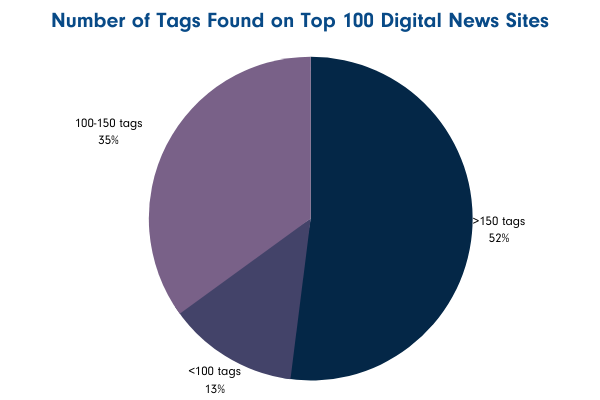
Here’s what we found from analyzing the top 100 news and media outlet sites:
- 13% had fewer than 100 tags loading on their site
- 35% had between 100-150 tags loading on their site
- 52% had more than 150 tags loading on their site (228 being the maximum)
These tags were found to be loading through the page source, through the TMS, or through other tags (an action also known as “tag piggybacking”).
With over half of these outlets hosting over 150 unique platform tags on their properties, it’s imperative that a strategic digital architecture is in place. If there isn’t one, a large tag count could lead to one of three common issues:
- Large sets of data can be collected without your organization knowing, leading to non-compliance issues with regulations like GDPR and CCPA.
- A large tag count can prove difficult to manage. This can lead to important tags potentially not executing correctly without your knowledge, which in turn, leads to important data not showing up in your reports.
- A large tag count can also lead to slow site speeds, thus having a negative impact on the user experience.
To give you an idea of what these large tag counts can look like, here’s a tag hierarchy of one of the news and media outlets we scanned (no, we won’t share the name of the outlet here):
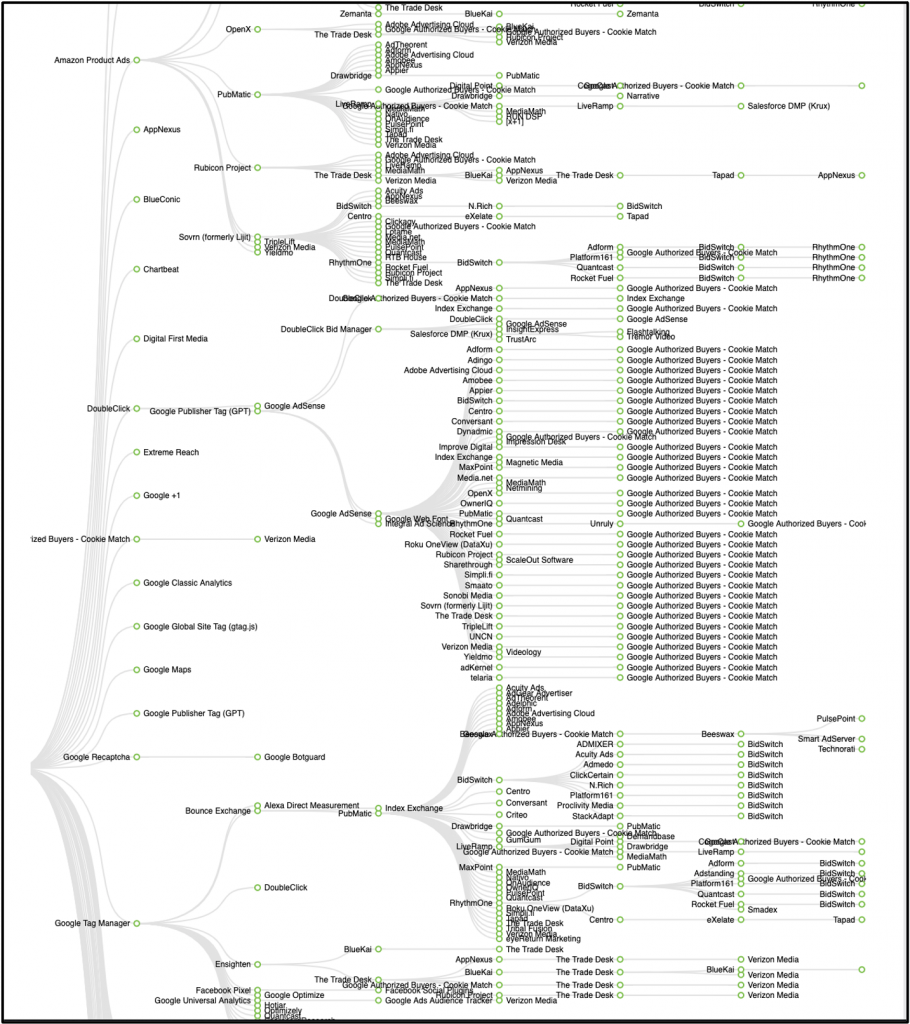
In order to have a complete picture of how one’s digital architecture is set up and running, a governance process must be in place that allows teams to fully understand:
- Which platforms are utilized on their website(s);
- What data points are being collected by those platforms, and;
- What steps are in place to continually monitor tag activity and data collection across those properties.
We recommend investing in a tag auditing, governance, and monitoring platform, which will give team members an ongoing and transparent view of your properties’ architecture and monitor said properties on behalf of the team to ensure that all the critical tags are functioning properly.
Conclusion
The results from our analysis show there isn’t a “picture perfect” digital stack that news and media outlets must utilize to be successful; every organization has their own KPIs and metrics that are imperative for the growth of their business.
If you’re ready to start building a strong and compliant digital architecture, the first step is to map out your business objectives and understand what people, platforms, and processes you have in place.
Next, run an audit of your website(s) to see how everything is set up, and from there, make the necessary changes. Again, we highly recommend utilizing Tag Inspector in helping you discover your online set up, as it will show you exactly what tags are found on every page, what data points are being collected, and even what cookies are being set.



