Introduction
Google Analytics 4 (GA4) has introduced a new way to track and measure user interactions on your website or app. Instead of events with a category, action and label, GA4 introduces events with parameters. With the introduction of event parameters, you can now collect more detailed and customized data about user actions, allowing for more insightful analysis and decision-making. In this blog post, we will explore the best practices for defining and using event parameters in GA4.
Understand the Purpose of Event Parameters
Event parameters in GA4 provide additional context and information about user interactions. They allow you to segment and filter data based on specific attributes, enabling you to gain deeper insights into user behavior. Examples can include things like an author, title, publish date, user status … really anything you can think of.
Before implementing event parameters, clearly define your goals and the specific information you want to capture. This will help you identify the right parameters to track and ensure the data collected aligns with your analytics objectives. To note, GA4 has a limit of 10 parameters per event (25 for 360 accounts), so you will want to plan accordingly.
Plan and Document Your Event Parameters
Developing a comprehensive plan for event parameters is crucial to ensure consistency and accuracy in data collection. Create a document that outlines the events you want to track, the corresponding parameters, and their definitions. Clearly define each parameter and its expected values, including data types, allowed formats, and limitations. This documentation will serve as a reference for developers, data analysts, and stakeholders, facilitating collaboration and reducing confusion.
An example in a Google Sheet may look like the following:
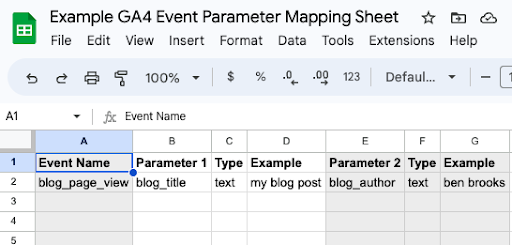
Use Descriptive and Consistent Naming Conventions
Adopt a naming convention that is intuitive, descriptive, and consistent across your event parameters. Clear and meaningful names will help you understand the purpose of each parameter without referring to documentation. Avoid abbreviations, acronyms, or ambiguous terms. If multiple teams are involved, consider establishing a naming convention standard to ensure everyone follows a consistent approach, leading to more effective data analysis.
Also to keep in mind: GA4 doesn’t like spaces in parameters. Replace all spaces with underscores (_). It is also good practice to lowercase all content in parameters as well.
Limit the Number of Event Parameters
While event parameters provide flexibility, it’s essential to strike a balance and avoid overcomplicating your data collection. Including too many parameters can lead to excessive data storage, increased processing time, and potential privacy concerns. Focus on capturing essential information that directly aligns with your analytics goals. Regularly review and reassess your event parameters to ensure they remain relevant and valuable. Keep in mind, GA4 is limited to 25 parameters (100 for 360 accounts) per event.
Leverage Recommended Event Parameters
GA4 offers a set of predefined event parameters that cover common user interactions. These recommended parameters, such as item_id, item_name, and currency, provide standardization and consistency in data collection. Whenever possible, utilize these predefined parameters to benefit from GA4’s built-in functionality and reporting capabilities. However, if your requirements exceed the recommended parameters, you can create custom ones tailored to your needs.
A list of all GA4 predefined event parameters is available here.
Implement Event Parameters Correctly
To capture event parameters accurately, ensure they are properly implemented in your website or app’s tracking code. Follow the GA4 implementation guides provided by Google to ensure the correct syntax and structure. Verify that the parameter names, data types, and values align with your documentation. Conduct thorough testing to ensure data is being collected as intended and review data in your GA4 reports to validate its accuracy.
Again, one of the biggest issues you may face is use of spaces in parameter names. All spaces MUST be replaced with underscores (_). Event parameter names are also limited to 40 characters and content for the parameter is limited to 100 characters.
Analyze and Utilize Event Parameters
Once you have collected data with event parameters, make the most of it by analyzing and utilizing the insights gained. Leverage custom reports, audience segmentation, and data exploration features in GA4 to uncover patterns, trends, and user behaviors. Use event parameters to create advanced segments, compare performance across different user attributes, and improve personalization efforts. The richer and more granular your event parameter data, the better you can understand your audience and optimize your website or app accordingly.
An example of a custom report using event parameters is shown below:
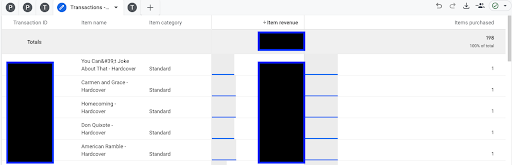
Conclusion
Event parameters in GA4 empower you to collect detailed and customized data, enabling deeper insights into user behavior. By following these best practices, you can ensure the accuracy, consistency, and usefulness of the data you collect. Understanding the purpose of event parameters, planning and documenting them, using descriptive naming conventions, limiting their number, leveraging recommended parameters, implementing them correctly, and analyzing the data effectively will help you make informed decisions and drive meaningful improvements to your digital presence.


