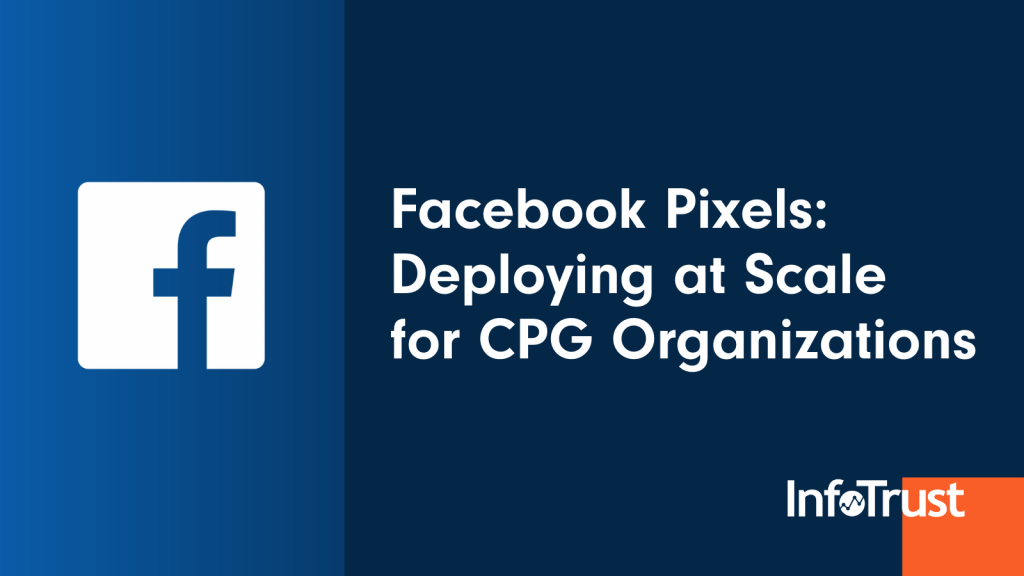Multi-brand & consumer packaged goods organizations face a unique challenge in developing a digital analytics strategy – deploying their analytics and marketing technology at scale, with consistency.
While each brand or market may have unique goals, strategy, marketing mix, etc., consistency in your data collection will allow for insights to be understood at a global level, and for insights to be shared easily across brands and markets.
Once your analytics house is in order and you’re collecting data with consistency, you may be looking to understand your audience even more, particularly in the context of your marketing and social media campaigns. The Facebook Pixel is a great way to expand upon your existing analytics structure and can leverage your existing implementation to better understand your consumer and advertise effectively.
The Facebook Pixel
The Facebook pixel is simply a snippet of JavaScript code implemented on your site, which can allow you to better measure, understand, and optimize your Facebook Advertising efforts. It is obtained by creating a Facebook Business Manager account for your brand. By default, the pixel will track URLs visited, domains visited, and device type. While this is powerful on its own, you can also capture events to better understand the user’s behavior on your site, which we’ll discuss in a bit.
First, you might be thinking, “our organization has thousands of websites, how can we deploy these at scale?”
Using a Tag Management System (TMS) to Manage Pixel Implementation
A TMS, such as Google Tag Manager (GTM), will allow you to install pixels on your site without needing to access the source code of your site. You simply need to create a “custom HTML” tag, paste your code, and set it to fire on All Pages:
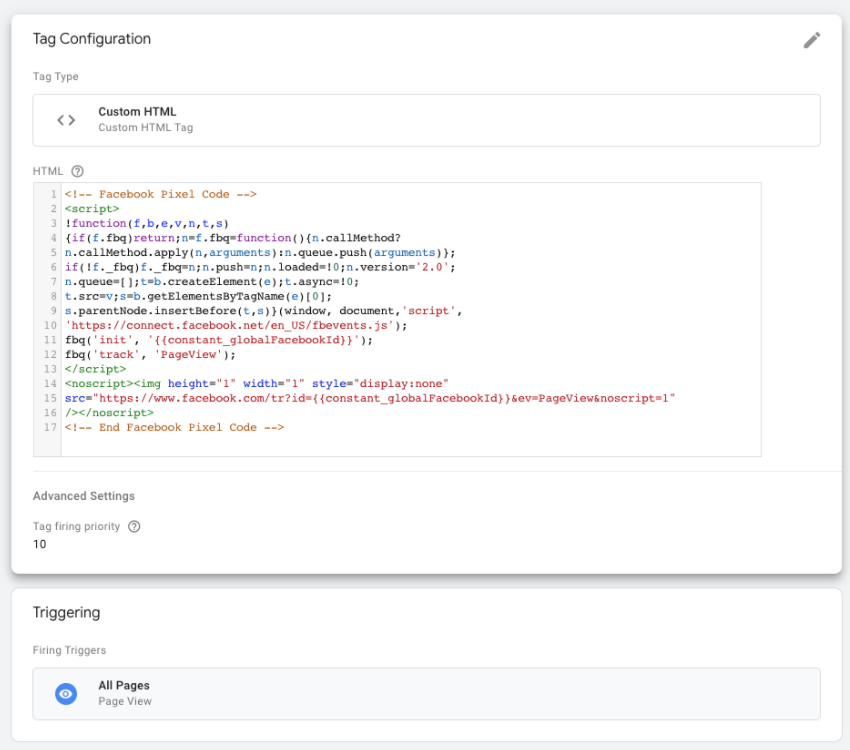
If you want to take this up a few notches, you can leverage automation using the Google Tag Manager API to deploy the base pixel with speed and consistency across your many brands and markets. Additionally, using a ‘constant’ variable in your tag management system will allow you to easily swap out the Base Pixel ID, instead of needing to copy/paste the entire code each time.
In addition to ease of implementation, utilizing a TMS will give you greater oversight into which pixels are present on your site. As a best practice, it’s recommended that only one Facebook base pixel be present on your site. If multiple are present, your event tracking may not work properly, as only one pixel will be able to capture the event data. If you need to deploy multiple pixels, such as when you have multiple agencies running your campaigns, there are advanced methods that allow for this while maintaining accuracy in event tracking.
Capturing Events
Facebook Pixel events allow you to capture even more detail around a users’ interactions with your site- if they engage with certain products, read product content, register for an account, and much more.
So which events are relevant for CPG brands? While you may not have standard eCommerce events on your site, such as AddToCart or InitiateCheckout, there are plenty of opportunities for you to use these events to understand your customers better and leverage this in your advertising.
Here are a couple of ideas from Facebook’s standard event list to get you started:
Add to Cart
If your site uses a ‘Buy Now’ technology for your products, this event could be configured to fire when users interact with this feature
Add to Wishlist
If your site has a feature that allows users to ’save’ or ‘favorite’ a product, consider firing this event
Find Location
While you may not have a brick-and-mortar storefront, you could fire this event when users search for a retailer that carries your product
Start Trial
If you offer free samples or trial quantities of your products, this event will allow you to see how many and which users have signed up for a trial
View Content
If your brands utilize a ‘ratings & reviews’ section, the View Content event would allow you to tag these high-impact pages to measure engagement with product reviews
Implementing Events
Once you’ve determined what events you want to capture, you’ll need to implement some additional code in order to properly collect event data. As with the base pixel, events can be implemented via your TMS. Your event snippet is similar to your base pixel and can be implemented via a Custom HTML tag. However, instead of firing on all pages, you would set this to trigger upon the user actions associated with the event.
Let’s take a look at an example, using the standard event ‘AddToCart’. The snippet below would be pasted into your custom HTML tag and set to fire when a user clicks the “Buy Now” button. Events allow you to capture more detail than the action itself. In this example, you can see several additional properties (key-value pairs in a Facebook event) set to capture variables pertaining to the action.
<script>
fbq('track', 'AddToCart', {
content_ids: {{productIds}},
content_type: 'product',
value: {{productPrice}},
currency: {{currencyCode}},
content_category: {{productCategory}}
})
</script>
For a CPG brand, you may have this ‘AddToCart’ event firing on your Buy Now buttons, which would take your user to a different site (likely the retailer). This doesn’t mean you can’t understand the value of this interaction. The ‘content_ids’ property could be used to capture the product SKU, ‘content_type’ could be set to ‘product’, ‘value’ set to the product price, ‘currency’ would be the local currency, and finally ‘content_category’ could be the category of product (ie, Laundry Detergent).
Capturing these additional parameters allows you to understand a larger picture of a users’ visit and interaction on your site. With this information in Facebook Business Manager, you can begin to tailor your campaigns around what will truly drive value for your brands.
Hopefully, this helps you understand how the Facebook Pixel can help CPG brands better understand their customers and optimize their Facebook marketing campaigns. While implementing at scale can be challenging, with the right tools and methods, you’ll be able to maintain consistency in your pixel deployments.